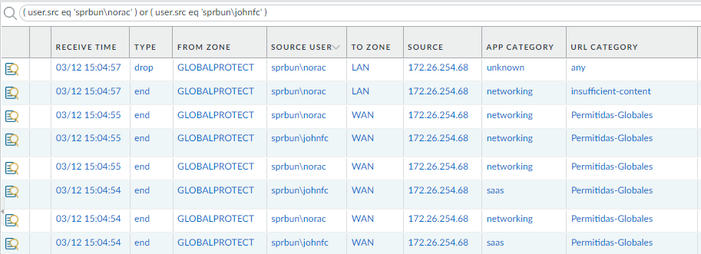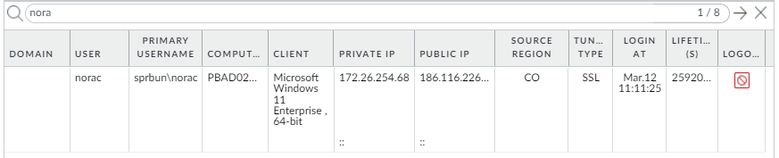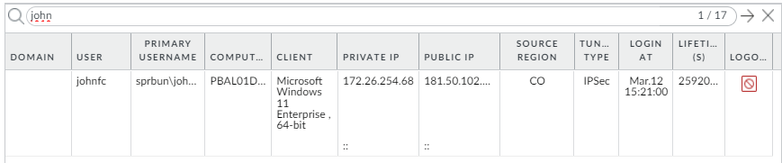- Access exclusive content
- Connect with peers
- Share your expertise
- Find support resources
Click Preferences to customize your cookie settings.
Unlock your full community experience!
Duplicated IP for different Users
- LIVEcommunity
- Discussions
- General Topics
- Duplicated IP for different Users
- Subscribe to RSS Feed
- Mark Topic as New
- Mark Topic as Read
- Float this Topic for Current User
- Printer Friendly Page
Duplicated IP for different Users
- Mark as New
- Subscribe to RSS Feed
- Permalink
03-12-2024 02:26 PM
Hi team
I'm currently having an issue with GLOBAL PROTECT VPN users whose IP has been duplicated, as showed in the next picture:
As you can see, there is no big time difference between the log generated for the user sprbun\johnfc and the user sprbun\norac
I have configured two gateways and this problem is happening when two different users (like in this case) are connected to different gateways. This situation has become regular.
When the problem was occurring, I checked the ip asigned to each user from cli with these commands:
show global-protect-gateway current-user
show user ip-user-mapping all
and this is the information that I see:
From remote users in the gateway this is what I see:
I don´t know what could it be, if you could suggest me some troubleshooting guide or any advice I would appreciate it.
Thanks.
- Mark as New
- Subscribe to RSS Feed
- Permalink
03-13-2024 03:04 AM
Hi!
If I understand your issue correctly, you're using the same IP pool on both gateways?
Its best to use a different pool on each gateway else you'll inevitably run into IP conflicts like you illustrate in your post (pool usage is not synced between the gateways, they're treated as independent 'networks')
PANgurus - Strata & Prisma Access specialist
- 1650 Views
- 1 replies
- 0 Likes
Show your appreciation!
Click Accept as Solution to acknowledge that the answer to your question has been provided.
The button appears next to the replies on topics you’ve started. The member who gave the solution and all future visitors to this topic will appreciate it!
These simple actions take just seconds of your time, but go a long way in showing appreciation for community members and the LIVEcommunity as a whole!
The LIVEcommunity thanks you for your participation!
- Global Protect Connectivity Issue in GlobalProtect Discussions
- China mainland Mobile users questions in Prisma Access Discussions
- Authentication Sequence Profile with SAML in General Topics
- GlobalProtect Always-On (6.3.3-c711) – Users Stuck in “Connecting” State but Still Have Internet Access in General Topics
- Windows Clients – Captive Portal Not Triggering with GlobalProtect Always-On Enabled in General Topics