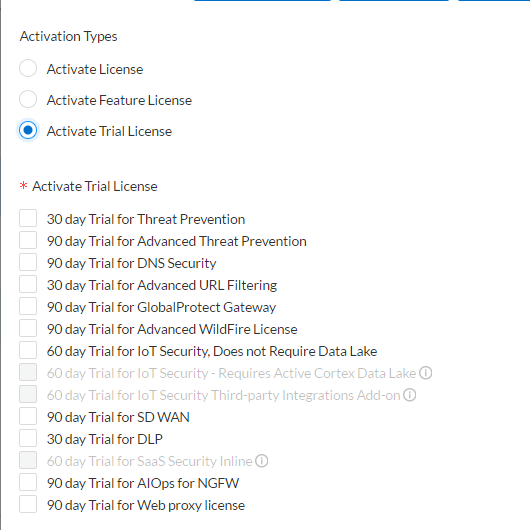- Access exclusive content
- Connect with peers
- Share your expertise
- Find support resources
Click Preferences to customize your cookie settings.
Unlock your full community experience!
Dynamic Update License
- LIVEcommunity
- Discussions
- General Topics
- Dynamic Update License
- Subscribe to RSS Feed
- Mark Topic as New
- Mark Topic as Read
- Float this Topic for Current User
- Printer Friendly Page
- Mark as New
- Subscribe to RSS Feed
- Permalink
01-02-2024 12:14 AM
Hello There,
I'm currently testing a PA feature for deployment. I need to update the dynamic updates before I upgrade the PAN-OS to the desired version. If I'm not wrong, the license is required for the offline dynamic update installation. I hope an advanced threat protection license is sufficient for offline dynamic updates.
Thank You in advance
Accepted Solutions
- Mark as New
- Subscribe to RSS Feed
- Permalink
01-02-2024 04:59 AM
Hi @prashanth_r ,
ATP combines the characteristics of TP and integrates a cloud service that employs deep learning and machine learning techniques. This service offers enhanced protection against previously unseen vulnerabilities and C2 threats.
Kind regards,
-Kim.
Cheers,
Kiwi
Please help out other users and “Accept as Solution” if a post helps solve your problem !
Read more about how and why to accept solutions.
- Mark as New
- Subscribe to RSS Feed
- Permalink
01-02-2024 01:39 AM
Hi @prashanth_r ,
The apps and threats dynamic update is available if you have a Threat Prevention subscription.
Kind regards,
-Kim.
Cheers,
Kiwi
Please help out other users and “Accept as Solution” if a post helps solve your problem !
Read more about how and why to accept solutions.
- Mark as New
- Subscribe to RSS Feed
- Permalink
01-02-2024 04:47 AM
Hi @kiwi ,
Thank you for the reply. Infact we are the in the course of requesting for temporary license.
There are two threat prevention licenses available in the portal.
May I know what is the difference between the Threat Prevention and Advanced Threat Prevention license please?
Thank You
- Mark as New
- Subscribe to RSS Feed
- Permalink
01-02-2024 04:59 AM
Hi @prashanth_r ,
ATP combines the characteristics of TP and integrates a cloud service that employs deep learning and machine learning techniques. This service offers enhanced protection against previously unseen vulnerabilities and C2 threats.
Kind regards,
-Kim.
Cheers,
Kiwi
Please help out other users and “Accept as Solution” if a post helps solve your problem !
Read more about how and why to accept solutions.
- Mark as New
- Subscribe to RSS Feed
- Permalink
02-01-2024 04:30 PM
Hello ALl,
I have a PA-415 on test and have the licences for all the CDSS services. The Dynamic Updates are all set to download and install at 03:00 during the weekday. Unfortunately the AV [5 x updates] did not download and update, the application and threats [9 files] did not download and update. Not sure way the schedule has not occurred properly as per the schedule.
Can you help to diagnose the issues and what I should try.
From jatin patel
- 1 accepted solution
- 2707 Views
- 4 replies
- 0 Likes
Show your appreciation!
Click Accept as Solution to acknowledge that the answer to your question has been provided.
The button appears next to the replies on topics you’ve started. The member who gave the solution and all future visitors to this topic will appreciate it!
These simple actions take just seconds of your time, but go a long way in showing appreciation for community members and the LIVEcommunity as a whole!
The LIVEcommunity thanks you for your participation!
- Can you configure clientless VPN in SCM ? in GlobalProtect Discussions
- Cortex XDR Tenant Auto-Upgrade 3.17 → 5.0: UI mixed theme, AI pages stuck loading, Marketplace/Playbook Catalog empty + ingestion quota warning in Cortex XDR Discussions
- What happens when the premium partner and subscription license expires? in Next-Generation Firewall Discussions
- Palo Alto Unable to Download Software Updates in Next-Generation Firewall Discussions
- AWS sites categorized as "unknown" in URL filtering logs and blocked in Advanced URL Filtering Discussions