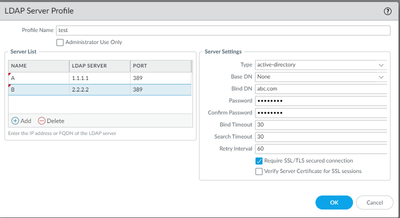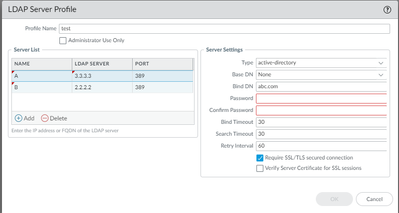- Access exclusive content
- Connect with peers
- Share your expertise
- Find support resources
Click Preferences to customize your cookie settings.
Unlock your full community experience!
Editing server profile removes the credentials from server settings. Is this a defect?
- LIVEcommunity
- Discussions
- General Topics
- Editing server profile removes the credentials from server settings. Is this a defect?
- Subscribe to RSS Feed
- Mark Topic as New
- Mark Topic as Read
- Float this Topic for Current User
- Printer Friendly Page
- Mark as New
- Subscribe to RSS Feed
- Permalink
05-16-2023 11:14 AM - edited 05-16-2023 11:16 AM
Hi,
In the LDAP server profile section, if you open an existing profile and edit any field (example even an ip address) , it automatically removes the account credentials from the server settings for all servers defined in the server profile.
Simply editing an entry like an IP address for one server should not remove credential information for the entire group.
This can cause major VPN authentication issues and potentially a major impact because the service account used by the server profile will no longer match and will lock out the AD account.
version 10.2.4 - we see the same on 10.2.1 as well
Looking for suggestions or solutions to this defect.
Attaching screenshots:
->LDAP server profile
Thanks
Param Upadhyay
Accepted Solutions
- Mark as New
- Subscribe to RSS Feed
- Permalink
05-16-2023 11:22 AM
I wouldn't really call this a bug, but working as designed. While the concerns that you have are valid, anyone changing one of these values should also be required to re-verify the configuration for some of the exact reasons that you actually brought up.
Easy enough way around this would be directly modifying the XML and then import, load, and commit the change that way if someone truly didn't know, and couldn't get, the existing password.
- Mark as New
- Subscribe to RSS Feed
- Permalink
05-16-2023 11:22 AM
I wouldn't really call this a bug, but working as designed. While the concerns that you have are valid, anyone changing one of these values should also be required to re-verify the configuration for some of the exact reasons that you actually brought up.
Easy enough way around this would be directly modifying the XML and then import, load, and commit the change that way if someone truly didn't know, and couldn't get, the existing password.
- 1 accepted solution
- 1618 Views
- 1 replies
- 0 Likes
Show your appreciation!
Click Accept as Solution to acknowledge that the answer to your question has been provided.
The button appears next to the replies on topics you’ve started. The member who gave the solution and all future visitors to this topic will appreciate it!
These simple actions take just seconds of your time, but go a long way in showing appreciation for community members and the LIVEcommunity as a whole!
The LIVEcommunity thanks you for your participation!
- Cannot log into global protect, testing configuration on EVE-NG in GlobalProtect Discussions
- Azure Virtual Desktops integration with Global Protect nightmare in GlobalProtect Discussions
- GlobalProtect prelogon and internal gateway detection in General Topics
- Globalprotect login using OTP (radius server) keeps asking one OTP for both portal and gateway despite auth override configured in GlobalProtect Discussions
- Security policy not matching for CP authenticated LDAP users in Next-Generation Firewall Discussions