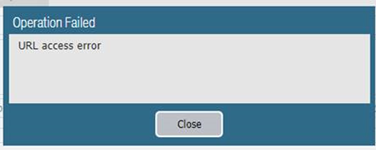- Access exclusive content
- Connect with peers
- Share your expertise
- Find support resources
Click Preferences to customize your cookie settings.
Unlock your full community experience!
EDL access using sharepoint as source
- LIVEcommunity
- Discussions
- General Topics
- EDL access using sharepoint as source
- Subscribe to RSS Feed
- Mark Topic as New
- Mark Topic as Read
- Float this Topic for Current User
- Printer Friendly Page
EDL access using sharepoint as source
- Mark as New
- Subscribe to RSS Feed
- Permalink
07-05-2022 01:22 AM
Hello guys, I'm having a problem when using our SharePoint (https) as a source URL of my EDL. I cannot access it even if I tried adding a certificate profile and client authentication. But when using another source URL, I can manage to access the same EDL.
I did follow this video tutorial from youtube: https://www.youtube.com/watch?v=Vpy677VOV20
So, I'm wondering is there any other config or issue relating to EDL with SharePoint?
- Mark as New
- Subscribe to RSS Feed
- Permalink
07-05-2022 06:38 PM
What's the actual error that you are running into; can you actually not access the URL from the firewall, or are you having an issue properly detecting entries on the list? Assuming that you have your access to the Sharepoint URL from your firewall and you're not detecting entries on the Sharepoint page, how is the page formatted?
- Mark as New
- Subscribe to RSS Feed
- Permalink
07-05-2022 10:54 PM
Hello @BPry ,
Thank you for taking interest on this. See below error message, I cannot actually access the URL.
I came across some articles from Microsoft community that suggests that it is not possible to retrieve the ".txt" file since SharePoint URL doesn't really include it.
For example: https://ingrammicro-my.sharepoint.com/personal/edmarfrancis_blanco_ingrammicro_com/_layouts/15/onedr...
This is a link to the "sample.txt" file that I created on my own SharePoint.
- Mark as New
- Subscribe to RSS Feed
- Permalink
08-30-2023 06:49 AM
Hello @bauss , you can try to include a certificate profile and client authentication. You can check the below KB
https://docs.paloaltonetworks.com/pan-os/9-1/pan-os-admin/policy/use-an-external-dynamic-list-in-pol...
- 4190 Views
- 4 replies
- 0 Likes
Show your appreciation!
Click Accept as Solution to acknowledge that the answer to your question has been provided.
The button appears next to the replies on topics you’ve started. The member who gave the solution and all future visitors to this topic will appreciate it!
These simple actions take just seconds of your time, but go a long way in showing appreciation for community members and the LIVEcommunity as a whole!
The LIVEcommunity thanks you for your participation!
- DHCP Relay over SDWAN issue in Advanced SD-WAN for NGFW Discussions
- Prisma Browser conditional access issue with outlook app in Prisma Access Discussions
- CIE for user/group mapping for firewall on-premise in General Topics
- ChatGPT User-ID, AD and IP mapping issue in Next-Generation Firewall Discussions
- ChatGPT User-ID, AD and IP mapping issue in Panorama Discussions