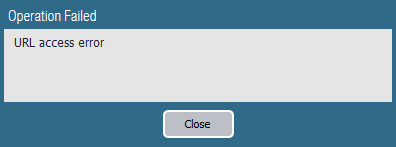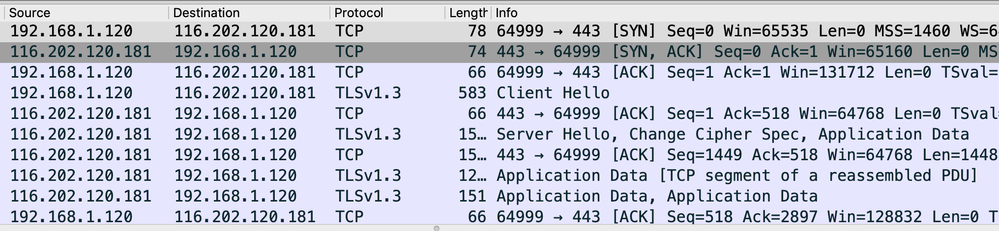- Access exclusive content
- Connect with peers
- Share your expertise
- Find support resources
Click Preferences to customize your cookie settings.
Unlock your full community experience!
EDL dynamic list is URL access error
- LIVEcommunity
- Discussions
- General Topics
- EDL dynamic list is URL access error
- Subscribe to RSS Feed
- Mark Topic as New
- Mark Topic as Read
- Float this Topic for Current User
- Printer Friendly Page
- Mark as New
- Subscribe to RSS Feed
- Permalink
03-03-2020 11:49 AM
i have created the new EDL with this URL (http://panwdbl.appspot.com/lists/mdl.txtbut unable to fetch We have changed the service route with outside interface but the same issue was happening.
Accepted Solutions
- Mark as New
- Subscribe to RSS Feed
- Permalink
03-03-2020 12:53 PM
Look through your traffic logs and ensure that you are actually allowing the traffic to pass. The error message you are being presented means that something is blocking the firewall from accessing that URL, if it simply couldn't process the list you would be getting a completely different error message.
- Mark as New
- Subscribe to RSS Feed
- Permalink
03-03-2020 12:35 PM
Dear I have try both URL Using HTTP as well as HTTPS but issue still same.
- Mark as New
- Subscribe to RSS Feed
- Permalink
03-03-2020 12:53 PM
Look through your traffic logs and ensure that you are actually allowing the traffic to pass. The error message you are being presented means that something is blocking the firewall from accessing that URL, if it simply couldn't process the list you would be getting a completely different error message.
- Mark as New
- Subscribe to RSS Feed
- Permalink
10-02-2020 12:54 PM
This post pertains to version 9.1.4. I will post an update after upgrading.
It appears the the firewall is using TLS 1.2 when 1.3 is required by the Web server. (https://check.torproject.org/cgi-bin/TorBulkExitList.py).
This is a firewall attempting to lookup Tor exit nodes. The web server issues an "Encrypted Alert" with TLS 1.2
This is a workstation using TLS 1.3 and receiving the expected list of Tor exit nodes.
- Mark as New
- Subscribe to RSS Feed
- Permalink
12-10-2020 06:24 PM
Did you resolve your issue with connecting to https://panwdbl.appspot.com/lists/ettor.txt?
I’m also receiving a ‘URL access error.’ The system log displays a ‘ tls-edl-auth-failure’ while attempting to connect.
- Mark as New
- Subscribe to RSS Feed
- Permalink
12-10-2020 07:16 PM
The panwdbl.appspot.com domain isn't active anymore. Luigi moved these to be hosted directly on GitHub instead, so you're going to have to modify your entries.
The new Tor Exit Nodes list can be found HERE and that link can simply replace what you already have configured without issue. The new GitHub page can be found at the following link.
https://github.com/jtschichold/panwdbl-actions
- 1 accepted solution
- 21116 Views
- 7 replies
- 0 Likes
Show your appreciation!
Click Accept as Solution to acknowledge that the answer to your question has been provided.
The button appears next to the replies on topics you’ve started. The member who gave the solution and all future visitors to this topic will appreciate it!
These simple actions take just seconds of your time, but go a long way in showing appreciation for community members and the LIVEcommunity as a whole!
The LIVEcommunity thanks you for your participation!
- Global Protect Portal / Clientless VPN does not recognize SAML username after update to 10.1.14-h20 in GlobalProtect Discussions
- QUEST Tools "Error loading" 20/01/2026 in General Topics
- PA-415-5G not working with fresh T-Mobile SIM in General Topics
- Cannot Access Global Protect Portal in Next-Generation Firewall Discussions
- GlobalProtect VPN Client windows 11 crash in GlobalProtect Discussions