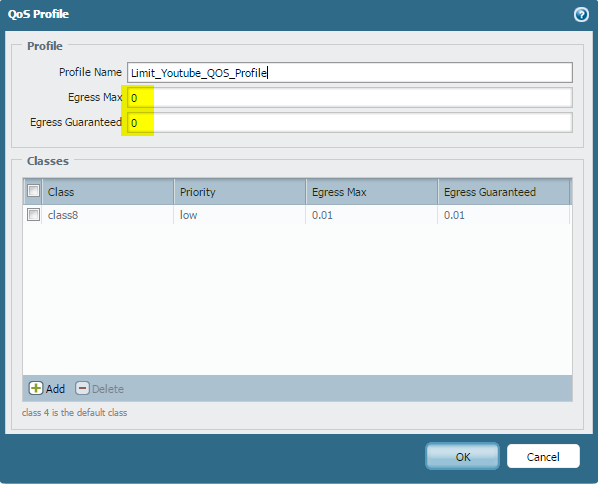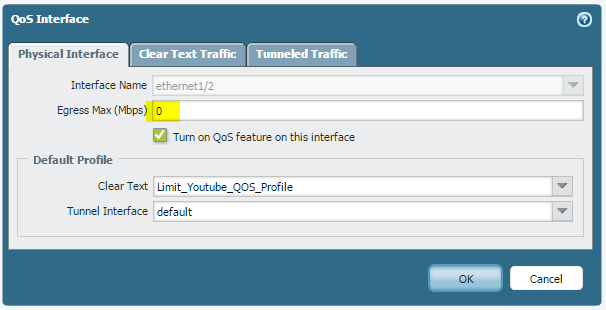- Access exclusive content
- Connect with peers
- Share your expertise
- Find support resources
Click Preferences to customize your cookie settings.
Unlock your full community experience!
Egress/Ingress difference for QoS
- LIVEcommunity
- Discussions
- General Topics
- Re: Egress/Ingress difference for QoS
- Subscribe to RSS Feed
- Mark Topic as New
- Mark Topic as Read
- Float this Topic for Current User
- Printer Friendly Page
- Mark as New
- Subscribe to RSS Feed
- Permalink
11-20-2015 02:41 PM
Hi Everyone,
My internal network (trust zone) operates at 1Gb speeds and the connectivity with ISP (untrust) is at 100Mb. I am in the process of setting up SIP QoS but am a little confused as to how I should manage the inconsistences between the ISP and internal network speeds and the "Maximum Egress" field for the "QoS Profile" section.
Should I create a seperate profiles for my Egress and Ingress interfaces with the "Maximum Egress" field set to 100 and 1000 respectively or should I just create one QoS profile with a "Maximum Egress" of 100 ?
I am running PAN-OS-7.0.3
Regards
Accepted Solutions
- Mark as New
- Subscribe to RSS Feed
- Permalink
11-21-2015 01:11 AM
In the screenshot I have highlighted the area if you are taking about those Egress max, Egress Guranateed you can leave it as zero. The firewall will autuomatically take the bandwidth configured on the interface.
Hope this help.
- Mark as New
- Subscribe to RSS Feed
- Permalink
11-21-2015 01:11 AM
In the screenshot I have highlighted the area if you are taking about those Egress max, Egress Guranateed you can leave it as zero. The firewall will autuomatically take the bandwidth configured on the interface.
Hope this help.
- Mark as New
- Subscribe to RSS Feed
- Permalink
11-23-2015 01:01 AM
Hi
You can also set different profiles depending on the source interface, that way any traffic passing from one internal network to another internal network, can be set to use QoS values appropriate for a 1gbps network, and anything incoming/outgoing to the internet can be throttled to an appropriate bandwidth for your ISP uplink speed
regards
Tom
PANgurus - Strata specialist; config reviews, policy optimization
- 1 accepted solution
- 7743 Views
- 2 replies
- 0 Likes
Show your appreciation!
Click Accept as Solution to acknowledge that the answer to your question has been provided.
The button appears next to the replies on topics you’ve started. The member who gave the solution and all future visitors to this topic will appreciate it!
These simple actions take just seconds of your time, but go a long way in showing appreciation for community members and the LIVEcommunity as a whole!
The LIVEcommunity thanks you for your participation!
- DNS req/res does not work with "transaction" scope in Custom Signatures
- One portal, multiple gateways for different users in GlobalProtect Discussions
- Questions Regarding Output Difference in "show ctd-agent status security-client" Command in General Topics
- Cortex XDR EXCEPTIONS CONFIGURATIOS in Endpoint (Traps) Discussions
- Causality Chain in Cortex XDR Discussions