- Access exclusive content
- Connect with peers
- Share your expertise
- Find support resources
Click Preferences to customize your cookie settings.
Unlock your full community experience!
Email alerts,.
- LIVEcommunity
- Discussions
- General Topics
- Email alerts,.
- Subscribe to RSS Feed
- Mark Topic as New
- Mark Topic as Read
- Float this Topic for Current User
- Printer Friendly Page
- Mark as New
- Subscribe to RSS Feed
- Permalink
08-28-2013 04:40 AM
Hi All,.
Is it possible to generate email alert for particular event and send it to particular email id?
Example: If any data found (in attachment or in email) which is defined in DATA Pattern send alert to ABC@test.com
If any file is blocked then send alert to XYZ@test.com
Regards,
Gururaj
Accepted Solutions
- Mark as New
- Subscribe to RSS Feed
- Permalink
08-28-2013 06:02 AM
You can use the below method. The only difference is that you will not get the emails instantly, but only at the time the scheduled email reports are sent out.
create a custom report for the file blocking / data filtering events
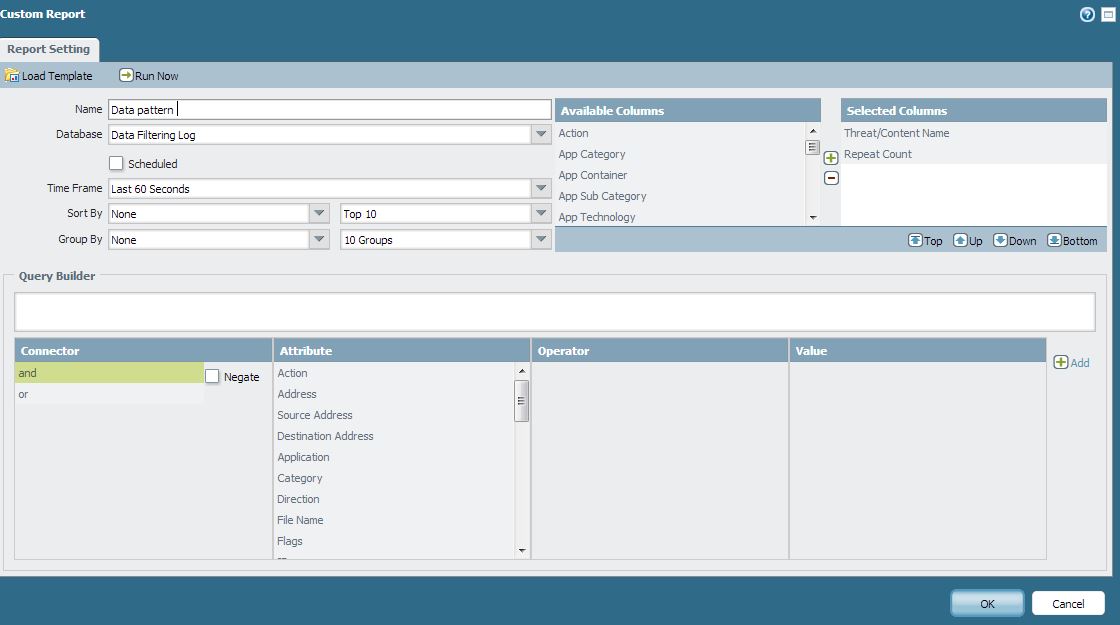
add this custom report to a report group:
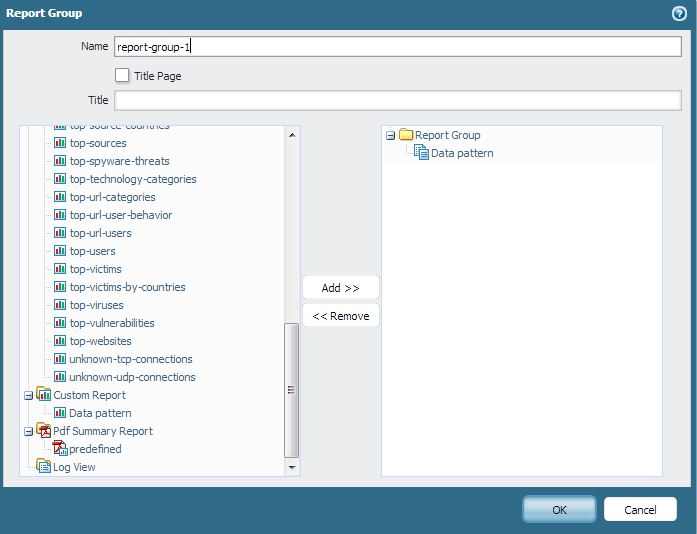
Use this report group under an email scheduler
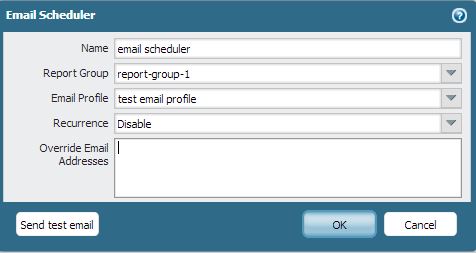
You can play around with the override email addresses, depending upon who the recipient of the email shall be
BR,
Karthik
- Mark as New
- Subscribe to RSS Feed
- Permalink
08-28-2013 05:30 AM
Not directly supported but can do other things like log forwarding traffic log hits that 2 specific rule written.
Also look at Email notification per specific threat
- Mark as New
- Subscribe to RSS Feed
- Permalink
08-28-2013 06:02 AM
You can use the below method. The only difference is that you will not get the emails instantly, but only at the time the scheduled email reports are sent out.
create a custom report for the file blocking / data filtering events
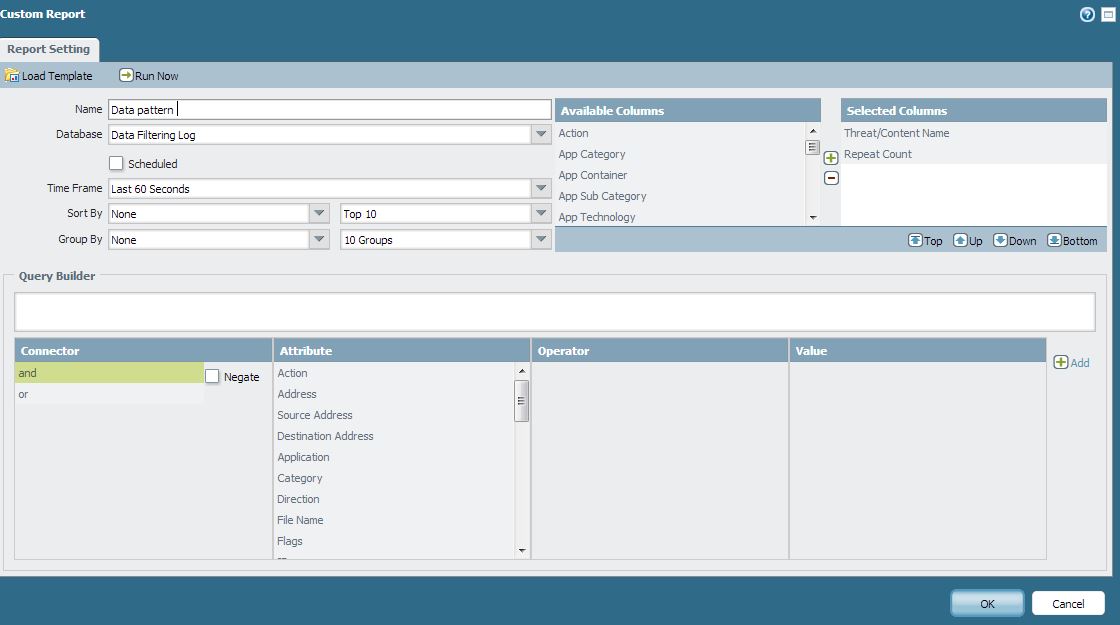
add this custom report to a report group:
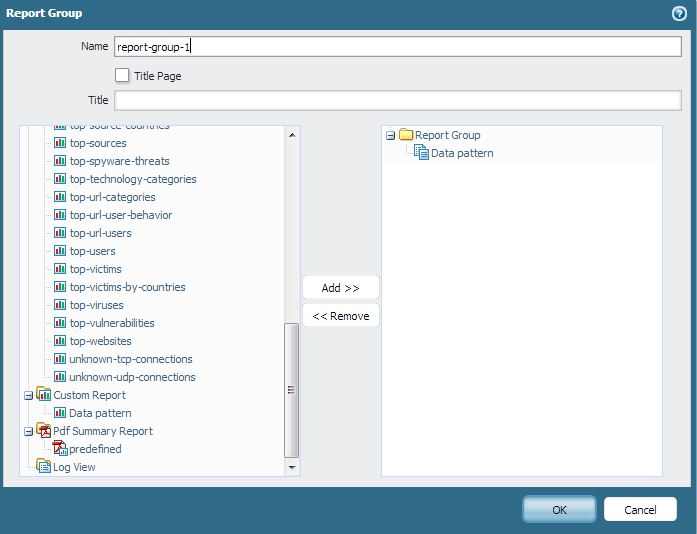
Use this report group under an email scheduler
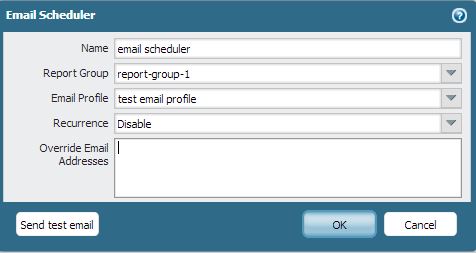
You can play around with the override email addresses, depending upon who the recipient of the email shall be
BR,
Karthik
- Mark as New
- Subscribe to RSS Feed
- Permalink
01-24-2017 11:20 AM
Doing it through reporting will require that you either run it every x minutes if you want the same day's data. When you run a scheduled report, the best you'll get is yesterday's data.
Here is how I did it years ago when we had several SMTP servers sending us malicious email attachments with the same message body.
- What you could do is create a data filtering profile searching for a data pattern X in application SMTP.
- Then create a firewall policy with SMTP as the application type and port 25 as the service port in the policy then apply your Data Filtering profile (and anything else SMTP should have for a profile like AV etc. too!).
- Put this above your regular SMTP permit policies.
- Don't forget you won't see a match if you aren't decrypting the SSL when using encrypted SMTP so add that also if needed.
- Now on that firewall policy make sure your logging destination includes an email forwarding profile so you get an alert everytime it is matched.
- 1 accepted solution
- 4046 Views
- 3 replies
- 0 Likes
Show your appreciation!
Click Accept as Solution to acknowledge that the answer to your question has been provided.
The button appears next to the replies on topics you’ve started. The member who gave the solution and all future visitors to this topic will appreciate it!
These simple actions take just seconds of your time, but go a long way in showing appreciation for community members and the LIVEcommunity as a whole!
The LIVEcommunity thanks you for your participation!
- Email Notifications Setup in Cortex XDR Discussions
- Cortex Pop-ups Triggered for StoreDesktopExtension.exe Despite Being Blocklisted in Cortex XSIAM Discussions
- StoreDesktopExtension.exe As greyware in Cortex XDR Discussions
- What is the Palo Alto recommended standard for Vulnerabilty Profiles, is it to block Critical and High Alerts? or to block medium alerts as well? in Next-Generation Firewall Discussions
- Multiple High/Critical Alert Detected via Port 18264 | Possible FP in General Topics



