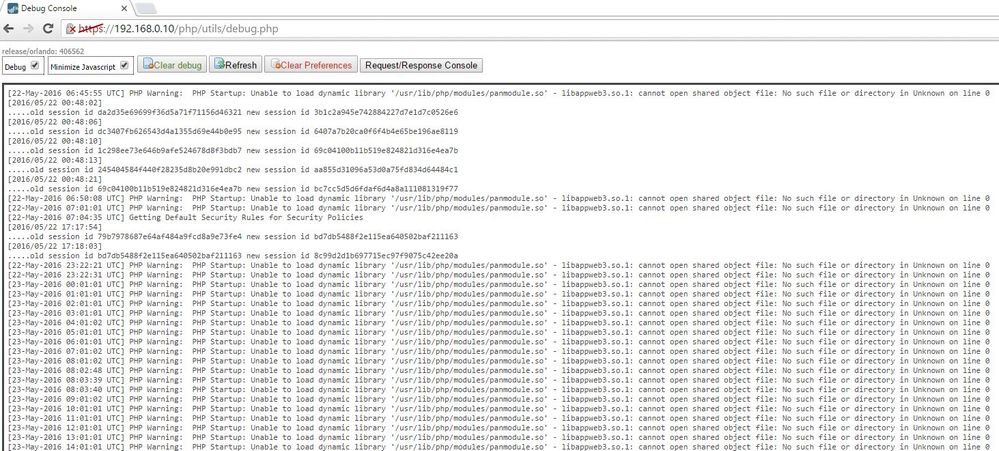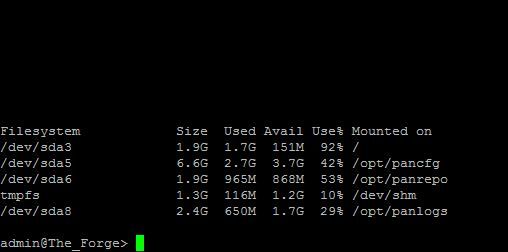- Access exclusive content
- Connect with peers
- Share your expertise
- Find support resources
Click Preferences to customize your cookie settings.
Unlock your full community experience!
Error in parsing xml response
- LIVEcommunity
- Discussions
- General Topics
- Re: Error in parsing xml response
- Subscribe to RSS Feed
- Mark Topic as New
- Mark Topic as Read
- Float this Topic for Current User
- Printer Friendly Page
Accepted Solutions
- Mark as New
- Subscribe to RSS Feed
- Permalink
12-12-2017 02:41 AM - edited 12-12-2017 02:42 AM
I faced the same problem on PA-3050 with PAN-OS 7.1.13 and resolved it by running:
> request wildfire downgrade install previous
Probably the wildfire update messed up something.
- Mark as New
- Subscribe to RSS Feed
- Permalink
07-15-2016 01:34 AM
try accessing the debug console https://<yourFWaddress>/debug and clearing the preferences:

additionally you could try updating all content (AppsThreats, WildFire, AV) from CLI
> request wildfire upgrade install version latest > request content upgrade install version latest > request anti-virus upgrade install version latest
also verify if you disk isn't full and if needed free up some space:
> show system disk-space Filesystem Size Used Avail Use% Mounted on /dev/sda3 3.8G 2.5G 1.1G 70% / /dev/sda5 7.6G 4.4G 2.8G 61% /opt/pancfg /dev/sda6 3.8G 2.4G 1.3G 66% /opt/panrepo tmpfs 1.9G 116M 1.8G 7% /dev/shm /dev/sda8 90G 21G 65G 24% /opt/panlogs
How and When to Clear Disk Space on the Palo Alto Networks Device
PANgurus - Strata & Prisma Access specialist
- Mark as New
- Subscribe to RSS Feed
- Permalink
07-15-2016 06:51 AM
Thank you for the tips! The Debug did not work though
This is the Debug Screen
Here is my Disk usage
- Mark as New
- Subscribe to RSS Feed
- Permalink
12-06-2017 02:23 PM
Did you ever find a solution? I'm having this same issue.
- Mark as New
- Subscribe to RSS Feed
- Permalink
12-06-2017 02:34 PM
Hello Nrobison,
It can be related to a corrupted package (AV/WF).
If you are using Threat Prevention and/or WF license, please download and install again the latest packages:
> request anti-virus upgrade download latest
> request anti-virus upgrade install version latest
> request wildfire upgrade download latest
> request wildfire upgrade install version latest
If it still failed, try to restart the mgt server and the web server:
debug software restart process management-server
debug software restart process web-server
If it still failed, please open a ticket.
- Mark as New
- Subscribe to RSS Feed
- Permalink
12-12-2017 02:41 AM - edited 12-12-2017 02:42 AM
I faced the same problem on PA-3050 with PAN-OS 7.1.13 and resolved it by running:
> request wildfire downgrade install previous
Probably the wildfire update messed up something.
- Mark as New
- Subscribe to RSS Feed
- Permalink
07-02-2018 04:18 AM
I ran into this same issue on a 3020 running 8.0.7.
I ended up running the commands in the following sequence as suggested in other users posts in this thread.
> request anti-virus upgrade download latest
> request anti-virus upgrade install version latest
> request wildfire downgrade install previous.
> request wildfire upgrade download latest
> request wildfire upgrade install version latest
- Mark as New
- Subscribe to RSS Feed
- Permalink
09-07-2018 02:18 PM
this one did the trick for me.
PA-500 on V7.1.7 (several dozen other 500's on V7.1.7 do not have the issue)
request wildfire downgrade install previous
After that completed, was able to log in via the webUI and Panorama reconnected
- Mark as New
- Subscribe to RSS Feed
- Permalink
09-18-2018 11:10 AM
This resolved my issue. Thanks @Modo2016
- Mark as New
- Subscribe to RSS Feed
- Permalink
07-29-2020 12:45 AM
I can confirm this fixes the issue on PANOS 9.1.3-h3
- Mark as New
- Subscribe to RSS Feed
- Permalink
09-07-2020 08:10 AM
This worked for me today and I am running 9.0.10
Thanks very much!
- 1 accepted solution
- 23380 Views
- 13 replies
- 1 Likes
Show your appreciation!
Click Accept as Solution to acknowledge that the answer to your question has been provided.
The button appears next to the replies on topics you’ve started. The member who gave the solution and all future visitors to this topic will appreciate it!
These simple actions take just seconds of your time, but go a long way in showing appreciation for community members and the LIVEcommunity as a whole!
The LIVEcommunity thanks you for your participation!
- GRPC status UNAVAILABLE in intelligent offload in VM-Series in the Private Cloud
- license.api.paloaltonetworks.com returned with HTTP response code : 404 in General Topics
- How to activate and associate firewall PA410 to the inventory of strata logging instance in Strata Logging Service Discussions
- Newsletter: Cloud Delivered Security Services, Oct-2025 in Advanced Threat Prevention Discussions
- Traffic Logs missing from subset of datetime range when using certain filters? in General Topics