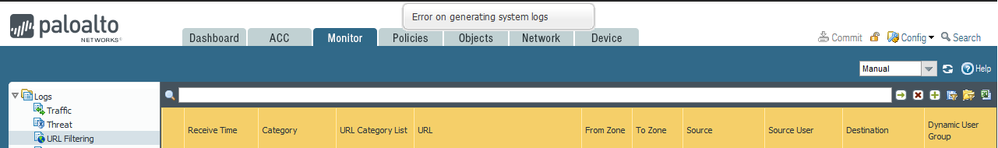- Access exclusive content
- Connect with peers
- Share your expertise
- Find support resources
Click Preferences to customize your cookie settings.
Unlock your full community experience!
Error on generating system logs
- LIVEcommunity
- Discussions
- General Topics
- Error on generating system logs
- Subscribe to RSS Feed
- Mark Topic as New
- Mark Topic as Read
- Float this Topic for Current User
- Printer Friendly Page
Error on generating system logs
- Mark as New
- Subscribe to RSS Feed
- Permalink
09-06-2021 01:03 AM
i just upgraded to 9.1.11 from 9.1.10 and i get a pop up message saying "Error on generating system logs" but the logs shows up fine and updated
is this a bug ?
there isn't an error in the system monitor and i checked the known issues but it wasn't in them
- Mark as New
- Subscribe to RSS Feed
- Permalink
10-13-2021 09:28 AM
Thanks! I just upgraded and getting this error as well, so it must be most customers.
- Mark as New
- Subscribe to RSS Feed
- Permalink
10-20-2021 01:19 AM - edited 10-20-2021 01:20 AM
I installed the recently released hotfix (9.1.11-h2) and the bug is still present
- Mark as New
- Subscribe to RSS Feed
- Permalink
11-02-2021 11:53 PM
I tried restarting the mgmt-server
but same issue occurred
- Mark as New
- Subscribe to RSS Feed
- Permalink
11-08-2021 10:49 PM
Its not a purely cosmetic bug, but it is relatively low impact, depending on your logging requirements.
This message is generated when you visit the monitoring tab because the OS is trying, and failing to generate a system log that you accessed the monitor tab.
Assuming your logs aren't cycling rapidly, you can verify that this used to happen with the following filter:
description contains "accessed Monitor tab"
- Mark as New
- Subscribe to RSS Feed
- Permalink
11-09-2021 04:54 AM - edited 11-09-2021 04:54 AM
Can you elaborate on this? I'm not sure what you mean. I see a bunch of entries when I go to Monitor > Logs > System > (description contains 'accessed Monitor tab' ) but I don't understand how that proves there is something more than a cosmetic bug.
- Mark as New
- Subscribe to RSS Feed
- Permalink
11-09-2021 08:50 AM
This is a known issue ID: PAN-177888.
https://docs.paloaltonetworks.com/pan-os/9-1/pan-os-release-notes/pan-os-9-1-release-information/kno...
Seems to not affect anything, the fix typically is to upgrade to a "preferred" release, however, for 9.1, 9.1.11 is is the preferred release.
https://live.paloaltonetworks.com/t5/customer-resources/support-pan-os-software-release-guidance/ta-...
To fix this, I believe upgrading to 9.1.12 (not the preferred/stable version for 9.1) would do it. Personally, I would consider upgrading to the next preferred version which is 10.0.7.
Don't forget to hit that Like button if a post is helpful to you!
- Mark as New
- Subscribe to RSS Feed
- Permalink
11-17-2021 02:18 AM
Hi PavelK,
Any update in this issue?
- Mark as New
- Subscribe to RSS Feed
- Permalink
11-17-2021 02:42 PM
Thank you for the message @SubaMuthuram
No update really. I would recommend to wait until 9.1.12 is released then check whether PAN-177888 is mentioned in Addressed Issues.
Kind Regards
Pavel
- Mark as New
- Subscribe to RSS Feed
- Permalink
11-18-2021 07:54 AM
i have the same issue. After install 9.1.11 version, so i downgrade to the previus version (9.1.8) and all custom labels in the ACC tab and my custom configuration from logs view was delated and restored to the default ACC tabs and logs view
- Mark as New
- Subscribe to RSS Feed
- Permalink
11-19-2021 05:11 AM
Any latest update on this Issue. Even we see it for all PA 820, PA220 model after upgrade 9.1.11 h3. Appreciate for any quick response
- 34304 Views
- 33 replies
- 3 Likes
Show your appreciation!
Click Accept as Solution to acknowledge that the answer to your question has been provided.
The button appears next to the replies on topics you’ve started. The member who gave the solution and all future visitors to this topic will appreciate it!
These simple actions take just seconds of your time, but go a long way in showing appreciation for community members and the LIVEcommunity as a whole!
The LIVEcommunity thanks you for your participation!
- PA-415-5G not working with fresh T-Mobile SIM in General Topics
- GRPC status UNAVAILABLE in intelligent offload in VM-Series in the Private Cloud
- Error opening support ticket in General Topics
- Create ticket in external ticketing system when an incident is generated? in Cortex XDR Discussions
- Slow get_alerts API response / Validity check in Cortex XDR Discussions