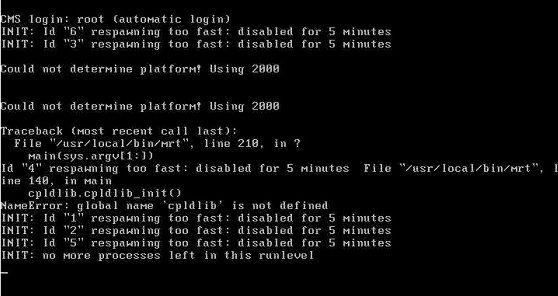- Access exclusive content
- Connect with peers
- Share your expertise
- Find support resources
Click Preferences to customize your cookie settings.
Unlock your full community experience!
Error updating Panorama to 5.1.0
- LIVEcommunity
- Discussions
- General Topics
- Re: Error updating Panorama to 5.1.0
- Subscribe to RSS Feed
- Mark Topic as New
- Mark Topic as Read
- Float this Topic for Current User
- Printer Friendly Page
Error updating Panorama to 5.1.0
- Mark as New
- Subscribe to RSS Feed
- Permalink
05-07-2016 03:13 AM
Hi, we have installed the version 5.1.0 in Panorama and changed the values (LSI,RAM,SO) in VM, but when we restart the VM the panorama is not going up.
CMS withouth credentials is not working.
Maintenance mode shows this:
What could we do???
- Mark as New
- Subscribe to RSS Feed
- Permalink
05-09-2016 02:01 AM
Hi
To be able to change the hardware parameters of a VM host, you need to do a clean install
if you want to upgrade your panorama AND upgrade it's hardware profile, it's better to install a fresh image on 5.1.11 and migrate your configuration, then shut down the new host, attach the log partition and boot up again (of if you have a single drive for panorama, export and import the log database)
PANgurus - Strata specialist; config reviews, policy optimization
- Mark as New
- Subscribe to RSS Feed
- Permalink
05-09-2016 02:35 AM
Hi reaper, but i followed the relese anotes 5.1.0 it should be works....It didnt say anything about clean installation :S
Could we install this version in VMWARE nd import the config?????
| 5.1.0-ESX | 05/09/2013 | Panorama-5.1.0-RN-revA.pdf | Panorama-ESX-5.1.0.zip | 1.0 GB | MD5 |
or install the 7.0.1 directly and import config, or this version didnt handle the old config (5.0.5)??
| 7.1.0 | 03/30/2016 | PAN-OS-7.1.0.pdf | Panorama-ESX-7.1.0.ova |
- Mark as New
- Subscribe to RSS Feed
- Permalink
05-09-2016 03:49 AM
As long as you're only upgrading the software there will not be a problem, this is what is covered in the release notes
However it is not recommended to change the hardware parameters (cpu, ram, ...) of an already installed system as it could cause issues
i'm not sure if you can immediately import a 5.0 config file into a 7.0 or 7.1 system, i have not tried that
PANgurus - Strata specialist; config reviews, policy optimization
- Mark as New
- Subscribe to RSS Feed
- Permalink
05-09-2016 03:52 AM
Thanks reaper.
There is another change in VMware doing an upgrade in Panoramas version or just going to 5.1.0??
How Panorama licenses work??? if i instal the ovf 5.1.0, the VM would have another serial number right for the licenses?? how licenses work in VM??
- Mark as New
- Subscribe to RSS Feed
- Permalink
05-09-2016 06:16 AM
Hi
I'm not sure what you mean. When performing a normal upgrade, there will never be a problem. all upgrades from and to all versions will work as expected and there should not be any issues while booting up.
unless: if the hardware is changed (cpu/ram/.. added or removed from the vm host) you will need to install a fresh image
the licences are attached to the serial number. if you install a fresh image of PAN-OS 5.1 you will need to put the serial number on the new host (configurable), import the licences and configuration, decomission the old host
PANgurus - Strata specialist; config reviews, policy optimization
- Mark as New
- Subscribe to RSS Feed
- Permalink
05-09-2016 06:57 AM
Upgrading to Panorama 5.1.0 (base image), when the new software is intalled and the panorama is restarted after. You need to stop the VM change several VM paramethers and power on the VM. The problem is that the machine stucks in CMS and not restarting fine....
- Mark as New
- Subscribe to RSS Feed
- Permalink
05-09-2016 07:33 AM
ok, so it appears 5.1 is special as this changes from 32bit to 64bit, apologies!
did you follow these steps exactly ?
5. (Required only on the Panorama virtual appliance) Modify the settings on the virtual appliance.
a. Power off the Panorama virtual appliance on the ESX(i) server.
b. Select the Panorama virtual machine, and right-click. Select Edit
Settings... and make the following changes:
i. On the Hardware tab, change the SCSI Controller Type from BusLogic Parallel to LSI Logic Parallel.
ii. (Optimal performance recommendation) Increase resource allocation for RAM and CPU based on the following minimum system
requirements for Panorama 5.1: Quad Core CPU (2 GHz); use 3GHz if you have 10 or more firewalls 4GB RAM; use 16GB if
have 10 or more firewalls 40GB disk space
iii. On the Options tab, change the Guest Operating System for the virtual appliance from Other Linux (32-bit) to Other Linux (64-bit).
c. Power on the Panorama virtual appliance.
If you did, and the system froze up you may want to reach out to support to see what could have happened. under most other circumstances it would not be recommended to do so but in this case it appears it is recommended, sorry for the confusion
PANgurus - Strata specialist; config reviews, policy optimization
- Mark as New
- Subscribe to RSS Feed
- Permalink
05-09-2016 07:44 AM
Yes, i did twice and the result was bad. I opened a case but waiting for response.....
thanks reaper...
- 3831 Views
- 8 replies
- 0 Likes
Show your appreciation!
Click Accept as Solution to acknowledge that the answer to your question has been provided.
The button appears next to the replies on topics you’ve started. The member who gave the solution and all future visitors to this topic will appreciate it!
These simple actions take just seconds of your time, but go a long way in showing appreciation for community members and the LIVEcommunity as a whole!
The LIVEcommunity thanks you for your participation!
- Error: Duplicate address/external-ip-list name 'panw-known-ip-list' in Panorama Discussions
- Palo Alto Firmware Downgrade in Next-Generation Firewall Discussions
- Splunk integration - Mirroring not working in Cortex XSOAR Discussions
- Azure "az" command and decryption in Next-Generation Firewall Discussions
- HA1-Backup Failing when setting to Management in Next-Generation Firewall Discussions