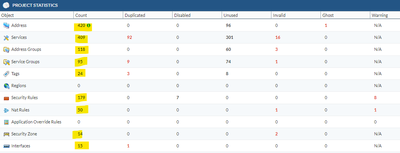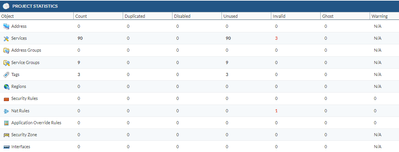- Access exclusive content
- Connect with peers
- Share your expertise
- Find support resources
Click Preferences to customize your cookie settings.
Unlock your full community experience!
Expedition import of Cisco ASA
- LIVEcommunity
- Discussions
- General Topics
- Expedition import of Cisco ASA
- Subscribe to RSS Feed
- Mark Topic as New
- Mark Topic as Read
- Float this Topic for Current User
- Printer Friendly Page
- Mark as New
- Subscribe to RSS Feed
- Permalink
05-29-2022 04:51 PM
Hi, new to Expedition and have just installed (Ubunto 20.4 and latest Expedition packages) . Imported a running config from a Cisco ASA 5525X without issue but when I move away from the dashboard to look at the 400+ address objects I see no objects and then returning to the dashboard they are gone as are a lot of other objects.
Appreciate and guidance on what I'm doing wrong (if anything).
Immediately after import dashboard
Dashboard after moving to another tab and then back again
Accepted Solutions
- Mark as New
- Subscribe to RSS Feed
- Permalink
05-29-2022 06:19 PM
Issue resolved. Used txt import from 'show running-config' instead of zip file.
- Mark as New
- Subscribe to RSS Feed
- Permalink
05-29-2022 06:19 PM
Issue resolved. Used txt import from 'show running-config' instead of zip file.
- 1 accepted solution
- 2411 Views
- 1 replies
- 0 Likes
Show your appreciation!
Click Accept as Solution to acknowledge that the answer to your question has been provided.
The button appears next to the replies on topics you’ve started. The member who gave the solution and all future visitors to this topic will appreciate it!
These simple actions take just seconds of your time, but go a long way in showing appreciation for community members and the LIVEcommunity as a whole!
The LIVEcommunity thanks you for your participation!
- Does anyone have any experience with Expedition in General Topics
- Expedition not supported/available anymore? in Next-Generation Firewall Discussions
- Issue migrating devices FWs (panorama) in General Topics
- expedition tool query in Next-Generation Firewall Discussions
- Expedition not importing NAT or security policies from PA-3020s running PAN-OS 9.1 in General Topics