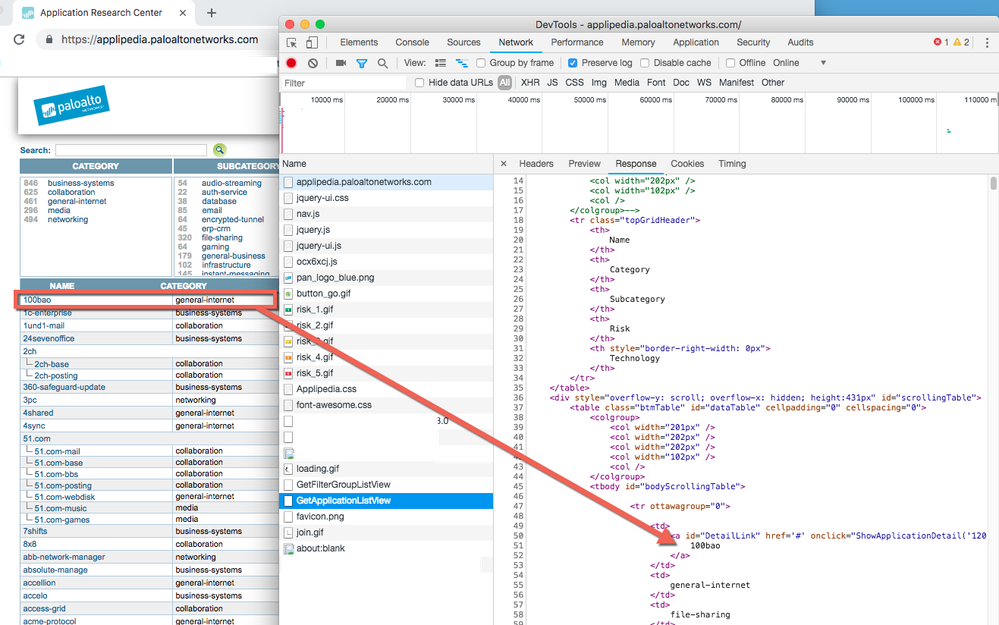- Access exclusive content
- Connect with peers
- Share your expertise
- Find support resources
Click Preferences to customize your cookie settings.
Unlock your full community experience!
Exporting full applipedia list
- LIVEcommunity
- Discussions
- General Topics
- Re: Exporting full applipedia list
- Subscribe to RSS Feed
- Mark Topic as New
- Mark Topic as Read
- Float this Topic for Current User
- Printer Friendly Page
Exporting full applipedia list
- Mark as New
- Subscribe to RSS Feed
- Permalink
11-16-2018 09:44 AM
I was wondering if there was some way to export the full applipedia list to include the standard ports and implicit use/depends on applications also. Or if this information is somewhere else that is easier to pull from than selecting on each individual one in applipedia.
- Mark as New
- Subscribe to RSS Feed
- Permalink
11-16-2018 02:36 PM
I don't believe that this is really possible at the moment, but you could peek at the JS files on the site and see where the information is pulled from and see if the source is actually reachable?
- Mark as New
- Subscribe to RSS Feed
- Permalink
11-25-2018 01:00 PM
The source is reachable 😉
Post it here if you have every put together in one list 🙂
- Mark as New
- Subscribe to RSS Feed
- Permalink
11-27-2018 07:09 AM - edited 11-27-2018 07:10 AM
I tried to take a look the other day and couldn't reach the source. I may have tried the wrong one or i can't access it from work. I have been hand jamming it in the mean time, i'll post it when i finally get it finished.
- Mark as New
- Subscribe to RSS Feed
- Permalink
11-27-2018 10:37 AM
With this list: https://urlscan.io/responses/0e91fde2dc67249fdd7e872377cea30a603be527c5a068e5f40b8b16c423316c/
... and 2778 http post requests to: https://applipedia.paloaltonetworks.com/Home/GetApplicationDetailView
... it should be possible to grab all the app-ID details to build a list containing all the details ...
- Mark as New
- Subscribe to RSS Feed
- Permalink
11-27-2018 11:27 AM
You can avoid hammering the server with requests, it's all loaded client side anyway.
Just open your browser's developer tools (while preserving the log) and refresh the main Applipedia page. The object is GetApplicationListView. Parsing it is left as an exercise to the reader, but that should give you the full table.
- Mark as New
- Subscribe to RSS Feed
- Permalink
11-27-2018 12:21 PM
This os only the list of applications and their category, the details for every application are pulled one by onw when you click on the apps.
- Mark as New
- Subscribe to RSS Feed
- Permalink
11-27-2018 12:22 PM
@Remo my bad, you're right. Sorry about the confusion!
- 7963 Views
- 7 replies
- 0 Likes
Show your appreciation!
Click Accept as Solution to acknowledge that the answer to your question has been provided.
The button appears next to the replies on topics you’ve started. The member who gave the solution and all future visitors to this topic will appreciate it!
These simple actions take just seconds of your time, but go a long way in showing appreciation for community members and the LIVEcommunity as a whole!
The LIVEcommunity thanks you for your participation!
- Exporting Dynamic address Group but not show list address in Next-Generation Firewall Discussions
- Export Incidents List >50 items in Cortex XSOAR Discussions
- Palo IOT - Get the Device Inventory API Endpoint in IoT Security Discussions
- Export allow list in prevention profile "Malware" in Cortex XDR Discussions
- Export Management Permitted IP Access List in Next-Generation Firewall Discussions