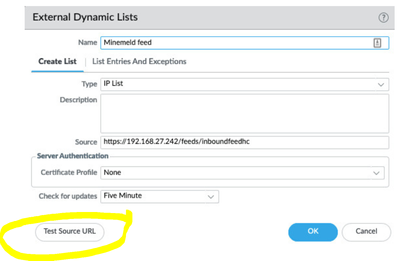- Access exclusive content
- Connect with peers
- Share your expertise
- Find support resources
Click Preferences to customize your cookie settings.
Unlock your full community experience!
External Dynamic List error
- LIVEcommunity
- Discussions
- General Topics
- Re: External Dynamic List error
- Subscribe to RSS Feed
- Mark Topic as New
- Mark Topic as Read
- Float this Topic for Current User
- Printer Friendly Page
External Dynamic List error
- Mark as New
- Subscribe to RSS Feed
- Permalink
03-15-2022 02:08 AM
Hello,
I have configured External Dynamic Lists by using Minemeld a few month ago. It was workinf fine.
The lists are available (tried from a web Browser)
I noticed that I have following system logs for a few weeks :
Unable to fetch external dynamic list. Failure when receiving data from the peer. Using old copy for refresh.
We are running PanOS 10.0.7.
How can I troubleshoot this problem ?
Regards,
Laurent
- Mark as New
- Subscribe to RSS Feed
- Permalink
03-15-2022 02:34 AM - edited 03-15-2022 02:45 AM
Can you try to test Minemeld URL from WebUI of the firewall?
you can also try from CLI command >request system external-list stats IP name "<<name of EDL>>."
If the test fails, you have to troubleshoot the route reachability from the firewall.
Resolution: Traffic from this source either needs to be allowed via a security policy, or the service route needs to be changed to "Use default." If the latter solution is implemented, this traffic will not appear in the traffic logs (management plane traffic is not logged.)
find the URL https://knowledgebase.paloaltonetworks.com/KCSArticleDetail?id=kA10g0000008UH2CAM&lang=en_US%E2%80%A...
Suresh
- Mark as New
- Subscribe to RSS Feed
- Permalink
03-16-2022 12:36 AM
Hello,
Thanks for your help.
When I test the EDL from the WebUI by clicking Test Source URL I got "Source URL is accessible."
When using CLI : "Server error : entry not found"
When I use "show" CLI command :
> request system external-list show type ip name EDL-Test_IP
EDL-Test_IP
EDL is either not referenced in policy, not downloaded, or empty
Total valid entries : 1
Total ignored entries : 0
Total invalid entries : 0
Total displayed entries : 1
Valid ips:
0.0.0.0/32
However the EDL is used by a policy.
Minemeld server hosting the lists is directly reachable from the mgmt interface of the FW device.
- 5068 Views
- 3 replies
- 0 Likes
Show your appreciation!
Click Accept as Solution to acknowledge that the answer to your question has been provided.
The button appears next to the replies on topics you’ve started. The member who gave the solution and all future visitors to this topic will appreciate it!
These simple actions take just seconds of your time, but go a long way in showing appreciation for community members and the LIVEcommunity as a whole!
The LIVEcommunity thanks you for your participation!
- PA-415-5G not working with fresh T-Mobile SIM in General Topics
- Inquiry Regarding Publishing Custom Third-Party IOC Feed via EDL Hosting Service in Next-Generation Firewall Discussions
- Error: Duplicate address/external-ip-list name 'panw-known-ip-list' in Panorama Discussions
- Request Advice – BGP Failover Route-Based IPsec VPN With WatchGuard (WG) in Next-Generation Firewall Discussions
- Announcing the Unified Incident Framework (UIF) in Strata Cloud Manager in Strata Cloud Manager