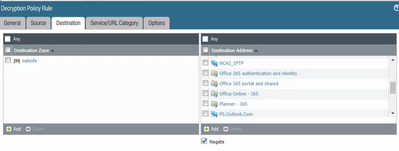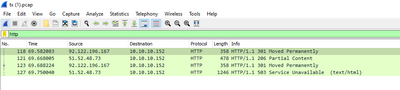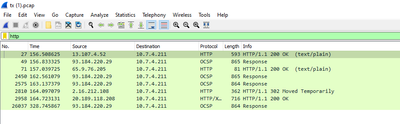- Access exclusive content
- Connect with peers
- Share your expertise
- Find support resources
Click Preferences to customize your cookie settings.
Unlock your full community experience!
Failed O365 Updates
- LIVEcommunity
- Discussions
- General Topics
- Failed O365 Updates
- Subscribe to RSS Feed
- Mark Topic as New
- Mark Topic as Read
- Float this Topic for Current User
- Printer Friendly Page
Failed O365 Updates
- Mark as New
- Subscribe to RSS Feed
- Permalink
06-07-2021 02:52 AM - edited 06-07-2021 02:55 AM
We have two sites running PA-3020, one site is able to download O365 updates but the second site fails to download and install the updates. Not sure what im supposed to be setting on the 2nd Palo Alto to get this working.
They are both running 9.0.12 update
- Mark as New
- Subscribe to RSS Feed
- Permalink
06-07-2021 03:25 AM
Hi @ImranRazaq
Some more informations would be helpful. Like ...
- Is the security policy the same on both firewalls?
- Do you have url filtering enabled?
- Do you have decryption enabled?
- Did you check the logs if you see something blocked?
- Did you check locally on a client so see which connection exactly isn't working (to which url)?
- Mark as New
- Subscribe to RSS Feed
- Permalink
06-07-2021 04:53 AM
I cant seem to locate the security policy which allows traffic to pass through.
URL filtering is enabled on both
Decryption is enabled on the working on and not on the non working one
- Mark as New
- Subscribe to RSS Feed
- Permalink
06-07-2021 07:08 PM
Since your configuration isn't the same between working and non-working units I would toss the fact that one of your sites is working out of the window. Troubleshoot the same way you would for anything else that is broken and ignore the working site all-together since they aren't actually the same (or at least, your comment makes them seem to not be the same).
Take a single "test" client that you can use at the non-working site and enable full logging for that client and take a packet capture of all of the traffic. When the update fails, review the firewall and the packet capture to identify what actually isn't being allowed to pass through the firewall. Chances are you'll see the traffic getting denied in your firewall logs and you won't have to go through the packet capture.
- Mark as New
- Subscribe to RSS Feed
- Permalink
06-09-2021 07:49 AM
ive ran packet capture on the firewall and getting below results from the wireshark
ive tried this on the working firewall with the below results
- 3444 Views
- 4 replies
- 0 Likes
Show your appreciation!
Click Accept as Solution to acknowledge that the answer to your question has been provided.
The button appears next to the replies on topics you’ve started. The member who gave the solution and all future visitors to this topic will appreciate it!
These simple actions take just seconds of your time, but go a long way in showing appreciation for community members and the LIVEcommunity as a whole!
The LIVEcommunity thanks you for your participation!
- PC shutdown during Agent update in GlobalProtect Discussions
- Single interface failing LACP negotiation after PAN-OS update in Next-Generation Firewall Discussions
- 8.9 On-Prem Update Fails to Update in Cortex XSOAR Discussions
- Is the Cloud Identity Engine required for filtering by Group when using Entra without LDAP? in General Topics
- Failed to download due to Empty file returned by update server. Please try again later. in Next-Generation Firewall Discussions