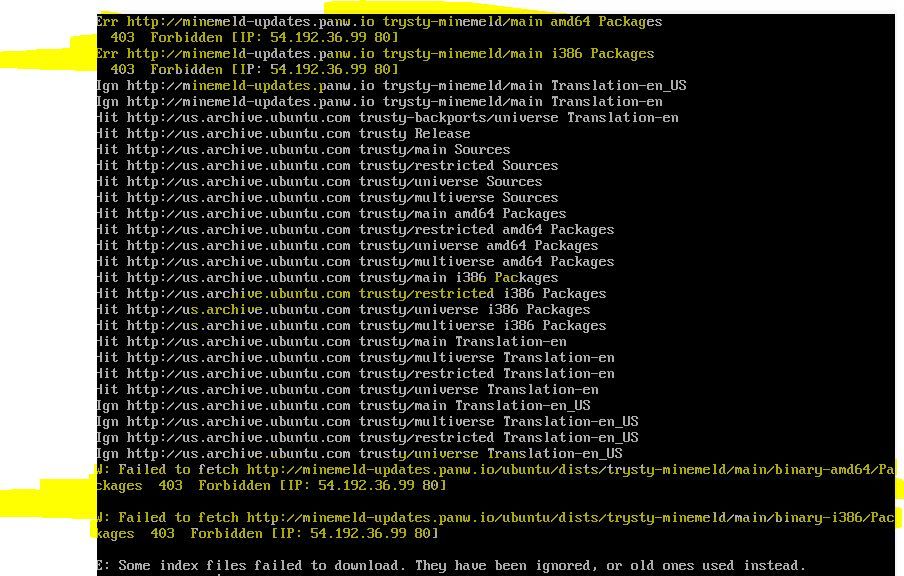- Access exclusive content
- Connect with peers
- Share your expertise
- Find support resources
Click Preferences to customize your cookie settings.
Unlock your full community experience!
Failed to Fetch Packages
- LIVEcommunity
- Discussions
- General Topics
- Re: Failed to Fetch Packages
- Subscribe to RSS Feed
- Mark Topic as New
- Mark Topic as Read
- Float this Topic for Current User
- Printer Friendly Page
- Mark as New
- Subscribe to RSS Feed
- Permalink
11-07-2016 06:45 PM
Getting error while executiing
sudo apt-get update && sudo apt-get install -y minemeld rsyslog-minemeld rsyslog-mmnormalize
Error
Failed to Fetch http://minemeld-updates.panw.io/ubuntu/dists/trysty-minemeld/main/binary-amd64/packages 403 Forbidden [IP:54.XXX.36.XXX 80]
Accepted Solutions
- Mark as New
- Subscribe to RSS Feed
- Permalink
11-07-2016 11:40 PM
Hi @hsoni,
you probably made a typo while adding the repo, looking at the logs apt is searching for the packages in trysty-minemeld instead it should use search trusty-minemeld
Remove the wrong repo:
sudo add-apt-repository --remove "deb http://minemeld-updates.panw.io/ubuntu trysty-minemeld main"
Add the correct repo:
sudo add-apt-repository "deb http://minemeld-updates.panw.io/ubuntu trusty-minemeld main"
And reissue the update and install command.
Thanks,
luigi
- Mark as New
- Subscribe to RSS Feed
- Permalink
11-07-2016 11:40 PM
Hi @hsoni,
you probably made a typo while adding the repo, looking at the logs apt is searching for the packages in trysty-minemeld instead it should use search trusty-minemeld
Remove the wrong repo:
sudo add-apt-repository --remove "deb http://minemeld-updates.panw.io/ubuntu trysty-minemeld main"
Add the correct repo:
sudo add-apt-repository "deb http://minemeld-updates.panw.io/ubuntu trusty-minemeld main"
And reissue the update and install command.
Thanks,
luigi
- Mark as New
- Subscribe to RSS Feed
- Permalink
06-06-2017 05:28 AM
HI
I too am having this issue on a new ubuntu 14.04 install and i have checked the repository as directed and that is not the issue.
The command is:
ubuntu@minemeld:~$ sudo apt-get update && sudo apt-get install -y minemeld rsyslog-minemeld rsyslog-mmnormalize
Get:1 http://security.ubuntu.com trusty-security InRelease [65.9 kB]
Ign http://minemeld-updates.panw.io trusty-mindmeld InRelease
Ign http://archive.ubuntu.com trusty InRelease
Get:2 http://security.ubuntu.com trusty-security/main Sources [131 kB]
Hit http://minemeld-updates.panw.io trusty-minemeld InRelease
Get:3 http://archive.ubuntu.com trusty-updates InRelease [65.9 kB]
Get:4 http://security.ubuntu.com trusty-security/universe Sources [54.7 kB]
Get:5 http://security.ubuntu.com trusty-security/main amd64 Packages [618 kB]
Ign http://minemeld-updates.panw.io trusty-mindmeld Release.gpg
Get:6 http://security.ubuntu.com trusty-security/universe amd64 Packages [163 kB]
Hit http://minemeld-updates.panw.io trusty-minemeld/main amd64 Packages
Hit http://security.ubuntu.com trusty-security/main Translation-en
Hit http://security.ubuntu.com trusty-security/universe Translation-en
Hit http://archive.ubuntu.com trusty-backports InRelease
Hit http://archive.ubuntu.com trusty Release.gpg
Get:7 http://archive.ubuntu.com trusty-updates/main Sources [399 kB]
Ign http://minemeld-updates.panw.io trusty-mindmeld Release
Get:8 http://archive.ubuntu.com trusty-updates/restricted Sources [6,331 B]
Get:9 http://archive.ubuntu.com trusty-updates/universe Sources [180 kB]
Get:10 http://archive.ubuntu.com trusty-updates/multiverse Sources [7,764 B]
Get:11 http://archive.ubuntu.com trusty-updates/main amd64 Packages [984 kB]
Get:12 http://archive.ubuntu.com trusty-updates/restricted amd64 Packages [17.1 kB]
Get:13 http://archive.ubuntu.com trusty-updates/universe amd64 Packages [410 kB]
Get:14 http://archive.ubuntu.com trusty-updates/multiverse amd64 Packages [14.3 kB]
Hit http://archive.ubuntu.com trusty-updates/main Translation-en
Hit http://archive.ubuntu.com trusty-updates/multiverse Translation-en
Hit http://archive.ubuntu.com trusty-updates/restricted Translation-en
Hit http://archive.ubuntu.com trusty-updates/universe Translation-en
Hit http://archive.ubuntu.com trusty-backports/main Sources
Hit http://archive.ubuntu.com trusty-backports/restricted Sources
Hit http://archive.ubuntu.com trusty-backports/universe Sources
Hit http://archive.ubuntu.com trusty-backports/multiverse Sources
Hit http://archive.ubuntu.com trusty-backports/main amd64 Packages
Hit http://archive.ubuntu.com trusty-backports/restricted amd64 Packages
Hit http://archive.ubuntu.com trusty-backports/universe amd64 Packages
Hit http://archive.ubuntu.com trusty-backports/multiverse amd64 Packages
Hit http://archive.ubuntu.com trusty-backports/main Translation-en
Hit http://archive.ubuntu.com trusty-backports/multiverse Translation-en
Hit http://archive.ubuntu.com trusty-backports/restricted Translation-en
Hit http://archive.ubuntu.com trusty-backports/universe Translation-en
Hit http://archive.ubuntu.com trusty Release
Hit http://archive.ubuntu.com trusty/main Sources
Ign http://minemeld-updates.panw.io trusty-minemeld/main Translation-en_US
Hit http://archive.ubuntu.com trusty/restricted Sources
Hit http://archive.ubuntu.com trusty/universe Sources
Hit http://archive.ubuntu.com trusty/multiverse Sources
Ign http://minemeld-updates.panw.io trusty-minemeld/main Translation-en
Hit http://archive.ubuntu.com trusty/main amd64 Packages
Hit http://archive.ubuntu.com trusty/restricted amd64 Packages
Hit http://archive.ubuntu.com trusty/universe amd64 Packages
Hit http://archive.ubuntu.com trusty/multiverse amd64 Packages
Hit http://archive.ubuntu.com trusty/main Translation-en
Hit http://archive.ubuntu.com trusty/multiverse Translation-en
Err http://minemeld-updates.panw.io trusty-mindmeld/main amd64 Packages
403 Forbidden [IP: 54.xx.xx.148 80]
Hit http://archive.ubuntu.com trusty/restricted Translation-en
Ign http://minemeld-updates.panw.io trusty-mindmeld/main Translation-en_US
Hit http://archive.ubuntu.com trusty/universe Translation-en
Ign http://minemeld-updates.panw.io trusty-mindmeld/main Translation-en
Ign http://archive.ubuntu.com trusty/main Translation-en_US
Ign http://archive.ubuntu.com trusty/multiverse Translation-en_US
Ign http://archive.ubuntu.com trusty/restricted Translation-en_US
Ign http://archive.ubuntu.com trusty/universe Translation-en_US
Fetched 3,118 kB in 6s (489 kB/s)
N: Ignoring file '20auto-upgrades.ucf-old' in directory '/etc/apt/apt.conf.d/' as it has an invalid filename extension
W: Failed to fetch http://minemeld-updates.panw.io/ubuntu/dists/trusty-mindmeld/main/binary-amd64/Packages 403 Forbidden [IP: 54.xx.xx.148 80]
Here is some more info (installing on an ESX server in vm) :
ubuntu@minemeld:~$ uname -a
Linux minemeld 3.13.0-112-generic #159-Ubuntu SMP Fri Mar 3 15:26:07 UTC 2017 x86_64 x86_64 x86_64 GNU/Linux
ubuntu@minemeld:~$ telnet minemeld-updates.panw.io 80
Trying 54.xx.xx.148...
Connected to d3utba4pimoh58.cloudfront.net.
Escape character is '^]'.
GET /ubuntu/dists/trusty-mindmeld/main/binary-amd64/Packages
<!DOCTYPE HTML PUBLIC "-//W3C//DTD HTML 4.01 Transitional//EN" "http://www.w3.org/TR/html4/loose.dtd">
<HTML><HEAD><META HTTP-EQUIV="Content-Type" CONTENT="text/html; charset=iso-8859-1">
<TITLE>ERROR: The request could not be satisfied</TITLE>
</HEAD><BODY>
<H1>ERROR</H1>
<H2>The request could not be satisfied.</H2>
<HR noshade size="1px">
Bad request.
<BR clear="all">
<HR noshade size="1px">
<PRE>
Generated by cloudfront (CloudFront)
Request ID: W9JtnHecDqdXQBizZyCtlsGX1mJL-SLuMf1WOlXMglADU555FqwWgg==
</PRE>
<ADDRESS>
</ADDRESS>
</BODY></HTML>Connection closed by foreign host.
ubuntu@minemeld:~$
thanks
derek
- Mark as New
- Subscribe to RSS Feed
- Permalink
06-06-2017 05:40 AM
Hi @derekbrowne,
there is a typo in the name of the apt-repository URL. trusty-mindmeld should be trusty-minemeld.
Remove the wrong repo:
sudo add-apt-repository --remove "deb http://minemeld-updates.panw.io/ubuntu trusty-mindmeld main"
Add the correct repo:
sudo add-apt-repository "deb http://minemeld-updates.panw.io/ubuntu trusty-minemeld main"
And reissue the update and install command.
- Mark as New
- Subscribe to RSS Feed
- Permalink
06-06-2017 06:47 AM
i am kinda ashamed of that typo... too bad i used my real name on this forum .... <sigh>
thanks for your help - that fixed it once i removed the package and re-installed.
derek
- 1 accepted solution
- 10160 Views
- 5 replies
- 0 Likes
Show your appreciation!
Click Accept as Solution to acknowledge that the answer to your question has been provided.
The button appears next to the replies on topics you’ve started. The member who gave the solution and all future visitors to this topic will appreciate it!
These simple actions take just seconds of your time, but go a long way in showing appreciation for community members and the LIVEcommunity as a whole!
The LIVEcommunity thanks you for your participation!
- GRPC status UNAVAILABLE in intelligent offload in VM-Series in the Private Cloud
- Azure "az" command and decryption in Next-Generation Firewall Discussions
- Failed to fetch repositories, please click on 'Previous' and try to integrate again. in Prisma Cloud Discussions
- Failed to install PanOS_3200-10.2.9-h1 with the following errors in General Topics
- Device telemetry error "Failed to send: file" caused by "certificate doesnt exist. in Next-Generation Firewall Discussions