- Access exclusive content
- Connect with peers
- Share your expertise
- Find support resources
Click Preferences to customize your cookie settings.
Unlock your full community experience!
Features Inquiry
- LIVEcommunity
- Discussions
- General Topics
- Features Inquiry
- Subscribe to RSS Feed
- Mark Topic as New
- Mark Topic as Read
- Float this Topic for Current User
- Printer Friendly Page
- Mark as New
- Subscribe to RSS Feed
- Permalink
02-20-2014 06:53 PM
Hello Guys,
I would like to know if there is an alert feature in PAN where it will alert (via Email, Syslog,snmp or other Log forwarding) the administrators whenever someone is trying to login in the device.
also, is there a plan in adding a Configuration Forwarding to PAN? basically PAN will just send the latest config to a FTP server or other file transfer.
Thanks in advance.
-hartkently
Accepted Solutions
- Mark as New
- Subscribe to RSS Feed
- Permalink
02-20-2014 09:45 PM
Few related information for alert notification to Email,syslog , snmp or other Log forwarding:
How to Configure Email Alerts for System Logs?
Example:
(A) The login information under SYSTEM logs will be "informational"
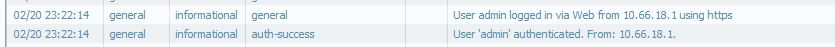
(B) Create a server profile for SYSLOG and email notification.
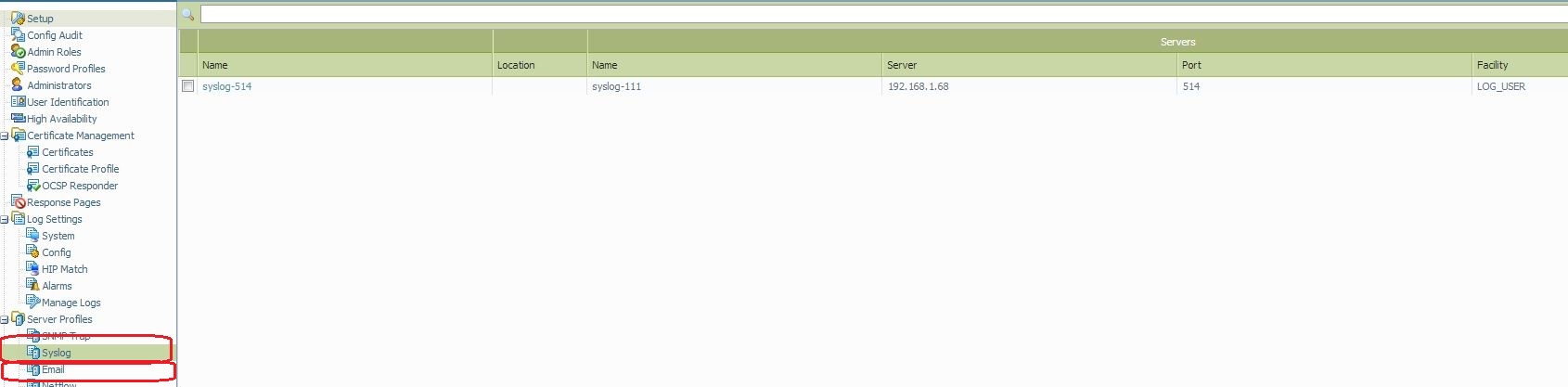
(C) Edit the "infomational" log settings under System>, add the configured SYSLOG server and email profile.
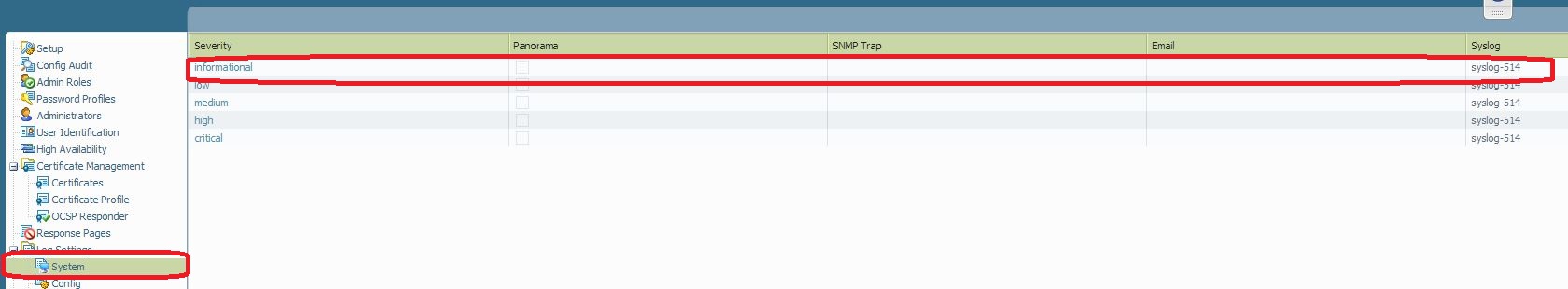
(D) Set up a log forwarding profile under Object > Log forwarding
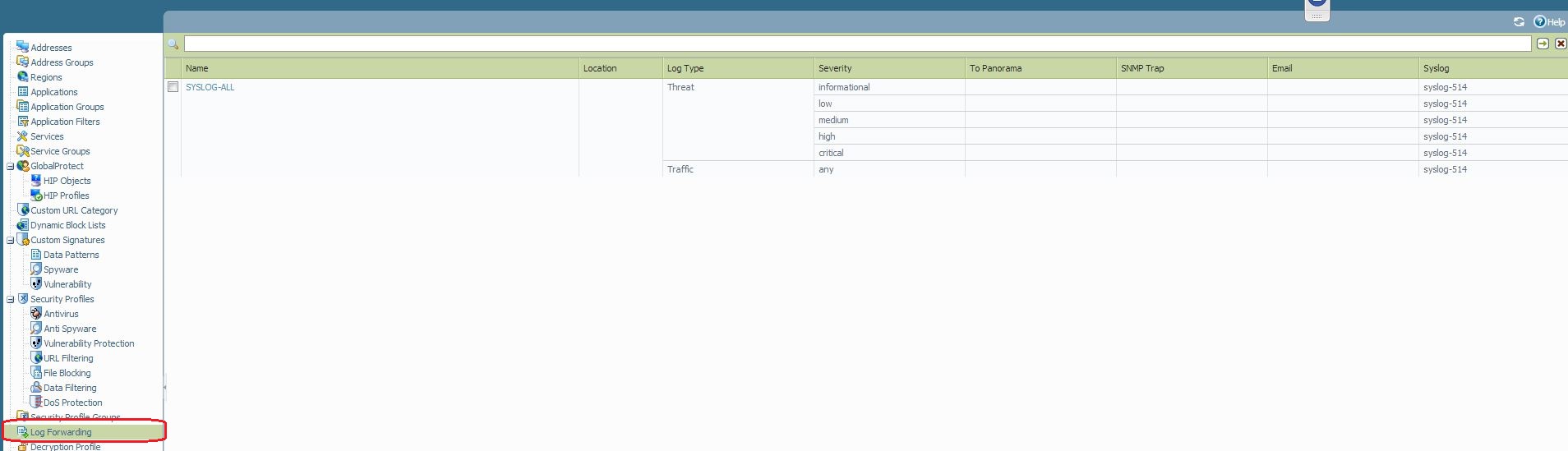
Hope this helps.
Thanks
- Mark as New
- Subscribe to RSS Feed
- Permalink
02-20-2014 09:33 PM
Hello,
The firewall does not have an option to back up the config until and unless you use xmli api. If you have a panorama managing your device you can schedule a config export by navigating to Panorama-Schedule Config export--use ftp/scp.
Related notes:
automatic config backup option
Re: Saving and Exporting Configs
As per my knowledge, the XML-API backup works fantastically.
How to use the XML API to backup your firewall configuration
Hope this helps.
Thanks
- Mark as New
- Subscribe to RSS Feed
- Permalink
02-20-2014 09:45 PM
Few related information for alert notification to Email,syslog , snmp or other Log forwarding:
How to Configure Email Alerts for System Logs?
Example:
(A) The login information under SYSTEM logs will be "informational"
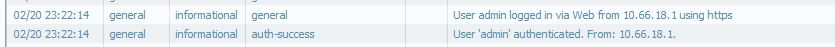
(B) Create a server profile for SYSLOG and email notification.
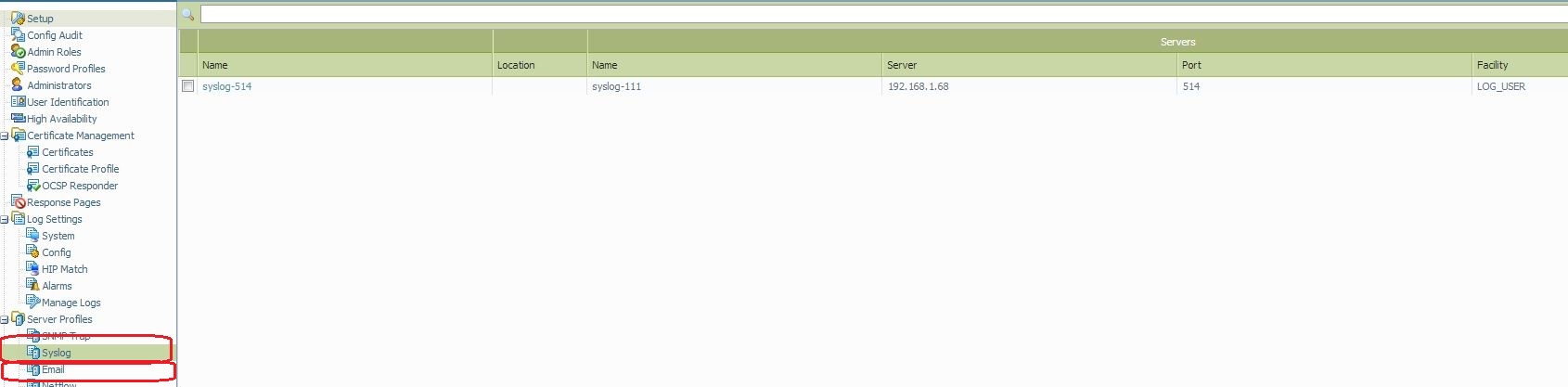
(C) Edit the "infomational" log settings under System>, add the configured SYSLOG server and email profile.
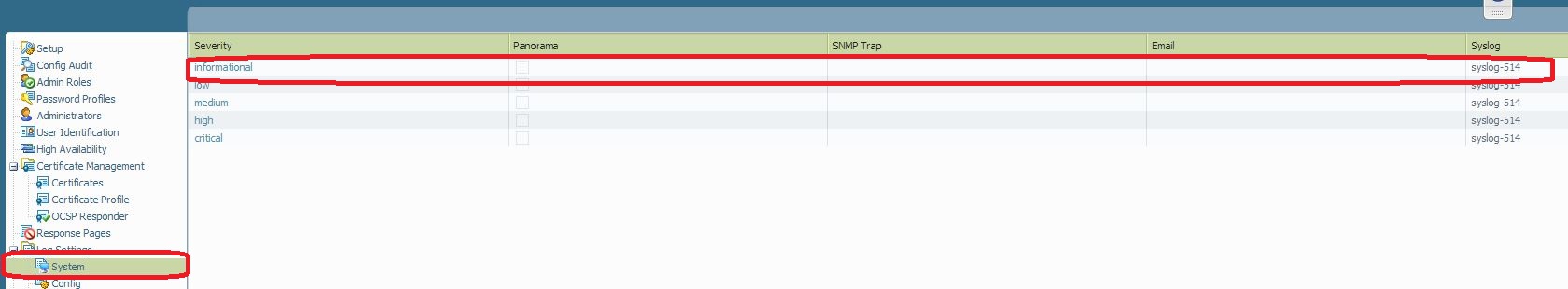
(D) Set up a log forwarding profile under Object > Log forwarding
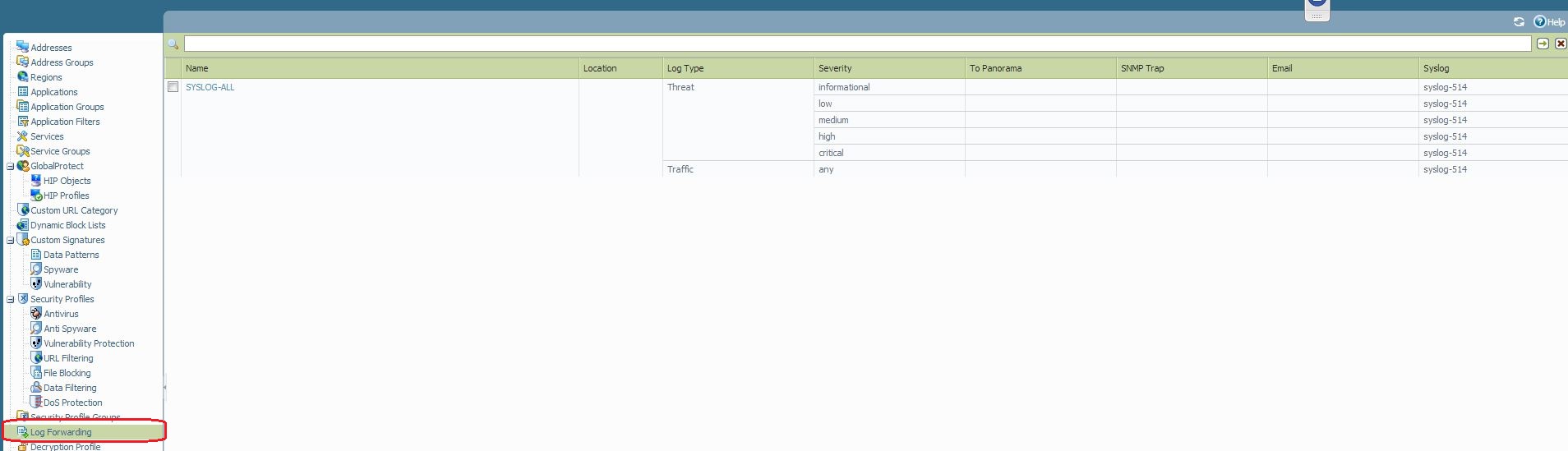
Hope this helps.
Thanks
- Mark as New
- Subscribe to RSS Feed
- Permalink
02-20-2014 10:03 PM
Thank you for this very helpful information. but this isn't exactly what we are trying to figure out.
Correct me if I'm wrong but from what i understand on your comment, the traffic must first go through the policy.
what if the traffic is internal and it didn't pass through the sec policies.
thanks..
- Mark as New
- Subscribe to RSS Feed
- Permalink
02-20-2014 10:17 PM
Hello Sir,
The above mentioned information is just an example. For SYSTEM logs, it does not require to have a security policy (assuming that the SYSLOG server is connected through management interface). Hence, you will get the login information whenever someone will try to login.
Thanks
- Mark as New
- Subscribe to RSS Feed
- Permalink
02-20-2014 10:26 PM
Thank you for clearing that out. I will test this personally.
I appreciate your help.
-hartkently
- 1 accepted solution
- 5249 Views
- 5 replies
- 0 Likes
Show your appreciation!
Click Accept as Solution to acknowledge that the answer to your question has been provided.
The button appears next to the replies on topics you’ve started. The member who gave the solution and all future visitors to this topic will appreciate it!
These simple actions take just seconds of your time, but go a long way in showing appreciation for community members and the LIVEcommunity as a whole!
The LIVEcommunity thanks you for your participation!
- Inquiry regarding Tenant Backu & Recovery in Cortex XDR Discussions
- Uninstalling S1 agnet from XDR in Endpoint (Traps) Discussions
- Inquiry regarding the maximum number of HIP Objects (vs HIP Profiles) in GlobalProtect Discussions
- IPSEC VPN for the FW MGMT in Next-Generation Firewall Discussions
- Important Notice: Downgrade of Firewalls with Expired AIOps Premium Licenses in AIOps for NGFW Discussions



