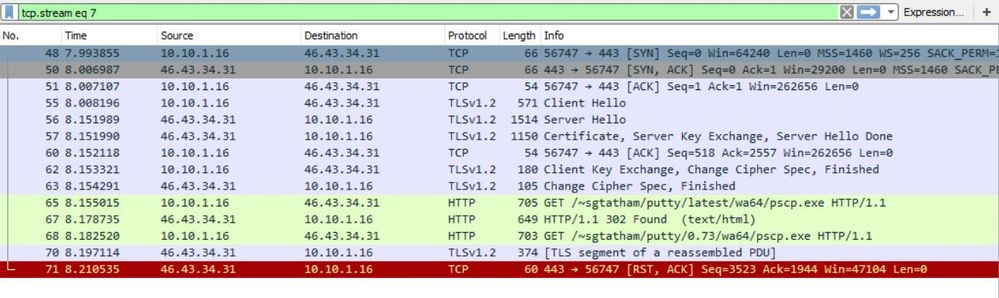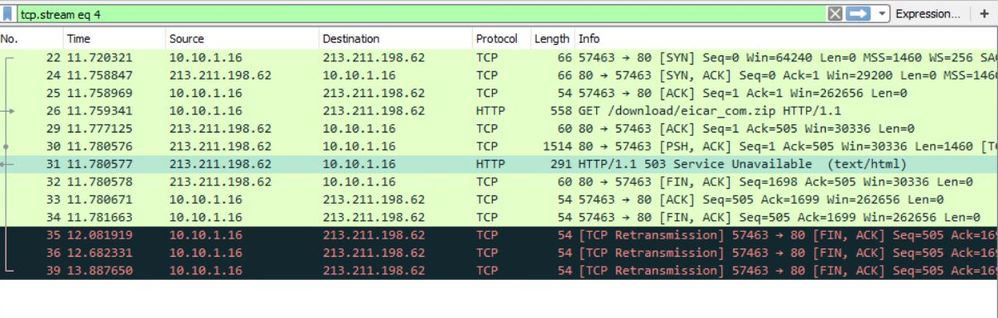- Access exclusive content
- Connect with peers
- Share your expertise
- Find support resources
Click Preferences to customize your cookie settings.
Unlock your full community experience!
File Blocking Continue Page in a TLS connection
- LIVEcommunity
- Discussions
- General Topics
- File Blocking Continue Page in a TLS connection
- Subscribe to RSS Feed
- Mark Topic as New
- Mark Topic as Read
- Float this Topic for Current User
- Printer Friendly Page
- Mark as New
- Subscribe to RSS Feed
- Permalink
12-05-2019 01:16 PM
Hello everyone,
I have a PA-VM in version 9.0 .1 ,
I have setup a File-blocking profile and attached it to my allow-all security policy. The File-Blocking profile has the action of "Continue" for ".exe" file type.
In the other hand, I configured a decryption policy.
My problem is that when I try to download an .exe file via HTTP I get the "Continue" response page . However when I try to download the same file via HTTPS the download is blocked and no response page is display.
I would like to know why the response page is not displayed when the file is downloaded via a TLS connection.
many thanks,
karim
Accepted Solutions
- Mark as New
- Subscribe to RSS Feed
- Permalink
12-07-2019 10:30 PM
Expected behavior. As @S.Cantwell already mentioned by linking the article Gwesson made, the firewall can't send a text/html mime-type if the browser is only going to accept a specified response. With 9.0 a change was made so that it simply resets the connection instead of presenting something that isn't going to be accepted by the browser anyways so you don't have to wait for the timeout.
Due to user experience, it's better if the firewall simply resets this connection instead of attempting to send an invalid response type.
- Mark as New
- Subscribe to RSS Feed
- Permalink
12-05-2019 02:50 PM
This is always one issue that strikes a chord with users.
The issue is really how the webpage is created and not much about how the FW is configured.
Read this below article.
https://knowledgebase.paloaltonetworks.com/KCSArticleDetail?id=kA10g000000ClZJCA0
- Mark as New
- Subscribe to RSS Feed
- Permalink
12-07-2019 10:55 AM - edited 12-07-2019 10:56 AM
Thanks for your reply ,
I tried to dig deeper in this and wanted to see if the firewall was actually sending the continue page on the wire. I took a pcap on the client side and decrypted the traffic and I do not see the continue page sent on the wire. I see only the reset sent by the firewall.
I then performed the test via HTTP (without changing the paloalto configuration) and here I see the correct 503 response from the firewall.
Does anyone know why the response page is not sent by the firewall when using TLS connection ?
Many thanks,
Karim
- Mark as New
- Subscribe to RSS Feed
- Permalink
12-07-2019 10:30 PM
Expected behavior. As @S.Cantwell already mentioned by linking the article Gwesson made, the firewall can't send a text/html mime-type if the browser is only going to accept a specified response. With 9.0 a change was made so that it simply resets the connection instead of presenting something that isn't going to be accepted by the browser anyways so you don't have to wait for the timeout.
Due to user experience, it's better if the firewall simply resets this connection instead of attempting to send an invalid response type.
- Mark as New
- Subscribe to RSS Feed
- Permalink
12-08-2019 12:58 PM
Hi @BPry ,
| With 9.0 a change was made so that it simply resets the connection instead ...
Thanks for the clarification !
The article you are referencing seems to say that the firewall always sends the "Continue" page and it was the browser that sometimes, due to mime-type mismatch, does not display the page. Which is not exactly true. So I thought I had something wrong in my config.
Many thanks for both of you,
Karim
- Mark as New
- Subscribe to RSS Feed
- Permalink
12-29-2019 07:23 AM
Hi @BPry @S.Cantwell ,
I recently discover that CheckPoint firewalls solve this problem by redirecting the client to another page instead of responding to the initial GET request with a blocking page.
Hope that Palo will introduce this feature in later release 🙂
many thanks,
karim
- 1 accepted solution
- 8747 Views
- 5 replies
- 1 Likes
Show your appreciation!
Click Accept as Solution to acknowledge that the answer to your question has been provided.
The button appears next to the replies on topics you’ve started. The member who gave the solution and all future visitors to this topic will appreciate it!
These simple actions take just seconds of your time, but go a long way in showing appreciation for community members and the LIVEcommunity as a whole!
The LIVEcommunity thanks you for your participation!
- NGFW admin account is locked. What should I do? in Next-Generation Firewall Discussions
- Newsletter: Cloud Delivered Security Services, Oct-2025 in Advanced Threat Prevention Discussions
- Blocking Torrent/P2P Connections using app ID. in General Topics
- Security Profile Evaluation in Next-Generation Firewall Discussions
- Prisma Access Browser_How to enforce the use of PAB and block connections from other browsers? in Prisma Access Discussions