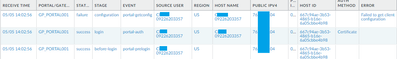- Access exclusive content
- Connect with peers
- Share your expertise
- Find support resources
Click Preferences to customize your cookie settings.
Unlock your full community experience!
Finally have pre-login working - but now
- LIVEcommunity
- Discussions
- General Topics
- Finally have pre-login working - but now
- Subscribe to RSS Feed
- Mark Topic as New
- Mark Topic as Read
- Float this Topic for Current User
- Printer Friendly Page
- Mark as New
- Subscribe to RSS Feed
- Permalink
05-05-2021 06:56 PM
I'm excited to finally have pre-login working per the logs below. But after the successful certificate based pre-login,
portal-getconfig fails. On the pan the error message is "Failed to get client configuration". Any advise on how to troubleshoot this further is appreciated!
Accepted Solutions
- Mark as New
- Subscribe to RSS Feed
- Permalink
05-11-2021 11:30 AM
The answer in my case was in Portal/Agent/Config Selection to choose "Any". Intune
is managing all the cert so only a valid laptop would have the cert. The laptops get
wiped via Intune at termination.
- Mark as New
- Subscribe to RSS Feed
- Permalink
05-07-2021 03:41 AM
did you enable cookies as authentication for the portal?
you can both set the portal and/or gateway to generate cookies, and then set the portal to accept cookies
that way your agents should be able to retrieve config
PANgurus - Strata specialist; config reviews, policy optimization
- Mark as New
- Subscribe to RSS Feed
- Permalink
05-07-2021 11:32 PM
Hi @MichaelMedwid ,
From your log it seems you are using the "new" feature connect before login, not pre-logon, is that right?
I haven't had a chance to test the new method (not 10.0), but the error message indicates that FW is failing to match client config for the connected agent. Previously with Pre-Logon method, PC was establishing tunnel to FW with "hardcoded" username "pre-logon". The login process is absolutely the same as if end user is connecting (it first connect to gp portal, get config, connect to gp-gateway). Once user logins to Windows GP will rename/re-establish the tunnel with the actual user and replace (which will again go through the same process, gp portal, config, gp gateway).
Which means that in your portal and gateway client config you need to have config that will match username "pre-logon", either config specific policy matching this user, or have "any" for matching criteria.
Looking at your log it seems this is not exactly the case as you can see the actual username in the portal login event. But I still believe the problem is that your user is not matching any client config under the gp portal. How it is configured? What you have for matching criterias?
I am not sure if understand @reaper as GP 5.2 new features guide says:
Because Connect Before Logon prompts you to authenticate twice on the portal and gateway when logging in to the Windows endpoint for the first time, the Authentication Override cookie is not working as expected.
- Mark as New
- Subscribe to RSS Feed
- Permalink
05-11-2021 11:30 AM
The answer in my case was in Portal/Agent/Config Selection to choose "Any". Intune
is managing all the cert so only a valid laptop would have the cert. The laptops get
wiped via Intune at termination.
- 1 accepted solution
- 8512 Views
- 3 replies
- 0 Likes
Show your appreciation!
Click Accept as Solution to acknowledge that the answer to your question has been provided.
The button appears next to the replies on topics you’ve started. The member who gave the solution and all future visitors to this topic will appreciate it!
These simple actions take just seconds of your time, but go a long way in showing appreciation for community members and the LIVEcommunity as a whole!
The LIVEcommunity thanks you for your participation!
- UserID periodic empty groups issue in General Topics
- Cortex XDR hangs up the machines and finally crashes when working on even small files in customer cloud in Cortex XDR Discussions
- SFP & SFP+ Transceivers not automatically detected on PAN-OS 11.1.2-h3 in General Topics
- PA-3401 and PA-5410 at HA with virtual wires interface need restart to be up in Next-Generation Firewall Discussions
- HA sync fail, not normal in General Topics