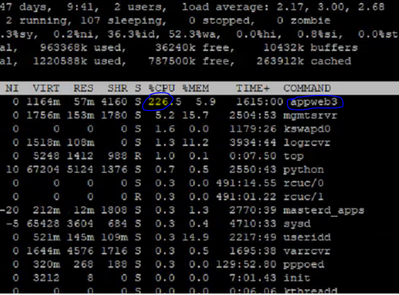- Access exclusive content
- Connect with peers
- Share your expertise
- Find support resources
Click Preferences to customize your cookie settings.
Unlock your full community experience!
Firewall slowness
- LIVEcommunity
- Discussions
- General Topics
- Firewall slowness
- Subscribe to RSS Feed
- Mark Topic as New
- Mark Topic as Read
- Float this Topic for Current User
- Printer Friendly Page
Firewall slowness
- Mark as New
- Subscribe to RSS Feed
- Permalink
03-14-2021 04:17 AM
Hello,
I am facing an issue with my firewall. it is very slow in the GUI as well as CLI. if i click any tab in the firewall it is taking too much time to refresh and loading the page.
firewall model - PA-500
PAN-OS version - 8.1.15
below i check from my side:-
pa500> show system disk-space
Filesystem Size Used Avail Use% Mounted on
/dev/sda3 3.8G 2.4G 1.3G 65% /
/dev/sda5 7.6G 5.2G 2.0G 73% /opt/pancfg
/dev/sda6 3.8G 1.5G 2.2G 41% /opt/panrepo
tmpfs 489M 210M 279M 43% /dev/shm
/dev/sda8 125G 84G 35G 71% /opt/panlogs
* in the resource follow, i observe some time appweb process spike mort than 100%
* Even the firewall is taking too long time to generate TECH support file . Once i check in the TECH support file there is some critical event is showing.
below are the logs:-
2021-03-14 06:11:08.643 +0300 Error: pan_tunnel_mp_sync_modify_cb(ipsec/src/pan_ipsec.c:708): sysd_async_modify_obj failed (TIMEOUT) for tunnel_mp_sync.
2021-03-14 06:11:17.643 +0300 Error: pan_tunnel_mp_sync_modify_cb(ipsec/src/pan_ipsec.c:708): sysd_async_modify_obj failed (TIMEOUT) for tunnel_mp_sync.
2021-03-14 06:11:21.647 +0300 Error: pan_tunnel_mp_sync_modify_cb(ipsec/src/pan_ipsec.c:708): sysd_async_modify_obj failed (TIMEOUT) for tunnel_mp_sync.
2021-03-14 06:11:21.976 +0300 UNKNOWN TID: MODIFY 402 [RSP,v1] (114/36) { 'flgs': 0x2, 'pfx': [ sw.keymgr., ], 'spec': tunnel.ipsec.sync, 'ss': [ ], 'ts': 0xd1e473, } obj: [ <>, ]
2021-03-14 06:11:21.984 +0300 UNKNOWN TID: MODIFY 403 [RSP,v1] (114/36) { 'flgs': 0x2, 'pfx': [ sw.keymgr., ], 'spec': tunnel.ipsec.sync, 'ss': [ ], 'ts': 0xd1e474, } obj: [ <>, ]
2021-03-14 06:11:21.987 +0300 UNKNOWN TID: MODIFY 404 [RSP,v1] (114/36) { 'flgs': 0x2, 'pfx': [ sw.keymgr., ], 'spec': tunnel.ipsec.sync, 'ss': [ ], 'ts': 0xd1e475, } obj: [ <>, ]
* Session count is expected only b/w 6000-7000.
I am not able to find the reason for slowness. can anyone help me with this?
- Mark as New
- Subscribe to RSS Feed
- Permalink
03-14-2021 02:05 PM
Try to restart the
debug software restart process web-server
ebug software restart process management-server
Regards
Help the community: Like helpful comments and mark solutions.
- Mark as New
- Subscribe to RSS Feed
- Permalink
03-16-2021 12:19 AM
I run both commands but after restart the management server, I was not able to access firewall GUI as well CLI for around 3-4 hours.
and the firewall performance is still the same.
- Mark as New
- Subscribe to RSS Feed
- Permalink
03-18-2021 05:26 AM - edited 03-18-2021 05:28 AM
Definitely some issue with firewall.
Never see this before where PA takes 3 to 4 hours for GUI access after restarting the MP.
I will recommend please open up tac support case for this issue.
Regards
Help the community: Like helpful comments and mark solutions.
- Mark as New
- Subscribe to RSS Feed
- Permalink
03-18-2021 05:33 AM
@MP18 I have schedule the upgrade this firewall.
after the upgrade if the issue still the same, then i will open a case with TAC.
- Mark as New
- Subscribe to RSS Feed
- Permalink
03-22-2021 10:41 AM
Better reboot all the 3 web processes :
https://knowledgebase.paloaltonetworks.com/KCSArticleDetail?id=kA10g000000POIHCA4
Also is the issue non stop only in working hours as it could overutlization or if you are using API scripts non stop ? It is rare but the data plane may affect the managment plane:
https://knowledgebase.paloaltonetworks.com/KCSArticleDetail?id=kA10g000000CmV2CAK
What did the TAC say?
- 5345 Views
- 5 replies
- 0 Likes
Show your appreciation!
Click Accept as Solution to acknowledge that the answer to your question has been provided.
The button appears next to the replies on topics you’ve started. The member who gave the solution and all future visitors to this topic will appreciate it!
These simple actions take just seconds of your time, but go a long way in showing appreciation for community members and the LIVEcommunity as a whole!
The LIVEcommunity thanks you for your participation!
- Azure to OnPrem Connectivity issue in Next-Generation Firewall Discussions
- Panorama SDWAN in General Topics
- Global Protect Portal / Clientless VPN does not recognize SAML username after update to 10.1.14-h20 in GlobalProtect Discussions
- Issue after onboard Azure VM into SCM in Strata Cloud Manager
- I have concern in SDWAN, Kindly help out this. in Advanced SD-WAN for NGFW Discussions