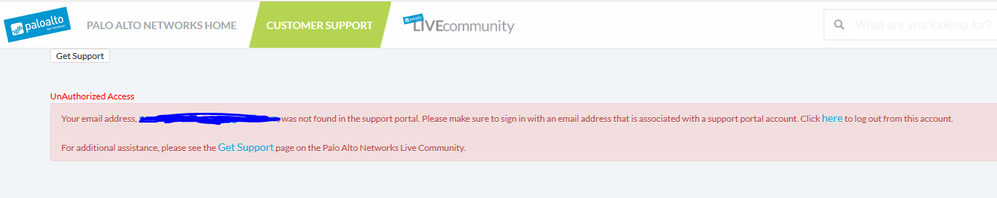- Access exclusive content
- Connect with peers
- Share your expertise
- Find support resources
Click Preferences to customize your cookie settings.
Unlock your full community experience!
Firewall VM for GNS3
- LIVEcommunity
- Discussions
- General Topics
- Firewall VM for GNS3
- Subscribe to RSS Feed
- Mark Topic as New
- Mark Topic as Read
- Float this Topic for Current User
- Printer Friendly Page
Firewall VM for GNS3
- Mark as New
- Subscribe to RSS Feed
- Permalink
02-03-2018 07:42 AM
Hello everyone.
Can anyone please tell me the steps to getting a PA-VM for GNS3? I've been doing some reading and need to practice using a virtual environment.
Thanks.
- Mark as New
- Subscribe to RSS Feed
- Permalink
02-04-2018 04:01 AM
You are probably better served over on the GNS3 forums for this. But the basic instructions for getting it setup are here.
https://docs.gns3.com/appliances/pan-vm-fw.html
ACE PanOS 6; ACE PanOS 7; ASE 3.0; PSE 7.0 Foundations & Associate in Platform; Cyber Security; Data Center
- Mark as New
- Subscribe to RSS Feed
- Permalink
02-05-2018 08:51 AM
FYI @Samuel-Henry,
You'll need to have access to download a VM file to actually get this setup. You can request a trial through your SE which would at least allow you to get the files to mess around with.
- Mark as New
- Subscribe to RSS Feed
- Permalink
02-11-2018 01:23 AM
Thanks.
By SE you mean?
- Mark as New
- Subscribe to RSS Feed
- Permalink
02-11-2018 01:52 AM
Thanks.
When I try to download a vmdk file I get redirected to this UnAuthorized Access page. I have tried Get Support which requires I register a physical device but since I do not have one I am stranded at that point.
- Mark as New
- Subscribe to RSS Feed
- Permalink
02-11-2018 04:44 AM
SE = Sales Engineer
PAN does not have an open access demo program you need to get authorized by an PAN employee or VAR typically the Sales Engineer.
ACE PanOS 6; ACE PanOS 7; ASE 3.0; PSE 7.0 Foundations & Associate in Platform; Cyber Security; Data Center
- Mark as New
- Subscribe to RSS Feed
- Permalink
02-11-2018 04:46 PM
Keep in mind that once you've gotten the approval recorded on your account through a trial license, you'll maintain access to these files for as long as your account is active. PAN does not require that your trial license be active to maintain download access; you'll simply have the limitations of a non-licensed product.
- 9229 Views
- 6 replies
- 0 Likes
Show your appreciation!
Click Accept as Solution to acknowledge that the answer to your question has been provided.
The button appears next to the replies on topics you’ve started. The member who gave the solution and all future visitors to this topic will appreciate it!
These simple actions take just seconds of your time, but go a long way in showing appreciation for community members and the LIVEcommunity as a whole!
The LIVEcommunity thanks you for your participation!
- Management IP address is getting changed in Panorama Discussions
- Reason Why Logs Are Received by SLS but Not Stored in General Topics
- Question on PA-440 Failover in General Topics
- user-id - Firewall is not learning upn name format in Next-Generation Firewall Discussions
- IPSEC VPN for the FW MGMT in Next-Generation Firewall Discussions