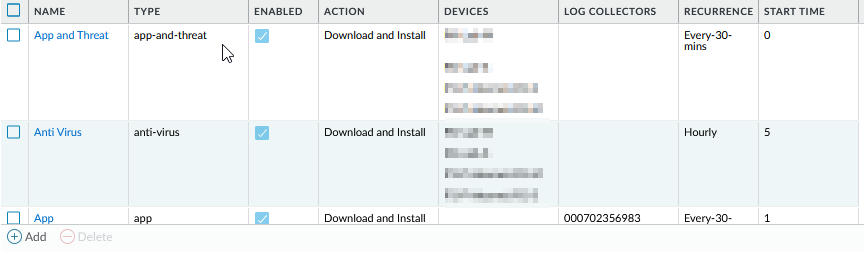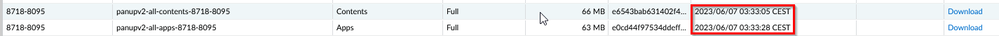- Access exclusive content
- Connect with peers
- Share your expertise
- Find support resources
Click Preferences to customize your cookie settings.
Unlock your full community experience!
Firewallupdates via Panorama - huge delay in download and install
- LIVEcommunity
- Discussions
- General Topics
- Firewallupdates via Panorama - huge delay in download and install
- Subscribe to RSS Feed
- Mark Topic as New
- Mark Topic as Read
- Float this Topic for Current User
- Printer Friendly Page
Firewallupdates via Panorama - huge delay in download and install
- Mark as New
- Subscribe to RSS Feed
- Permalink
06-06-2023 09:55 PM - edited 06-06-2023 10:03 PM
Hello,
I'm managing several PA firewalls (10.2.2, 10.2.3, 10.2.4-h2) via Panorama (10.2.4-h2), I noticed a delay in AV, Content and App update deployment, sometimes it's days or even weeks.
For example, the App update is planned to check and install every 30 mins.
Release time is 3:30 in the morning, now it's 6:40 am here and the download still did not start. The other upates show a similar behaviour.
Sometimes there is a delay of days or weeks.
I notice that clicking on the refresh button in the lower left corner seems to trigger the download shortly after clicking it.
But even if the download is done, installation starts rarely with the next 30 min run, so most of the time I need to trigger it manually several times a day. Kinda ridiculous...
Any suggestions?
thx
Daniel
- Mark as New
- Subscribe to RSS Feed
- Permalink
06-06-2023 10:35 PM - edited 06-06-2023 10:37 PM
There are a few ways you can do this. 1) Under Panorama > device deployment > dynamic updates > schedule. 2) in a Panorama template setting under Device > Dynamic Updates.
As I recall for new build firewalls you need to log in to both HA members and run "check now" just once. Also if using the template be mindful that the local firewall takes precedence. Log into both HA members and under the dynamic updates section ensure the template settings take precedent with green cog for each entry. You have to click open each db applet to confirm.
If the schedule is not working perhaps there is communication issue?
- Mark as New
- Subscribe to RSS Feed
- Permalink
06-06-2023 11:24 PM
I already checked the firewalls, all settings are as configured in the Panorama template and the firewalls show the green gear icons in their dynamic update sections.
As the Panorama not reliably downloads the newest updates, I think I have to start from here. However, I rarely see an error in the system log regarding connectivity to PA's update server.
- 1985 Views
- 2 replies
- 0 Likes
Show your appreciation!
Click Accept as Solution to acknowledge that the answer to your question has been provided.
The button appears next to the replies on topics you’ve started. The member who gave the solution and all future visitors to this topic will appreciate it!
These simple actions take just seconds of your time, but go a long way in showing appreciation for community members and the LIVEcommunity as a whole!
The LIVEcommunity thanks you for your participation!
- Panorama commit warning in General Topics
- PA-410 HA Not synchronized error in General Topics
- Upgrade path to 11.2.5 from 11.0.0 on a PA-410 in General Topics
- I want to download a panorama and convert to EVE-NG and install in the eve-ng environment, can someone to guide me to where to download it? Thanks in Panorama Discussions
- Problems Obtaining Information from a Custom Report via API XML in Panorama Discussions