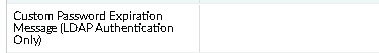- Access exclusive content
- Connect with peers
- Share your expertise
- Find support resources
Click Preferences to customize your cookie settings.
Unlock your full community experience!
For AD user password reset option
- LIVEcommunity
- Discussions
- General Topics
- Re: For AD user password reset option
- Subscribe to RSS Feed
- Mark Topic as New
- Mark Topic as Read
- Float this Topic for Current User
- Printer Friendly Page
For AD user password reset option
- Mark as New
- Subscribe to RSS Feed
- Permalink
06-23-2021 09:09 AM
- Mark as New
- Subscribe to RSS Feed
- Permalink
06-23-2021 09:19 AM
Hello
Within the client config is this option
So I do believe it is possible to put in a link.
As far as a reset link.. the immediate answer is no..... but then, if you decide to implement with pre-login (which creates a VPN before a user even logs onto the computer) would allow a way to change the password. The computer would already be connected to the domain, and then the user can reset the password right on the login page of the Windows machine.
- Mark as New
- Subscribe to RSS Feed
- Permalink
06-24-2021 10:18 AM
Just to expand on @S.Cantwell's answer a bit, if you have a self-service portal you can utilize the custom message to provide a link to that resource to allow folks to change their password prior to it being expired.
If you want to allow a user to change an expired password utilizing GlobalProtect without having to setup a pre-login, you can actually do this directly through GlobalProtect. You need to be utilizing RADIUS authentication and setup PEAP-MSCHAPv2 as your auth protocol, but if setup properly it'll allow a user to actually change their AD password. You can view information on how to set that up HERE
- Mark as New
- Subscribe to RSS Feed
- Permalink
08-07-2024 11:47 AM
The link is dead for some reason.
- Mark as New
- Subscribe to RSS Feed
- Permalink
08-21-2024 01:21 AM
Hi @B.Alimov ,
So about that document ... yeah the link is dead because it's pointing towards an end-of-life version of the page. However, I think I can help you with that.
EOL guides are also posted in PDF format. Here is the 4.1 guide: https://docs.paloaltonetworks.com/content/dam/techdocs/en_US/pdf/globalprotect/4-1/globalprotect-app...
To get to the EOL Resources page: https://docs.paloaltonetworks.com/resources/eol
From here you can filter on product, version, etc...
Hope this helps,
-Kim.
Cheers,
Kiwi
Please help out other users and “Accept as Solution” if a post helps solve your problem !
Read more about how and why to accept solutions.
- 4308 Views
- 4 replies
- 0 Likes
Show your appreciation!
Click Accept as Solution to acknowledge that the answer to your question has been provided.
The button appears next to the replies on topics you’ve started. The member who gave the solution and all future visitors to this topic will appreciate it!
These simple actions take just seconds of your time, but go a long way in showing appreciation for community members and the LIVEcommunity as a whole!
The LIVEcommunity thanks you for your participation!
- Header Fields for Syslog for Rapid7 in Next-Generation Firewall Discussions
- Palo Alto PA-850 Login Issue After Power Shutdown — Request for Guidance in Next-Generation Firewall Discussions
- Factory reset PA-3060 firewall. Can't get into maintenance mode in General Topics
- Prisma Cloud Compute Multi Tenancy and creating Project in Prisma Cloud Discussions
- GP - Connect with SSL Only in General Topics