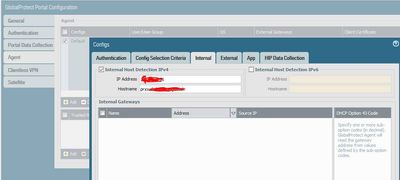- Access exclusive content
- Connect with peers
- Share your expertise
- Find support resources
Click Preferences to customize your cookie settings.
Unlock your full community experience!
FQDN exclusion Global Protect enforce connection
- LIVEcommunity
- Discussions
- General Topics
- Re: FQDN exclusion Global Protect enforce connection
- Subscribe to RSS Feed
- Mark Topic as New
- Mark Topic as Read
- Float this Topic for Current User
- Printer Friendly Page
FQDN exclusion Global Protect enforce connection
- Mark as New
- Subscribe to RSS Feed
- Permalink
03-17-2021 10:30 AM - edited 03-17-2021 10:36 AM
Is it possible to FQDN exclude your local domain *.localdomain when enforcing network Global Protect connection? Could this be used as a workaround for not having pre-logon configured?
How/why is there not a enforce global protect connection only while "outside" of the network?
- Mark as New
- Subscribe to RSS Feed
- Permalink
03-17-2021 02:58 PM
This would be for updates in the case a user is not signed in/signed out. Machine would lose connection if no prelogon is setup until user authenticates I think? Mostly regarding updates when a user is not signed into a machine. But if internal it appears it still enforces sign on for network connectivity even when inside a trusted network.
- Mark as New
- Subscribe to RSS Feed
- Permalink
03-18-2021 02:46 AM
do you mean your company domain that is local when at work or any localdomain at that time, only the first option is possible.
are you actually using internal host detection?
- Mark as New
- Subscribe to RSS Feed
- Permalink
03-18-2021 06:00 AM
Thank you for the quick reply Mick. Yes and yes. If memory serves correct, when not logged in and enforce global protect, computers don't connect to local network I think?
- Mark as New
- Subscribe to RSS Feed
- Permalink
03-18-2021 06:16 AM
OK i was not aware of that, I have never used the enforce GP option so cant really advise any further.... also I don't have lab access just now so cant even test.
- Mark as New
- Subscribe to RSS Feed
- Permalink
03-18-2021 06:17 AM
I could be missing something, but wish there was an option to not enforce when on local trusted network if internal host detection occurred.
- Mark as New
- Subscribe to RSS Feed
- Permalink
03-18-2021 06:24 AM
sure, I can see what you are asking as GP is not running so how can the local host detection work, it only works when you connect to the portal. if you do manage to apply a local domain then what will happen when outside the office.... will it traverse the VPN or go direct when connected....
- Mark as New
- Subscribe to RSS Feed
- Permalink
03-18-2021 10:31 AM
Perhaps the only way to take this is with IP address exclusions then?
- 5000 Views
- 8 replies
- 0 Likes
Show your appreciation!
Click Accept as Solution to acknowledge that the answer to your question has been provided.
The button appears next to the replies on topics you’ve started. The member who gave the solution and all future visitors to this topic will appreciate it!
These simple actions take just seconds of your time, but go a long way in showing appreciation for community members and the LIVEcommunity as a whole!
The LIVEcommunity thanks you for your participation!
- Command to Disconnect Global Protect VPN in GlobalProtect Discussions
- AWS sites categorized as "unknown" in URL filtering logs and blocked in Advanced URL Filtering Discussions
- SSL decryption exclusion or decryption policy in Web Proxy Discussions
- Global Protect Dual ISP in GlobalProtect Discussions
- Prisma Access Browser_How to enforce the use of PAB and block connections from other browsers? in Prisma Access Discussions