- Access exclusive content
- Connect with peers
- Share your expertise
- Find support resources
Click Preferences to customize your cookie settings.
Unlock your full community experience!
FTP Server: No Allow policy but 3-Way-Handshake and Username prompt possible?
- LIVEcommunity
- Discussions
- General Topics
- Re: FTP Server: No Allow policy but 3-Way-Handshake and Username prompt possible?
- Subscribe to RSS Feed
- Mark Topic as New
- Mark Topic as Read
- Float this Topic for Current User
- Printer Friendly Page
- Mark as New
- Subscribe to RSS Feed
- Permalink
09-24-2014 06:31 AM
There is no allow policy from Untrust to DMZ to contact the FTP Server.
There is an deny policy instead as a last policy between ZONE Untrust und ZONE DMZ.
But if I try to connect to FTP Server a connection is estabilished and my FTP Server asks for a Username.
This is the end of communication - but is anyone allowed to connect to my FTP Server?
Roman
- Labels:
-
Configuration
Accepted Solutions
- Mark as New
- Subscribe to RSS Feed
- Permalink
09-24-2014 06:39 AM
Hi Roman,
Based on security policy configured firewall will allow few packets between client and server. This is done to evaluate the application. 1st 3 handshake packets allows for session setup. Next packets will be evaluated by app-id engine for application match. Once we recognize the application, we re-evaluate all security policy and deny application as FTP is not part of allowed application. But to recognize, firewall needs to allow few packets through. Also note that these does not include data from ftp server.
You can control this behavior by denying at service level. ie. configure policy that denies port 20 and 21 from untrust to dmz. That way firewall will not wait to evaluate the application and drop the packets once received. Hope this helps.
- Mark as New
- Subscribe to RSS Feed
- Permalink
09-24-2014 06:39 AM
Hi Roman,
Based on security policy configured firewall will allow few packets between client and server. This is done to evaluate the application. 1st 3 handshake packets allows for session setup. Next packets will be evaluated by app-id engine for application match. Once we recognize the application, we re-evaluate all security policy and deny application as FTP is not part of allowed application. But to recognize, firewall needs to allow few packets through. Also note that these does not include data from ftp server.
You can control this behavior by denying at service level. ie. configure policy that denies port 20 and 21 from untrust to dmz. That way firewall will not wait to evaluate the application and drop the packets once received. Hope this helps.
- Mark as New
- Subscribe to RSS Feed
- Permalink
09-24-2014 06:39 AM
Hello rkra ,
Could you please check the real time session in the CLI of the PAN firewall by using 'show session all filter source IP_ADD_OF_THE_TESTING_PC destination IP_ADD_OF_THE_DESTINATION'.
> show session all filter source x.x.x. destination y.y.y.y
If there is an session exist for the same traffic, then please apply CLI command PAN> show session id XYZ >>>>>>>> to get detailed information about that session, i.e NAT rule, security rule, ingress/egress interface etc, which effectively passing traffic.
Thanks
- Mark as New
- Subscribe to RSS Feed
- Permalink
09-24-2014 06:59 AM
Hi Hulk,
here are the details.
rkrakovic@PA1(active-primary)> show session all filter source 176.28.45.241 destination 185.9.109.124
--------------------------------------------------------------------------------
ID Application State Type Flag Src[Sport]/Zone/Proto (translated IP[Port])
Vsys Dst[Dport]/Zone (translated IP[Port])
--------------------------------------------------------------------------------
9066 ftp ACTIVE FLOW 176.28.45.241[50780]/UNTRUST/6 (176.28.45.241[50780])
vsys1 185.9.109.124[21]/DMZ1 (185.9.109.124[21])
rkrakovic@PA1(active-primary)> show session id 9066
Session 9066
c2s flow:
source: 176.28.45.241 [UNTRUST]
dst: 185.9.109.124
proto: 6
sport: 50780 dport: 21
state: ACTIVE type: FLOW
src user: unknown
dst user: unknown
s2c flow:
source: 185.9.109.124 [DMZ1]
dst: 176.28.45.241
proto: 6
sport: 21 dport: 50780
state: ACTIVE type: FLOW
src user: unknown
dst user: unknown
start time : Wed Sep 24 15:50:56 2014
timeout : 1800 sec
time to live : 1768 sec
total byte count(c2s) : 0
total byte count(s2c) : 0
layer7 packet count(c2s) : 0
layer7 packet count(s2c) : 0
vsys : vsys1
application : ftp
session to be logged at end : True
session in session ager : True
session synced from HA peer : True
session owned by local HA A/A : False
layer7 processing : enabled
URL filtering enabled : False
session via syn-cookies : False
session terminated on host : False
session traverses tunnel : False
captive portal session : False
ingress interface : ae1.301
egress interface : ae4.303
session QoS rule : N/A (class 4)
rkrakovic@PA1(active-primary)>
- Mark as New
- Subscribe to RSS Feed
- Permalink
09-24-2014 07:13 AM
Hello rkra,
ssharma is correct, I have tested in my PAN firewall with a deny policy for FTP traffic.
C:\Users\sgantait>ftp ftp.abcd.net
Connected to colo-ftp2.abcd.net.
220 (vsFTPd 2.0.6)
User (colo-ftp2.abcd.net:(none)): anonymous
Connection closed by remote host. >>>>>>>>>>>>>>>>>>>>> Connection closed after the login prompt.
While i have checked the session details, it shows 4 packets in each direction to identify the app-ID signature (with login prompt) and as soon as it identified the application as FTP, it dropped the connection and session has been DISCARDED.
layer7 packet count(c2s) : 4 >>>>>>>>>>>>>
layer7 packet count(s2c) : 4 >>>>>>>>>>>>>
--------------------------------------------------------------------------------
ID Application State Type Flag Src[Sport]/Zone/Proto (translated IP[Port])
Vsys Dst[Dport]/Zone (translated IP[Port])
--------------------------------------------------------------------------------
31392 ftp DISCARD FLOW NS 192.168.2.49[65042]/Trust-LAN/6 (107.219.250.12[31162]) >>>>>>>>>>>>>>>> session in DISCARD state.
vsys1 1.1.1.1[21]/Untrust-ISP (1.1.1.1[21])
Hope this helps.
Thanks
- Mark as New
- Subscribe to RSS Feed
- Permalink
09-25-2014 03:48 AM
"You can control this behavior by denying at service level. ie. configure policy that denies port 20 and 21 from untrust to dmz. That way firewall will not wait to evaluate the application and drop the packets once received. Hope this helps."
Ssharma,
can you help me with this? When denying 20 and 21 from UNTRUST to TRUST FTP will not work.
May be you mean to combine this policy with the FTP app policy?
Roman
- Mark as New
- Subscribe to RSS Feed
- Permalink
09-25-2014 06:21 AM
Hello rkra,
You may create a new security policy and apply along with the customer service defined for port 20 and 21.
For example:
Step:-1
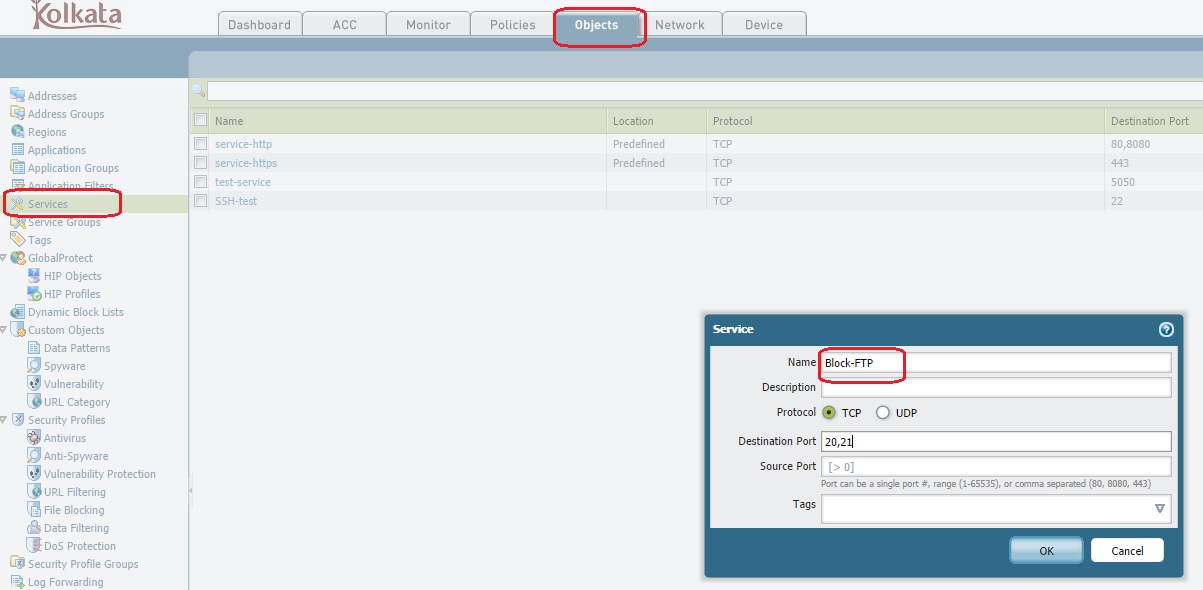
Step:2
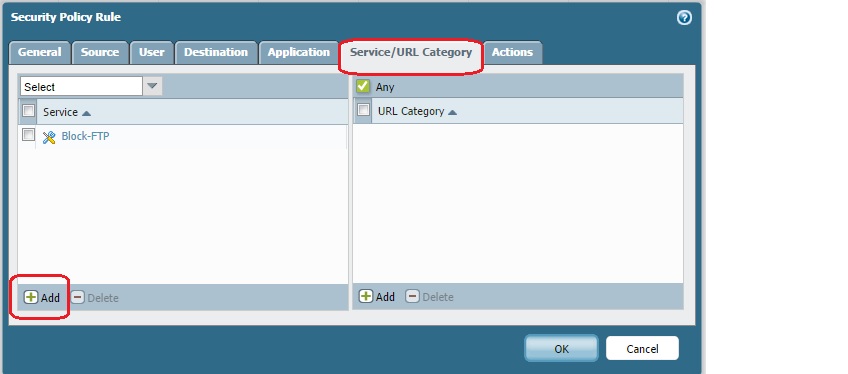
Step:3
Here the policy is configured from Trust to Untrust as an example, in your case you need to create it from ZONE Untrust und ZONE DMZ. In this security polict, we need to remove the application FTP and keep it as "any" and add the custom service "FTP- Block"
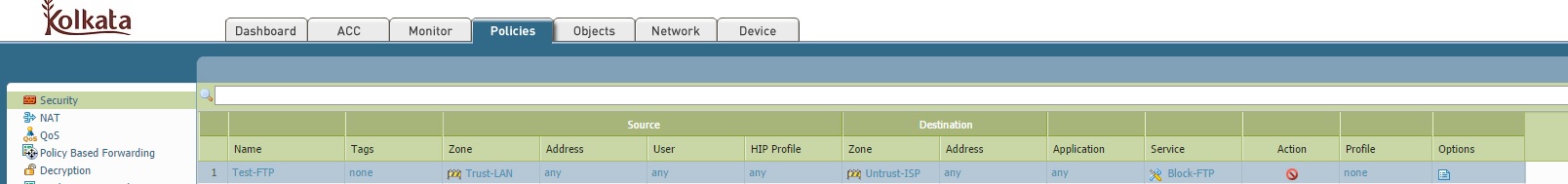
Hope this help.
Thanks
- Mark as New
- Subscribe to RSS Feed
- Permalink
09-25-2014 06:23 AM
Hi Rkra,
Yes that will completely deny FTP application the moment we receive the 1st Syn. Policy will basically look for any traffic that is coming from Untrust to Trust on Port 20 and 21. Thank you.
- 1 accepted solution
- 4678 Views
- 7 replies
- 0 Likes
Show your appreciation!
Click Accept as Solution to acknowledge that the answer to your question has been provided.
The button appears next to the replies on topics you’ve started. The member who gave the solution and all future visitors to this topic will appreciate it!
These simple actions take just seconds of your time, but go a long way in showing appreciation for community members and the LIVEcommunity as a whole!
The LIVEcommunity thanks you for your participation!
- GlobalProtect Name Normalization issue in GlobalProtect Discussions
- user-id - Firewall is not learning upn name format in Next-Generation Firewall Discussions
- Global Protect Portal / Clientless VPN does not recognize SAML username after update to 10.1.14-h20 in GlobalProtect Discussions
- Global Protect Connectivity Issue in GlobalProtect Discussions
- Get specific word from files in Cortex XDR Discussions



