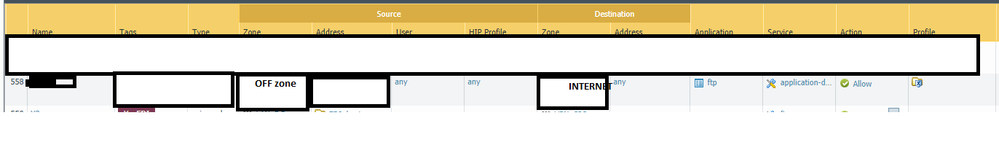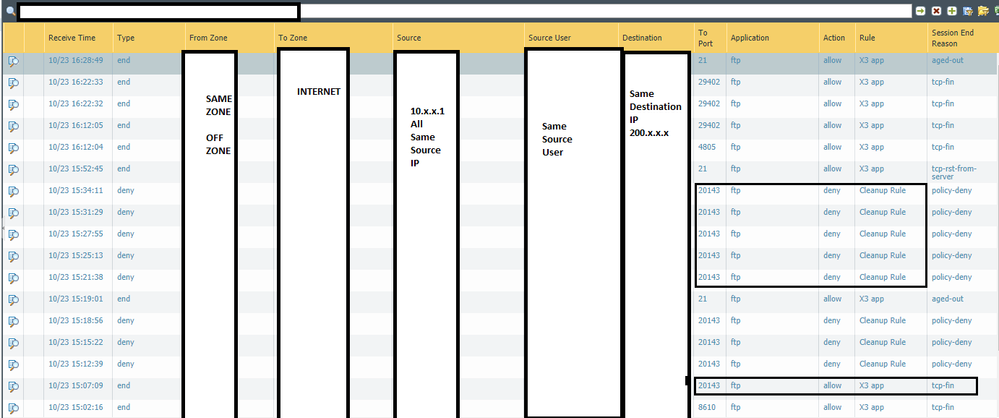- Access exclusive content
- Connect with peers
- Share your expertise
- Find support resources
Click Preferences to customize your cookie settings.
Unlock your full community experience!
FTP traffic denied with Strange behaviour
- LIVEcommunity
- Discussions
- General Topics
- Re: FTP traffic denied with Strange behaviour
- Subscribe to RSS Feed
- Mark Topic as New
- Mark Topic as Read
- Float this Topic for Current User
- Printer Friendly Page
- Mark as New
- Subscribe to RSS Feed
- Permalink
10-24-2017 07:04 AM
This is my rule:
The traffic is allowed, however suddenly the traffic will be denied and starts working after some time:
Please refer the logs:
The same traffic ( same porta and destination ) which was allowed suddenly denied in firewall.Data lane CPU percentage is below 20% during this time.
its 5050 firewall with 7.1.7 verson. Have any one faced this sitaution
Firewalldog dot com
Accepted Solutions
- Mark as New
- Subscribe to RSS Feed
- Permalink
10-27-2017 12:48 AM
This seems to like an issue with control link times out before the data link connection happens.
There is a timeout value for control connection which wait for data link connection. As there are no traffic reported during that time, while waiting for data link.
Firewalldog dot com
- Mark as New
- Subscribe to RSS Feed
- Permalink
10-24-2017 08:01 AM
you can try setting up a packetcapture for your sessions on port 21 to verify if the data channel information is being negotiated properly and check if corresponding predict sessions are being created to allow these through
a flow basic / appid basic could also help figure out if the predict sessions are getting created (if the conrol channel is properly communicating the data channels)
PANgurus - Strata & Prisma Access specialist
- Mark as New
- Subscribe to RSS Feed
- Permalink
10-27-2017 12:48 AM
This seems to like an issue with control link times out before the data link connection happens.
There is a timeout value for control connection which wait for data link connection. As there are no traffic reported during that time, while waiting for data link.
Firewalldog dot com
- 1 accepted solution
- 3221 Views
- 2 replies
- 0 Likes
Show your appreciation!
Click Accept as Solution to acknowledge that the answer to your question has been provided.
The button appears next to the replies on topics you’ve started. The member who gave the solution and all future visitors to this topic will appreciate it!
These simple actions take just seconds of your time, but go a long way in showing appreciation for community members and the LIVEcommunity as a whole!
The LIVEcommunity thanks you for your participation!
- Global Protect 6.2.X, HIP Match and Fedora 41 in GlobalProtect Discussions
- Global protect gateway is reusing cached HIP reports by default if no HIP report is received at login in GlobalProtect Discussions
- GlobalProtect VPN blocks/discards pakets to broadcast in GlobalProtect Discussions
- Cortex XDR-Agent failed to generate support File - Error 13 - Error 109 in Cortex XDR Discussions
- Anti-Spyware Behaviour and Inline Cloud Analysis in General Topics