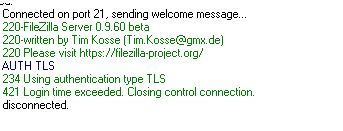- Access exclusive content
- Connect with peers
- Share your expertise
- Find support resources
Click Preferences to customize your cookie settings.
Unlock your full community experience!
FTPS connections are not working
- LIVEcommunity
- Discussions
- General Topics
- FTPS connections are not working
- Subscribe to RSS Feed
- Mark Topic as New
- Mark Topic as Read
- Float this Topic for Current User
- Printer Friendly Page
FTPS connections are not working
- Mark as New
- Subscribe to RSS Feed
- Permalink
09-07-2018 02:33 AM - edited 09-07-2018 02:34 AM
Hi,
We have a inbound NAT for FTPS but the connections are not working. We can not see any deny in FWs.
We dont have decrypt SSL configured. I think it shouldnt be necessary, right?
Policy configures has "ssl" and "ftp" allowed. this is the ftp log:
Why ftps connections are not working?? any dynamic port or something like that?
- Mark as New
- Subscribe to RSS Feed
- Permalink
09-07-2018 03:28 AM
I assume you are using active FTP. In this case TLS decryption is required for the firewall to be able to see the negotiated port and to open the connection dynamically. But there might also be some more problems: As the data connection is initiated by the server towards the client in active FTP, the source NAT IP needs to be the same as the destination NAT IP from the inbound NAT rule.
But to make your situation easier, just use passive FTP and the connection (assuming that the required security policies are in place) will work without TLS decryption.
- Mark as New
- Subscribe to RSS Feed
- Permalink
09-07-2018 07:21 PM
You won't be able to see the deny logs for the implicitly denied rule, unless you set to log it with a specific rule. You may try two options.
1) Add two Services Objects with TCP/20 and 21, and allow it on the Security Policies.
2) Do a packet capture while you are testing an FTP connection.
"The Simplicity is the ultimate sophistication." - Leonardo da Vinci.
- Mark as New
- Subscribe to RSS Feed
- Permalink
09-10-2018 11:29 AM
While creating a specific rule like you've mentioned would certaintly be an option, a better troubleshooting method would always be enabling logging on the default rules so that you capture all denied traffic and can filter as needed. Since there are additional considerations when using Active FTP its likely that this connection would actually fail prior to ever hitting the recommended security policy.
- 4336 Views
- 3 replies
- 0 Likes
Show your appreciation!
Click Accept as Solution to acknowledge that the answer to your question has been provided.
The button appears next to the replies on topics you’ve started. The member who gave the solution and all future visitors to this topic will appreciate it!
These simple actions take just seconds of your time, but go a long way in showing appreciation for community members and the LIVEcommunity as a whole!
The LIVEcommunity thanks you for your participation!
- Working overseas - Unable to connect PaloAlto global protection VPN in GlobalProtect Discussions
- PA-450 and ATT BGW320-505 in General Topics
- User-ID Integration with AD Failing (Access Denied / Kerberos Errors – Event ID 10036) in Next-Generation Firewall Discussions
- Mozila Firefox not working after connecting the Global Protect VPN. in GlobalProtect Discussions
- Broker VM and direct connection in Cortex XDR Discussions