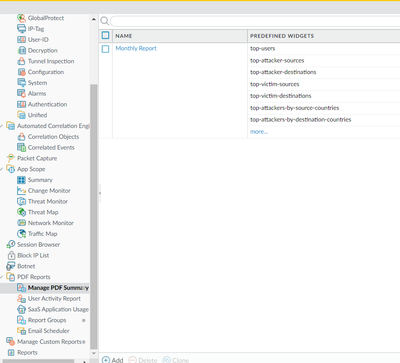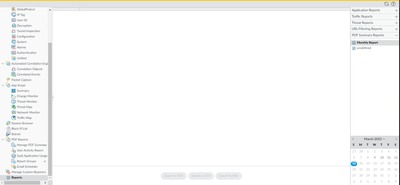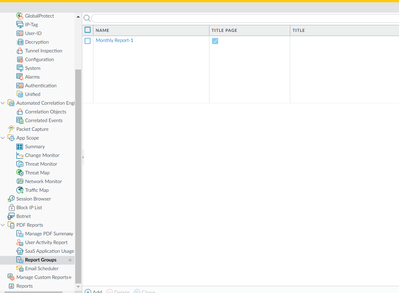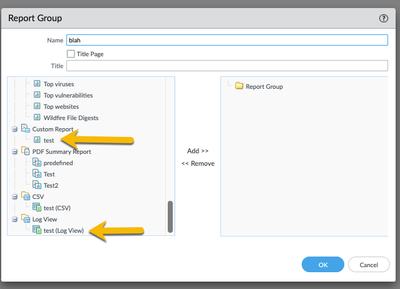- Access exclusive content
- Connect with peers
- Share your expertise
- Find support resources
Click Preferences to customize your cookie settings.
Unlock your full community experience!
Generate Report PDF
- LIVEcommunity
- Discussions
- General Topics
- Generate Report PDF
- Subscribe to RSS Feed
- Mark Topic as New
- Mark Topic as Read
- Float this Topic for Current User
- Printer Friendly Page
- Mark as New
- Subscribe to RSS Feed
- Permalink
03-14-2022 03:23 AM
Hello, our user using PA850 and PAN 10.1.3 and they want to generate PDF Report for 30 Days.
They was config the Managed Report PDF last week, and when they came to Reports, the report is empty.
FYI, the device is deploy about 2-3 week ago, should i wait to 1 month for the report create automaticly?
The reports can download PDF but only 1 day,but not 1 month
or is there any missing configuration?
Im try to using Custom Reports but the output is different from PDF in the Reports menu/
Accepted Solutions
- Mark as New
- Subscribe to RSS Feed
- Permalink
03-17-2022 03:07 AM
Hi @DennyChanditya ,
Custom report should be able to help you with this. Make sure that you add the Custom Report your report group and not only Log View format. The Log View
Hope this helps,
-Kiwi.
Cheers,
Kiwi
Please help out other users and “Accept as Solution” if a post helps solve your problem !
Read more about how and why to accept solutions.
- Mark as New
- Subscribe to RSS Feed
- Permalink
03-17-2022 03:07 AM
Hi @DennyChanditya ,
Custom report should be able to help you with this. Make sure that you add the Custom Report your report group and not only Log View format. The Log View
Hope this helps,
-Kiwi.
Cheers,
Kiwi
Please help out other users and “Accept as Solution” if a post helps solve your problem !
Read more about how and why to accept solutions.
- 1 accepted solution
- 2614 Views
- 1 replies
- 0 Likes
Show your appreciation!
Click Accept as Solution to acknowledge that the answer to your question has been provided.
The button appears next to the replies on topics you’ve started. The member who gave the solution and all future visitors to this topic will appreciate it!
These simple actions take just seconds of your time, but go a long way in showing appreciation for community members and the LIVEcommunity as a whole!
The LIVEcommunity thanks you for your participation!
- False positive (generic.ml): HelpDesk Viewer in VirusTotal
- False Positive request for RemotePC HelpDesk Viewer in VirusTotal
- Local Analysis Malware and WildFire Malware Alerts in Cortex XDR Discussions
- Create Tech Support File from Strata Cloud Manager in Strata Cloud Manager
- How to Configure XQL to detect logs not reporting rule in Cortex XSIAM Discussions