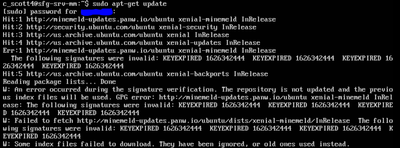- Access exclusive content
- Connect with peers
- Share your expertise
- Find support resources
Click Preferences to customize your cookie settings.
Unlock your full community experience!
Getting GPG error updating
- LIVEcommunity
- Discussions
- General Topics
- Getting GPG error updating
- Subscribe to RSS Feed
- Mark Topic as New
- Mark Topic as Read
- Float this Topic for Current User
- Printer Friendly Page
- Mark as New
- Subscribe to RSS Feed
- Permalink
07-27-2021 10:09 AM
We installed minemeld a year or two ago and have been running apt-get monthly with no issue. Today running apt-get had CRC errors shown below. I looked through this forum but didn't find anything that looked related. Any help would be appreciated.
Thanks
Accepted Solutions
- Mark as New
- Subscribe to RSS Feed
- Permalink
07-27-2021 11:07 AM
I found the solution within this article using Google search.
According to apt-key the original key hadn't expired but the following command worked.
wget -qO - https://minemeld-updates.panw.io/gpg.key | sudo apt-key add -
- Mark as New
- Subscribe to RSS Feed
- Permalink
07-27-2021 11:07 AM
I found the solution within this article using Google search.
According to apt-key the original key hadn't expired but the following command worked.
wget -qO - https://minemeld-updates.panw.io/gpg.key | sudo apt-key add -
- 1 accepted solution
- 3556 Views
- 1 replies
- 0 Likes
Show your appreciation!
Click Accept as Solution to acknowledge that the answer to your question has been provided.
The button appears next to the replies on topics you’ve started. The member who gave the solution and all future visitors to this topic will appreciate it!
These simple actions take just seconds of your time, but go a long way in showing appreciation for community members and the LIVEcommunity as a whole!
The LIVEcommunity thanks you for your participation!
- impossibility of access to the palto firewall in Next-Generation Firewall Discussions
- Global Protect Connectivity Issue in GlobalProtect Discussions
- Update PANOS to 11.2.3-h3 from 10.2.12-h2 in General Topics
- Decryption suddenly failed for all Webpages using Sectigo Certs in General Topics
- PA-415-5G not working with fresh T-Mobile SIM in General Topics