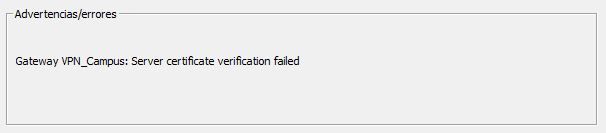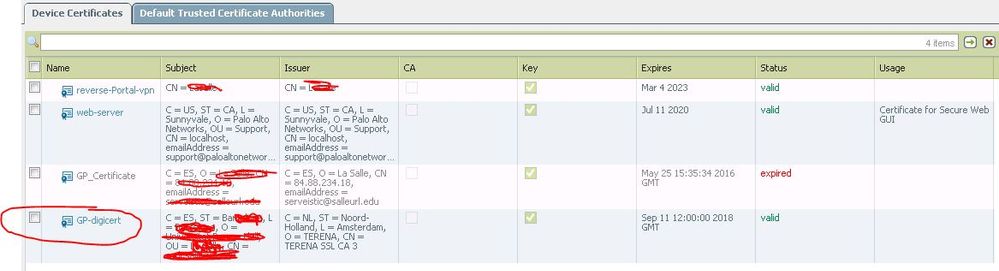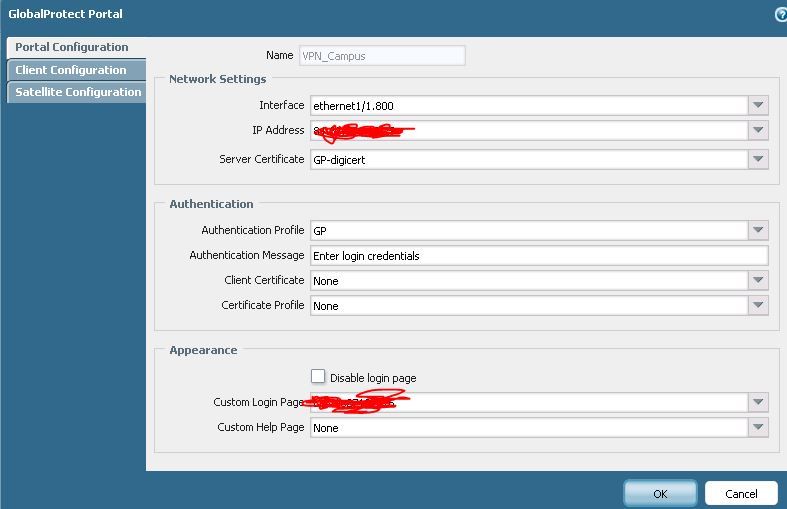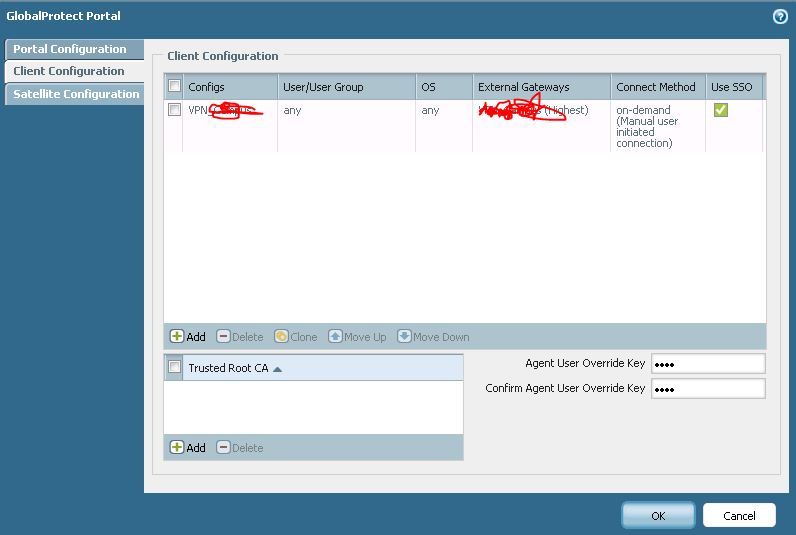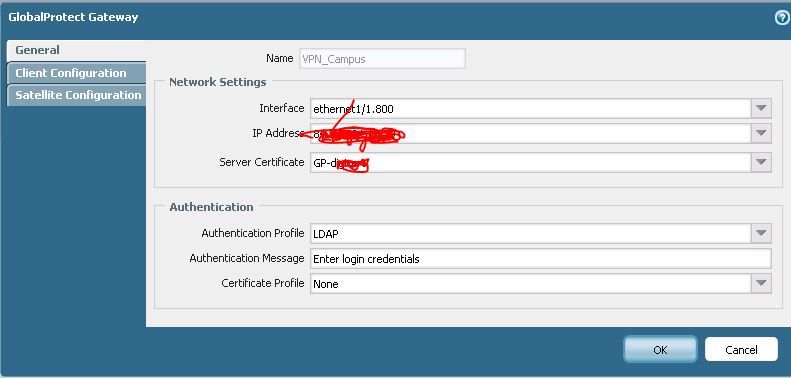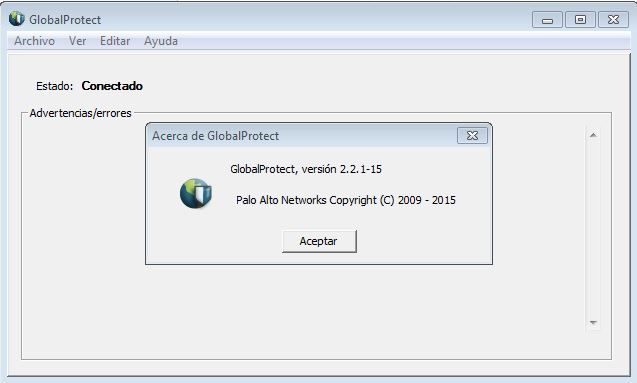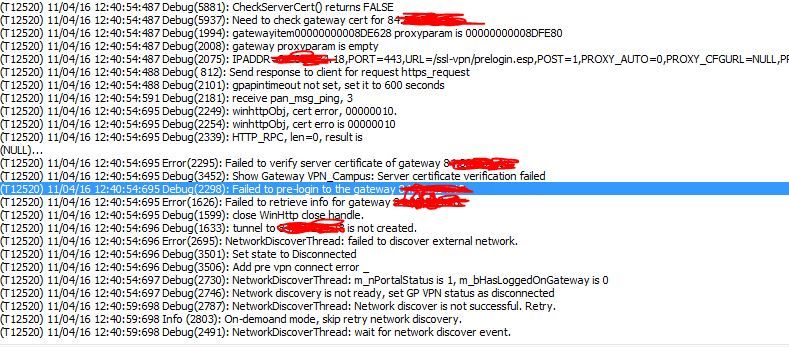- Access exclusive content
- Connect with peers
- Share your expertise
- Find support resources
Click Preferences to customize your cookie settings.
Unlock your full community experience!
Global protect error certificate
- LIVEcommunity
- Discussions
- General Topics
- Re: Global protect error certificate
- Subscribe to RSS Feed
- Mark Topic as New
- Mark Topic as Read
- Float this Topic for Current User
- Printer Friendly Page
Global protect error certificate
- Mark as New
- Subscribe to RSS Feed
- Permalink
11-03-2016 07:08 AM
Hi,
We are having problems with globalprotect. We have tried installing several GP client versions 2.3.1,2.3.5 and 3.1.3 but the result is the same.
We cant connect using Windows or MAC, we receive a certificate error.
We read in the KB paloalto that could be because the FQDN of the computer must match the machine name on the certificate, we tried to change it in Device> Setup> Management> General Settings> Domain, but we are not sure here is where to put it.
Why should we do??
- Mark as New
- Subscribe to RSS Feed
- Permalink
11-03-2016 07:42 AM
Ok, we will need much more info than this.
What error are you getting? Is it GP certificate error or client certificate error? What kind of authentication? Are you checking client certificates? Where is CA? What are FQDN names and certificates?
Tho for start it would be enough exact error message.
- Mark as New
- Subscribe to RSS Feed
- Permalink
11-04-2016 12:59 AM
The error is_ Server certificate verification failed. I attach the config. Server certificate used is digicert.
- Mark as New
- Subscribe to RSS Feed
- Permalink
11-04-2016 01:28 AM
Ok, that means GP client doesn't trust server's certificate. I guess it's either the address (or FQDN) to which clients are connecting doesn't match the address (or FQDN) on certificate or that the client doesn't trust certificates from this CA (which means you have to add certificate of this CA in Trusted Root CA field).
- Mark as New
- Subscribe to RSS Feed
- Permalink
11-04-2016 01:32 AM - edited 11-04-2016 01:32 AM
Hi santonic,
I just changed the GP version to 2.2.1-15 and its working in Windows computers but in some MAcOS not. Is there any incompatiliblity between GP and MacOS in some versions?
thanks
- Mark as New
- Subscribe to RSS Feed
- Permalink
11-04-2016 04:44 AM - edited 11-04-2016 05:07 AM
Hi,
we just upgraded the GP client to 2.3.5-1 and we get this error "Server certificate failed", but in GP version 2.2.1 is working fine.
ANy change about server cetificates in GP versions?
i add GP client logs
- 3358 Views
- 5 replies
- 0 Likes
Show your appreciation!
Click Accept as Solution to acknowledge that the answer to your question has been provided.
The button appears next to the replies on topics you’ve started. The member who gave the solution and all future visitors to this topic will appreciate it!
These simple actions take just seconds of your time, but go a long way in showing appreciation for community members and the LIVEcommunity as a whole!
The LIVEcommunity thanks you for your participation!
- Palo Alto does not support global certificates. Is there a solution? in Next-Generation Firewall Discussions
- MANDATORY ACTION REQUIRED: Device Certificate Enforcement affects PA-440 in General Topics
- Global Protect, same IP pool with 2 gateways on a firewall in GlobalProtect Discussions
- PA Global Protect in GlobalProtect Discussions
- How to Patch Vulnerability - Plugin 43160 (CGI Generic SQL Injection) on GlobalProtect in Next-Generation Firewall Discussions