- Access exclusive content
- Connect with peers
- Share your expertise
- Find support resources
Click Preferences to customize your cookie settings.
Unlock your full community experience!
Global Protect Issue
- LIVEcommunity
- Discussions
- General Topics
- Re: Global Protect Issue
- Subscribe to RSS Feed
- Mark Topic as New
- Mark Topic as Read
- Float this Topic for Current User
- Printer Friendly Page
Global Protect Issue
- Mark as New
- Subscribe to RSS Feed
- Permalink
02-28-2013 08:41 AM
Running v1.1.6.. remote clients either have to rediscover or restart their machine to stay connected.. They are in the middle of working (via GP) and they get disconnected.. globe icon shows connected and never disconnects.. no errors in client logs..but cant hit internal resources via DNS... I notice the logs on the FW shows 'deny' and the user field becomes blank. It cant seem to resolve our internal DNS servers.. Doesnt appear to be a logon timer issue.. Happening with multiple users.
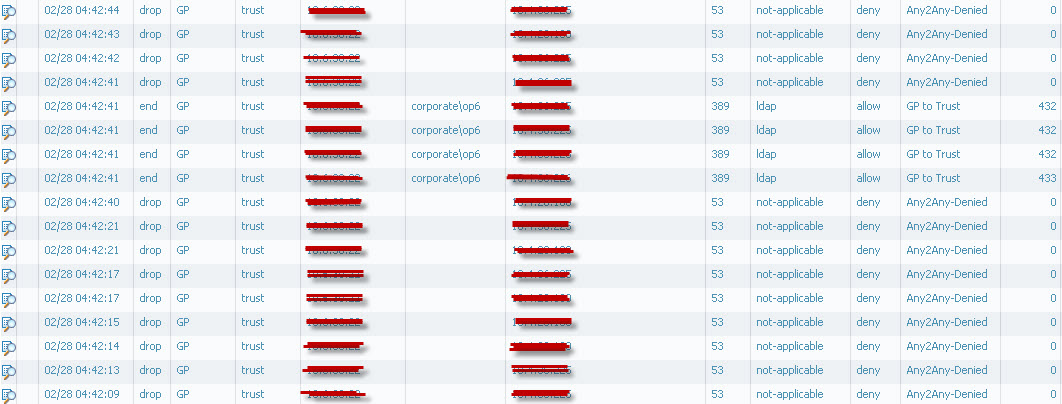
- Mark as New
- Subscribe to RSS Feed
- Permalink
03-14-2013 01:28 PM
still no answer from TAC on this issue. I disabled IPSEC on the GP gateway settings.. and this is no longer an issue.. it is now just using SSL.. any idea to why IPSEC is not allowing connection to internal resources while on the VPN?
- 1779 Views
- 2 replies
- 0 Likes
Show your appreciation!
Click Accept as Solution to acknowledge that the answer to your question has been provided.
The button appears next to the replies on topics you’ve started. The member who gave the solution and all future visitors to this topic will appreciate it!
These simple actions take just seconds of your time, but go a long way in showing appreciation for community members and the LIVEcommunity as a whole!
The LIVEcommunity thanks you for your participation!
- Global Protect for IPad auto-connect option partially works in General Topics
- GlobalProtect Automatic Update screenshot? in General Topics
- Global Protect users are unable to access SQL database which hosted in Azure in GlobalProtect Discussions
- Global protect intermittency in GlobalProtect Discussions
- Associate user credentials with a given portal in GlobalProtect Discussions



