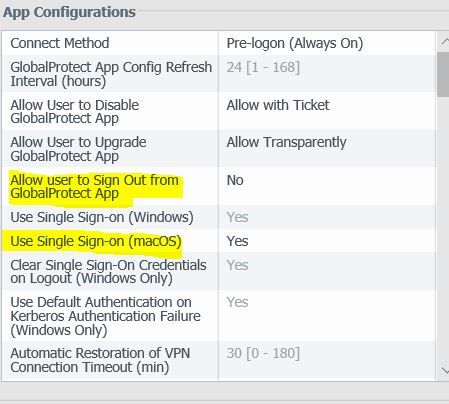- Access exclusive content
- Connect with peers
- Share your expertise
- Find support resources
Click Preferences to customize your cookie settings.
Unlock your full community experience!
Global protect new features suddenly showing up on portal app config
- LIVEcommunity
- Discussions
- General Topics
- Global protect new features suddenly showing up on portal app config
- Subscribe to RSS Feed
- Mark Topic as New
- Mark Topic as Read
- Float this Topic for Current User
- Printer Friendly Page
Global protect new features suddenly showing up on portal app config
- Mark as New
- Subscribe to RSS Feed
- Permalink
10-06-2019 05:22 PM
I am pretty sure they were not there before on the same version of GP that I am running on . I see option "Allow user to sign out from Global Protect APP" and "User Single Sign-on(macOS)". I do not see any documentation about those. I tried to activate those options and they do not seem like working . Can anyone please advise ? Please find the screenshot in the attachment.
- Mark as New
- Subscribe to RSS Feed
- Permalink
10-06-2019 07:15 PM
The options are present with PAN-OS updates instead of the actual version of the GlobalProtect Agent you are deploying. If you are using an agent version that doesn't actually know how to work with the configuration options deployed the agent will simply "ignore" the setting.
- Mark as New
- Subscribe to RSS Feed
- Permalink
10-07-2019 06:46 AM - edited 10-07-2019 06:48 AM
@BPry
Thanks for the reply.
Which version supports that . Just for checking , I got my Global Protect on 5.0.4 and tried to use those settings ( my firewall has 4.1.11 in active state ) . Those settings did not work on 5.0.4.
Why do not we have documentation about those ?
- Mark as New
- Subscribe to RSS Feed
- Permalink
12-20-2019 06:25 AM
Any update on this? I'm looking to use this setting as well, but I'm not having any luck. PAN-OS 8.1.6 and GP Agent 5.0.7. Is there any sort of documentation for PAN-OS and GP Agent setting compatibility?
- Mark as New
- Subscribe to RSS Feed
- Permalink
01-06-2020 08:27 AM
Looks like Palo's has to be on 9.0 or above version for this feature to work
- 5229 Views
- 4 replies
- 0 Likes
Show your appreciation!
Click Accept as Solution to acknowledge that the answer to your question has been provided.
The button appears next to the replies on topics you’ve started. The member who gave the solution and all future visitors to this topic will appreciate it!
These simple actions take just seconds of your time, but go a long way in showing appreciation for community members and the LIVEcommunity as a whole!
The LIVEcommunity thanks you for your participation!
- IPSec Tunnels acting Strange in Next-Generation Firewall Discussions
- Cortex XDR 8.2+ Not Able to Uninstall - Not Showing In Programs (Windows) in Cortex XDR Discussions
- Panorama Onboarding and Managing of PAN FW's in Panorama Discussions
- Features column in Network Interface shows an IPSec Gateway in General Topics
- Unable to connect GlobalProtect in Next-Generation Firewall Discussions