- Access exclusive content
- Connect with peers
- Share your expertise
- Find support resources
Click Preferences to customize your cookie settings.
Unlock your full community experience!
Global Protect not working after upgrade
- LIVEcommunity
- Discussions
- General Topics
- Re: Global Protect not working after upgrade
- Subscribe to RSS Feed
- Mark Topic as New
- Mark Topic as Read
- Float this Topic for Current User
- Printer Friendly Page
Global Protect not working after upgrade
- Mark as New
- Subscribe to RSS Feed
- Permalink
11-13-2018 05:38 AM
Hi
I have upgraded my passive palo alto firewall to 7.1.20 post which global protect portal is not working.
I'm seeing SSL session cache request comming in from external source. But the webpage page cannot load after adding the exception.
Same works good in primary firewall 7.0.9
7.0.9 to 7.1.0 to 7.1.20 is the upgrade path that I went.
Whenever I load portal it is requesting me to add exception for the firstime then the pages goes can't display webpage.
What could cause this issue
- Mark as New
- Subscribe to RSS Feed
- Permalink
11-13-2018 01:03 PM
Potentially wording is just off here, but if you are trying to access a passive firewall with Globalprotect I wouldn't expect any sort of response, the firewall will simply drop the connection.
- Mark as New
- Subscribe to RSS Feed
- Permalink
11-13-2018 01:08 PM
- Mark as New
- Subscribe to RSS Feed
- Permalink
11-13-2018 02:46 PM
Did you have a look in the release notes for 7.1?
I know there were a few changes.
- Mark as New
- Subscribe to RSS Feed
- Permalink
11-13-2018 10:30 PM
Im getting error like below
There is been bug rerported before 7.1.12 or later release, Is this related to my bug.
What is proxy memory.
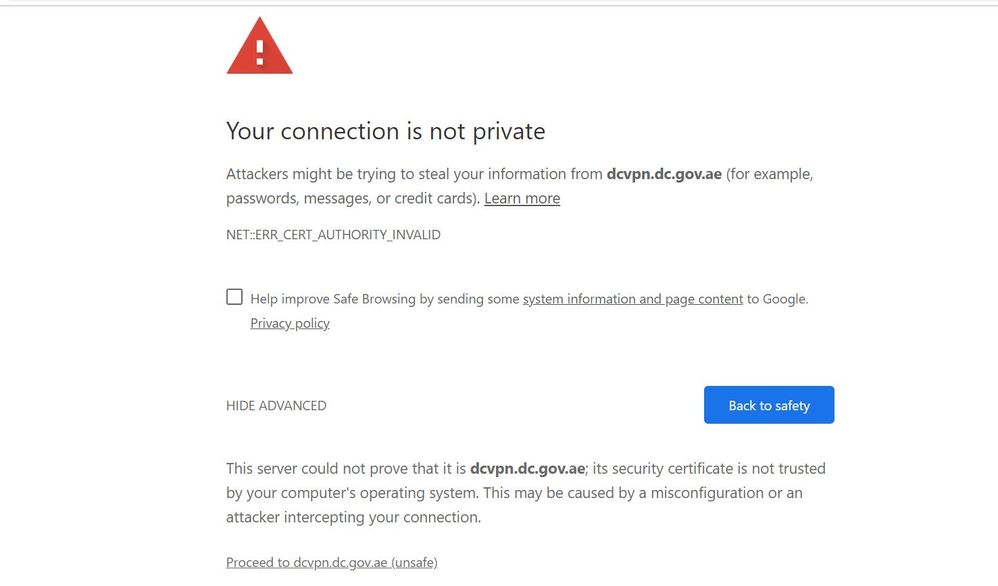
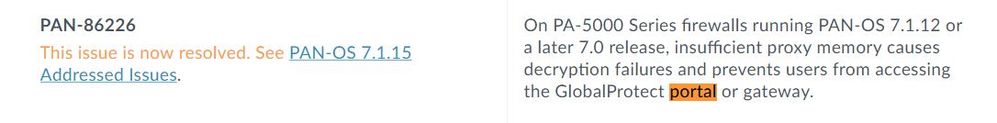
- Mark as New
- Subscribe to RSS Feed
- Permalink
11-13-2018 10:31 PM
Im getting error like below
There is been bug rerported before 7.1.12 or later release, Is this related to my bug.
What is proxy memory.
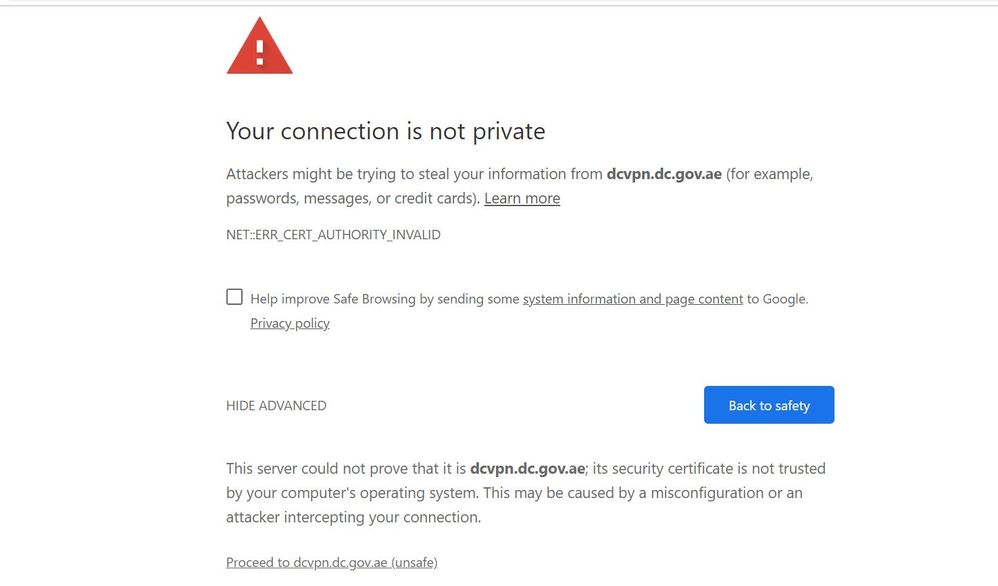
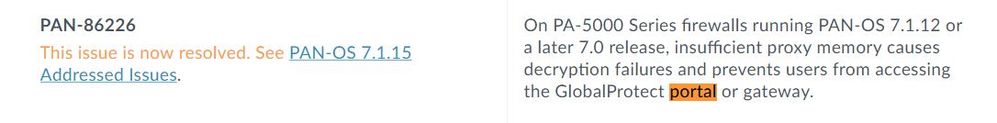
- Mark as New
- Subscribe to RSS Feed
- Permalink
11-13-2018 10:32 PM
It says issue is resolved in 7.1.15 but I'm running 7.1.20 which should not cause this issue
- Mark as New
- Subscribe to RSS Feed
- Permalink
11-16-2018 11:53 AM
That really doesn't look like it's your issue, not with the issue that you're seeing. Try import the cert you're using for the portal as a trusted certificate on one of the machines, this should clear the security warning. Does that allow this machine to connect or not?
- Mark as New
- Subscribe to RSS Feed
- Permalink
11-16-2018 11:57 AM
- Mark as New
- Subscribe to RSS Feed
- Permalink
11-16-2018 02:54 PM
At that point I would recommend that you open a TAC ticket so that they can take a look at it with you. At this point it could be a number of different issues that are a bit more commplicated without seeing exactly how your configuration is setup.
- 5485 Views
- 9 replies
- 0 Likes
Show your appreciation!
Click Accept as Solution to acknowledge that the answer to your question has been provided.
The button appears next to the replies on topics you’ve started. The member who gave the solution and all future visitors to this topic will appreciate it!
These simple actions take just seconds of your time, but go a long way in showing appreciation for community members and the LIVEcommunity as a whole!
The LIVEcommunity thanks you for your participation!
- PA-415-5G not working with fresh T-Mobile SIM in General Topics
- HA GlobalProtect firewalls in Azure in VM-Series in the Public Cloud
- Cannot Access Global Protect Portal in Next-Generation Firewall Discussions
- Pangps service stop after system restart in windows 11. in Next-Generation Firewall Discussions
- [Let me know reason & workaround] Global Protect Agent ver6.3.3 “PanPUAC_xxx.dat” does not work (auto create or renew, failed to open). in GlobalProtect Discussions



