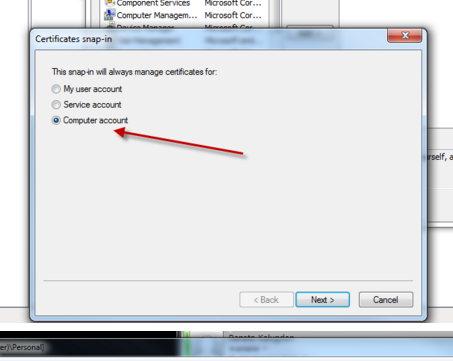- Access exclusive content
- Connect with peers
- Share your expertise
- Find support resources
Click Preferences to customize your cookie settings.
Unlock your full community experience!
Global Protect Pre-Authentication driving me nuts
- LIVEcommunity
- Discussions
- General Topics
- Global Protect Pre-Authentication driving me nuts
- Subscribe to RSS Feed
- Mark Topic as New
- Mark Topic as Read
- Float this Topic for Current User
- Printer Friendly Page
Global Protect Pre-Authentication driving me nuts
- Mark as New
- Subscribe to RSS Feed
- Permalink
03-06-2016 02:19 PM
Hi.
I'm trying to configure pre-authentication on my Global Protect portal.
I've followed this document until I'm blue in the face, but every single time I attempt to logon to my test environment, I get
|
GlobalProtect portal user authentication failed. Login from: AAA.BBB.CCC.DDD, User name: , Reason: client cert invalid, Auth type: profile.
|
03/06 21:55:38
|
|
GlobalProtect portal user authentication failed. Login from: AAA.BBB.CCC.DDD, User name: , Reason: client cert invalid, Auth type: profile.
|
03/06 21:55:31
|
Anyone got any hints on getting this to work? The annoying thing is I've had this working previously, but the certificates expired between my test and now - so I renewed them, re-imported them into my test PC - no good.
Deleted the old ones, generated new ones (including a new CA certificate for the firewall), changed the required configutrations, imported the new certificates into my PC - nothing. Same error.
Is there some more debugging I can enable somewhere to figure out where this is going wrong?
- Mark as New
- Subscribe to RSS Feed
- Permalink
03-06-2016 05:03 PM
Maybe worth taking packet capture and drill into certificate parameters with Wireshark to verify which (if you have many) certificate client sends to firewall.
Palo Alto Networks certified from 2011
- Mark as New
- Subscribe to RSS Feed
- Permalink
03-06-2016 05:42 PM
Done that, and as far as I can tell the certificates are the right ones - I've only got one set defined on my testbed firewall, so and the HTTPS connection (to the portal) appears to be encrypted fine - I just can't login (to download the client or connect with Global Protect).
Oh well. I'll keep plugging away at it.
Thanks
- Mark as New
- Subscribe to RSS Feed
- Permalink
03-06-2016 06:16 PM
Try installing the certificate in the other accounts too
try with IE also
try installing the same in other accounts too
- 2696 Views
- 3 replies
- 0 Likes
Show your appreciation!
Click Accept as Solution to acknowledge that the answer to your question has been provided.
The button appears next to the replies on topics you’ve started. The member who gave the solution and all future visitors to this topic will appreciate it!
These simple actions take just seconds of your time, but go a long way in showing appreciation for community members and the LIVEcommunity as a whole!
The LIVEcommunity thanks you for your participation!
- Global Protect Portal / Clientless VPN does not recognize SAML username after update to 10.1.14-h20 in GlobalProtect Discussions
- recv rst from server or recv from zero win from server in General Topics
- Global Protect Connectivity Issue in GlobalProtect Discussions
- MANDATORY ACTION REQUIRED: Device Certificate Enforcement affects PA-440 in General Topics
- Global Protect, same IP pool with 2 gateways on a firewall in GlobalProtect Discussions