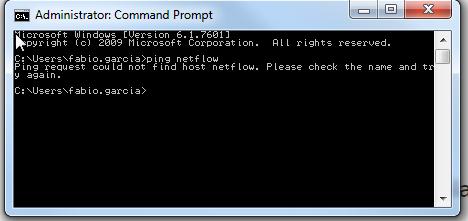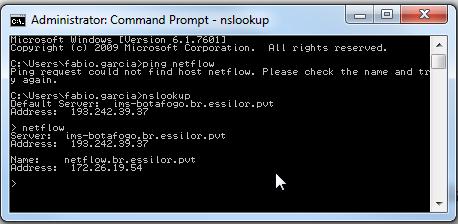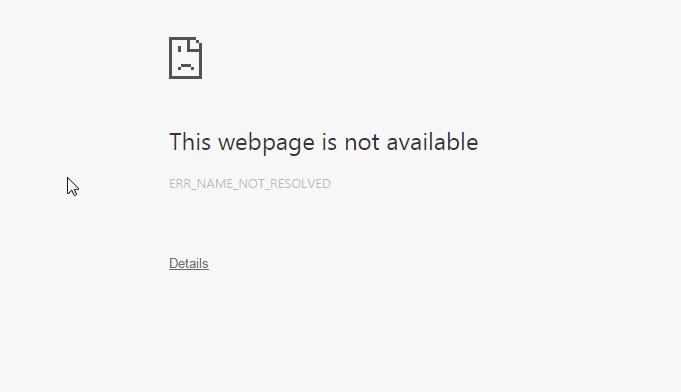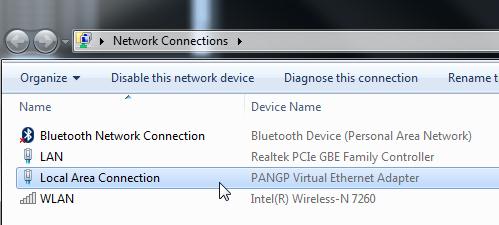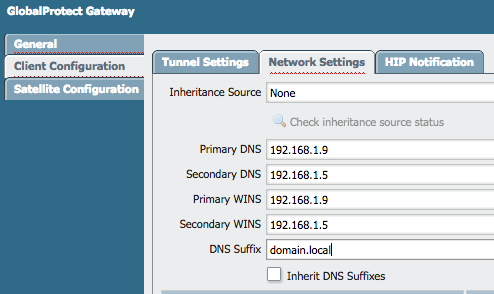- Access exclusive content
- Connect with peers
- Share your expertise
- Find support resources
Click Preferences to customize your cookie settings.
Unlock your full community experience!
Global Protect - Problem with name resolution DNS/WINS
- LIVEcommunity
- Discussions
- General Topics
- Re: Global Protect - Problem with name resolution DNS/WINS
- Subscribe to RSS Feed
- Mark Topic as New
- Mark Topic as Read
- Float this Topic for Current User
- Printer Friendly Page
Global Protect - Problem with name resolution DNS/WINS
- Mark as New
- Subscribe to RSS Feed
- Permalink
09-02-2015 05:36 AM
Dears,
We are facing a strange problem... sometimes external users connected via global protect cannot resolve names without the sufrix domain...
Example:
\\NAMESERVER
or
http://netflow:8080
Strange behavior below: when we ping that name we see that it is not being resolved...
But when we do a nslookup we see the name resolution is OK
browsing problems
Usually user has to disconnect global protect and connect again until the problem is solved by itself...
sometimes disable and reenable the PANGP virtual network card solves the problem as well
Does anyone seen that problem before ?
- Mark as New
- Subscribe to RSS Feed
- Permalink
09-02-2015 02:44 PM
Do you have the domain DNS (and WINS if you use this) setup with the domain name suffixes on your global protect settings.
Nework > Global Protect Gateway > network settings
ACE PanOS 6; ACE PanOS 7; ASE 3.0; PSE 7.0 Foundations & Associate in Platform; Cyber Security; Data Center
- Mark as New
- Subscribe to RSS Feed
- Permalink
09-10-2015 05:44 AM
Hello my friend!
thanks for your help.. I have already done that....
I am very confused about that behavoir where user can resolve at "nslookup" but cannot resolve when pinging
- Mark as New
- Subscribe to RSS Feed
- Permalink
09-14-2015 06:26 AM
hi,
this is (to 99% sure) not a GP problem.
In the past (some years ago) we also had a simular problem. Its a client problem.
check this out:
http://superuser.com/questions/495759/why-is-ping-unable-to-resolve-a-name-when-nslookup-works-fine
http://superuser.com/questions/220471/dns-resolution-issue-nslookup-works-but-web-ping-doesnt
http://www.fencepost.net/2009/11/dns-fails-nslookup-works-fix/
I'm sorry but I can't remember the correct solution but may you will find the way 🙂
- 5842 Views
- 3 replies
- 0 Likes
Show your appreciation!
Click Accept as Solution to acknowledge that the answer to your question has been provided.
The button appears next to the replies on topics you’ve started. The member who gave the solution and all future visitors to this topic will appreciate it!
These simple actions take just seconds of your time, but go a long way in showing appreciation for community members and the LIVEcommunity as a whole!
The LIVEcommunity thanks you for your participation!
- Problem with viewing and downloading 30-day logs on Panorama server in Panorama Discussions
- XDR - Unable to clear user's APPDATA in Cortex XDR Discussions
- Can't import a certificate via XML API using C# in General Topics
- Issue Reported in PANOS 10.2.7 in General Topics
- Python Script isn't being executed completely in Cortex XDR in Cortex XDR Discussions