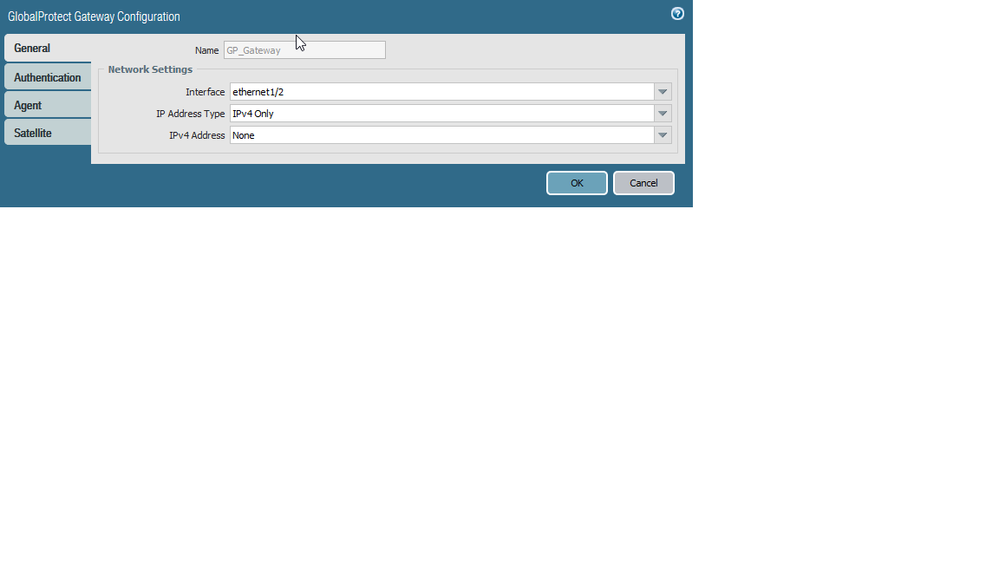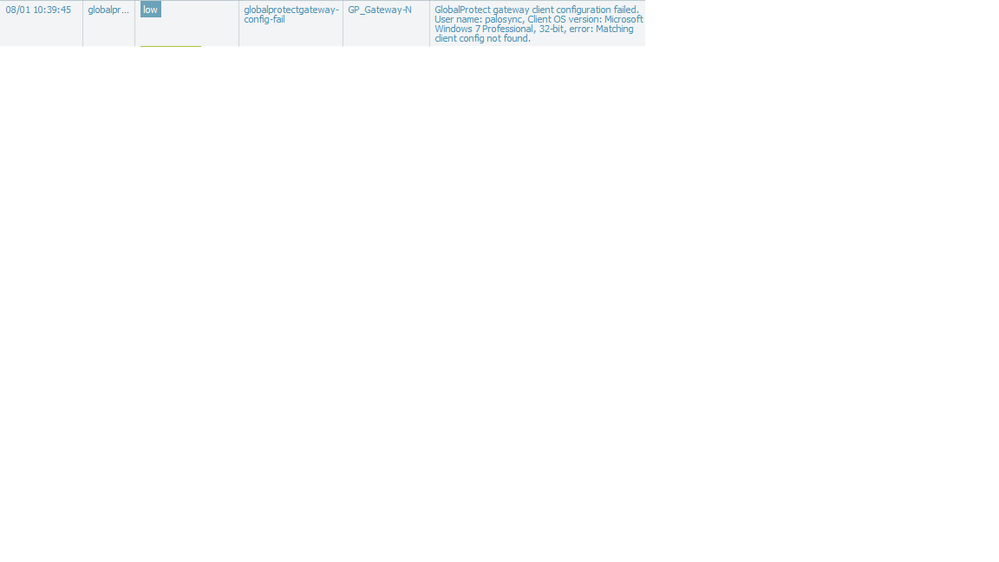- Access exclusive content
- Connect with peers
- Share your expertise
- Find support resources
Click Preferences to customize your cookie settings.
Unlock your full community experience!
GlobalProtect gateway client configuration failed
- LIVEcommunity
- Discussions
- General Topics
- Re: GlobalProtect gateway client configuration failed
- Subscribe to RSS Feed
- Mark Topic as New
- Mark Topic as Read
- Float this Topic for Current User
- Printer Friendly Page
- Mark as New
- Subscribe to RSS Feed
- Permalink
07-31-2017 07:06 PM - edited 07-31-2017 09:23 PM
Hello,
We are using PAN-OS 8.0.0 and GP agent version 4.0.2
We cannot set any IP address for the Gateway. If we try then it auto changes to 'None'.
The output from the show global-protect-gateway gateway command shows there are two gateways.
But according to the WEB GUI, there is only one.
show global-protect-gateway gateway
GlobalProtect Gateway: (0 users)
Tunnel Type : remote user tunnel
Tunnel Name : GP-Gateway-N
VSYS : (id 0)
Tunnel ID : 1
Tunnel Interface : tunnel
Tunnel IPv6 Enabled : no
Encap Interface : ethernet1/2
vr-id : 0
Inheritance From :
Local Address (IPv4) : 120.140.10.25
SSL Server Port : 443
IPSec Encap : yes
Tunnel Negotiation : ssl
HTTP Redirect : no
UDP Port : 4501
Max Users : 10
DNS Servers :
:
WINS Servers :
:
SSL Server Cert :
Client Cert Profile :
Lifetime : 0 seconds
Idle Timeout : 0 seconds
Disconnect On Idle : 0 seconds
Encryption : aes-128-cbc
Authentication : sha1
GlobalProtect Gateway: GP_Gateway (0 users)
Tunnel Type : remote user tunnel
Tunnel Name : GP_Gateway-N
VSYS : vsys1 (id 1)
Tunnel ID : 2
Tunnel Interface : tunnel.3
Tunnel IPv6 Enabled : no
Encap Interface : ethernet1/2
vr-id : 0
Inheritance From :
Local Address (IPv4) : 120.140.10.25
SSL Server Port : 443
IPSec Encap : yes
Tunnel Negotiation : ssl
HTTP Redirect : no
UDP Port : 4501
Max Users : 0
config name : default-gp-gateway
User Groups : cn=grp.palo.vpn.access,ou=vpn,ou=test,dc=check,dc=com;
OS : any;
IP Pool Ranges : 10.a.b.c - 10.a.b.d(0.0.0.0);
IP Pool index : 0
IPv6 Pool Ranges :
IPv6 Pool index : 0
No Direct Access To Local Network: no
Retrieve Framed IP Address : no
Auth Server IP Pool Ranges :
Auth Server IPv6 Pool Ranges:
Access Routes : 0.0.0.0/0;
Exclude Access Routes :
DNS Servers : 10.x.x.x
: 10.y.y.y
WINS Servers :
:
DNS Suffix : check.com
SSL Server Cert : PA_GlobalProtect
Client Authentication : Auth Name : default
Auth OS : Any
Auth Profile : test-ldap
Client Cert Profile :
Lifetime : 2592000 seconds
Idle Timeout : 10800 seconds
Disconnect On Idle : 10800 seconds
Encryption : aes-128-cbc
Authentication : sha1
Any idea how to delete one GW from CLI?
Thanks in advance.
Accepted Solutions
- Mark as New
- Subscribe to RSS Feed
- Permalink
08-01-2017 06:45 AM
Hello,
It seems that you did not configure an interface with an IP address?
Created the interfaces (and zones) for the interface where you plan to configure each gateway. For gateways that require tunnel connections you must configure both the physical interface and the virtual tunnel interface. See Create Interfaces and Zones for GlobalProtect.
Hope this helps.
- Mark as New
- Subscribe to RSS Feed
- Permalink
08-01-2017 06:45 AM
Hello,
It seems that you did not configure an interface with an IP address?
Created the interfaces (and zones) for the interface where you plan to configure each gateway. For gateways that require tunnel connections you must configure both the physical interface and the virtual tunnel interface. See Create Interfaces and Zones for GlobalProtect.
Hope this helps.
- Mark as New
- Subscribe to RSS Feed
- Permalink
02-06-2020 05:46 AM
I am having similar issue, where I cannot see the GP Gateway on GUI, but I can see the Gateway configuration on CLI.
Can someone help here to delete the GP gateway configuration.
I tried deleting from CLI mode;
Tried restarting mgmt-plane;
Tried restarting rasmgr. No luck.
Thanks in advance.
Regards,
Raghav
- 1 accepted solution
- 7833 Views
- 2 replies
- 0 Likes
Show your appreciation!
Click Accept as Solution to acknowledge that the answer to your question has been provided.
The button appears next to the replies on topics you’ve started. The member who gave the solution and all future visitors to this topic will appreciate it!
These simple actions take just seconds of your time, but go a long way in showing appreciation for community members and the LIVEcommunity as a whole!
The LIVEcommunity thanks you for your participation!
- Global Protect Connectivity Issue in GlobalProtect Discussions
- GlobalProtect Always-On (6.3.3-c711) – Users Stuck in “Connecting” State but Still Have Internet Access in General Topics
- Unable to establish tunnel during Service Connection configuration (Details Added with Screenshot) in Prisma Access Discussions
- Syncing Specific Entra ID Groups to Cloud Identity Engine in GlobalProtect Discussions
- PA Global Protect in GlobalProtect Discussions