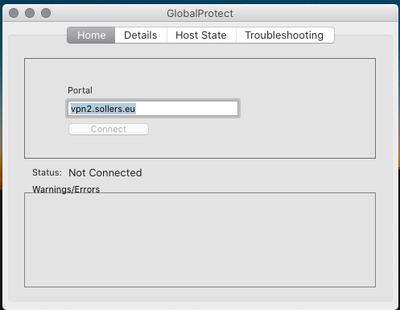- Access exclusive content
- Connect with peers
- Share your expertise
- Find support resources
Click Preferences to customize your cookie settings.
Unlock your full community experience!
Globalprotect is greyed out on maOS Catalina
- LIVEcommunity
- Discussions
- General Topics
- Globalprotect is greyed out on maOS Catalina
- Subscribe to RSS Feed
- Mark Topic as New
- Mark Topic as Read
- Float this Topic for Current User
- Printer Friendly Page
Globalprotect is greyed out on maOS Catalina
- Mark as New
- Subscribe to RSS Feed
- Permalink
04-21-2020 02:16 AM
Globalprotect stopped working on user's Macbook. After reinstalling Globalprotect (version 4.0.5-8) on macOS Catalina in version 10.15.4, it is not possible to click on Connect, even the window for writing username and password is not displayed. All options in the application are grayed out. Please provide some solution.
Anna Strupiechowska, IT Administrator
- Mark as New
- Subscribe to RSS Feed
- Permalink
04-21-2020 03:11 AM - edited 04-21-2020 03:17 AM
Hi @AnnaStrupiechowska ,
GP version 4.0 is end-of-life (since 1/30/2019 ...). I would recommend upgrading to a more recent version.
Check the end-of-life page for details : EoL announcements
Check the compatibility matrix here:
Where-can-i-install-the-globalprotect-app
Cheers,
-Kiwi.
Cheers,
Kiwi
Please help out other users and “Accept as Solution” if a post helps solve your problem !
Read more about how and why to accept solutions.
- Mark as New
- Subscribe to RSS Feed
- Permalink
04-21-2020 08:04 AM
As @kiwi stated you simply need to upgrade the agent. Sometimes the GlobalProtect agent will continue to function when you upgrade macOS from a supported version to a newer non-supported version; but if you ever need to completely re-install it like you have here, you'll need to bee running a supported version of macOS. I'm kinda more surprised you managed to get this to install.
- 4151 Views
- 2 replies
- 0 Likes
Show your appreciation!
Click Accept as Solution to acknowledge that the answer to your question has been provided.
The button appears next to the replies on topics you’ve started. The member who gave the solution and all future visitors to this topic will appreciate it!
These simple actions take just seconds of your time, but go a long way in showing appreciation for community members and the LIVEcommunity as a whole!
The LIVEcommunity thanks you for your participation!
- globalprotect to prisma *.gpcloudservice.com China godaddy cert problem in GlobalProtect Discussions
- Network Extensions crash macOS in GlobalProtect Discussions
- Global Protect VPN always require password in GlobalProtect Discussions
- MacOS connection errors while using GlobalProtect VPN client 5.0.8-4 in General Topics