- Access exclusive content
- Connect with peers
- Share your expertise
- Find support resources
Click Preferences to customize your cookie settings.
Unlock your full community experience!
Globalprotect Mac
- LIVEcommunity
- Discussions
- General Topics
- Globalprotect Mac
- Subscribe to RSS Feed
- Mark Topic as New
- Mark Topic as Read
- Float this Topic for Current User
- Printer Friendly Page
- Mark as New
- Subscribe to RSS Feed
- Permalink
04-19-2017 10:03 AM
2 things..
1. I have moved this message from the "Feedback Forum" to the "General Topics" area.
2. For troubleshooting GlobalProtect, I would recommend you going through this troubleshooting article here:
Troubleshooting GlobalProtect
https://live.paloaltonetworks.com/t5/Management-Articles/Troubleshooting-GlobalProtect/ta-p/75770
If that does not help, there are other articles that might help here:
GlobalProtect resource guide
https://live.paloaltonetworks.com/t5/Management-Articles/GlobalProtect-resource-guide/ta-p/70472
I hope this helps.
Stay Secure,
Joe
Don't forget to Like items if a post is helpful to you!
- Mark as New
- Subscribe to RSS Feed
- Permalink
04-28-2017 10:17 AM
I need to be able to download the newestGlobalProtect Mac Agent version.
I cant find the link anywhere.
Thanks
Rachel Haratz
haratz@hotmail.com
- Mark as New
- Subscribe to RSS Feed
- Permalink
04-28-2017 01:09 PM - edited 04-28-2017 01:15 PM
You need to login to:
https://support.paloaltonetworks.com
Then use the "filter by" option, and select:
GlobalProtect Agent for OS X
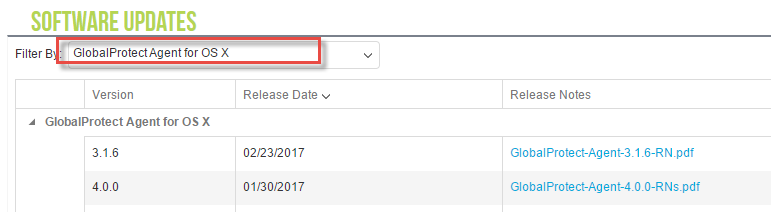
Then you should see it listed there.. 3.1.6 and 4.0.0
I hope this helps.
Stay Secure,
Joe
Don't forget to Like items if a post is helpful to you!
- Mark as New
- Subscribe to RSS Feed
- Permalink
04-28-2017 01:19 PM
Do you control the firewall that you are using as your GlobalProtect Portal? If you do the client itself can be downloaded at support.paloaltonetworks.com or directly through the GUI under Device, GlobalProtect Client.
If you don't control the firewall you'll need to work with the team that does to actually get them to update it.
- 2625 Views
- 4 replies
- 0 Likes
Show your appreciation!
Click Accept as Solution to acknowledge that the answer to your question has been provided.
The button appears next to the replies on topics you’ve started. The member who gave the solution and all future visitors to this topic will appreciate it!
These simple actions take just seconds of your time, but go a long way in showing appreciation for community members and the LIVEcommunity as a whole!
The LIVEcommunity thanks you for your participation!
- PAN OS version 11.1.13-h1 is remediate or not? in General Topics
- Global Protect Portal / Clientless VPN does not recognize SAML username after update to 10.1.14-h20 in GlobalProtect Discussions
- Global Protect Connectivity Issue in GlobalProtect Discussions
- GlobalProtect Agent constantly 'Not Responding'. in GlobalProtect Discussions
- GlobalProtect Always-On (6.3.3-c711) – Users Stuck in “Connecting” State but Still Have Internet Access in General Topics



