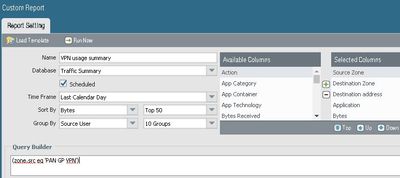- Access exclusive content
- Connect with peers
- Share your expertise
- Find support resources
Click Preferences to customize your cookie settings.
Unlock your full community experience!
GlobalProtect VPN usage reports?
- LIVEcommunity
- Discussions
- General Topics
- Re: GlobalProtect VPN usage reports?
- Subscribe to RSS Feed
- Mark Topic as New
- Mark Topic as Read
- Float this Topic for Current User
- Printer Friendly Page
GlobalProtect VPN usage reports?
- Mark as New
- Subscribe to RSS Feed
- Permalink
12-20-2016 09:20 AM
I'd like to generate a scheduled report of all the GlobalProtect VPN users connected in the last 24 hours. Is this possible to create in Pan OS 7.1?
- Mark as New
- Subscribe to RSS Feed
- Permalink
12-20-2016 10:09 AM - edited 12-20-2016 10:10 AM
Hi,
Thi sis how to do it manually:
Not sure about scheduled but l guess 99% possible
- Mark as New
- Subscribe to RSS Feed
- Permalink
12-21-2016 07:08 AM
There isn't a way to generate a custom report with system logs; so you would need to likely rig something up with the API generating an output file of what you need and then create a job that pushes that output out via email. Wouldn't be a very elegent solution.
- Mark as New
- Subscribe to RSS Feed
- Permalink
12-21-2016 08:12 AM
I currently have a custom report setup to review this for 7days on my palo alto. I made sure the database drop down was set to traffic summary. Then I simply created a custom report that had a query to include only the source subnet of the VPN users. Sorted by bytes, grouped by rule. I can see how much traffic each user has passed on the VPN specific to each rule allow traffic into the org. I'd imagine something like that could meet your needs as well.
- Mark as New
- Subscribe to RSS Feed
- Permalink
12-21-2016 08:21 AM - edited 12-21-2016 08:23 AM
Thanks, that's what I ended up doing. I created a new custom report for my VPN zone, for Traffic Summary grouped by source user. I also threw in Application just to see what the users were doing, but that can be removed for a regular list
- 4341 Views
- 4 replies
- 0 Likes
Show your appreciation!
Click Accept as Solution to acknowledge that the answer to your question has been provided.
The button appears next to the replies on topics you’ve started. The member who gave the solution and all future visitors to this topic will appreciate it!
These simple actions take just seconds of your time, but go a long way in showing appreciation for community members and the LIVEcommunity as a whole!
The LIVEcommunity thanks you for your participation!
- High Data Plane Utilization During Business Hours in Next-Generation Firewall Discussions
- XML API Results for Custom Report Not Matching Data From Panorama GUI in General Topics
- Problems with Panorama Logs (e.g. Panorama shows logs from 2 years ago when we filtered for more recent dates and does not show the filter correctly). in Panorama Discussions
- How to trigger a "Response page" on Palo Alto NGFWs using URL filtering & Decryption in Next-Generation Firewall Discussions
- GlobalProtect VPN in GlobalProtect Discussions