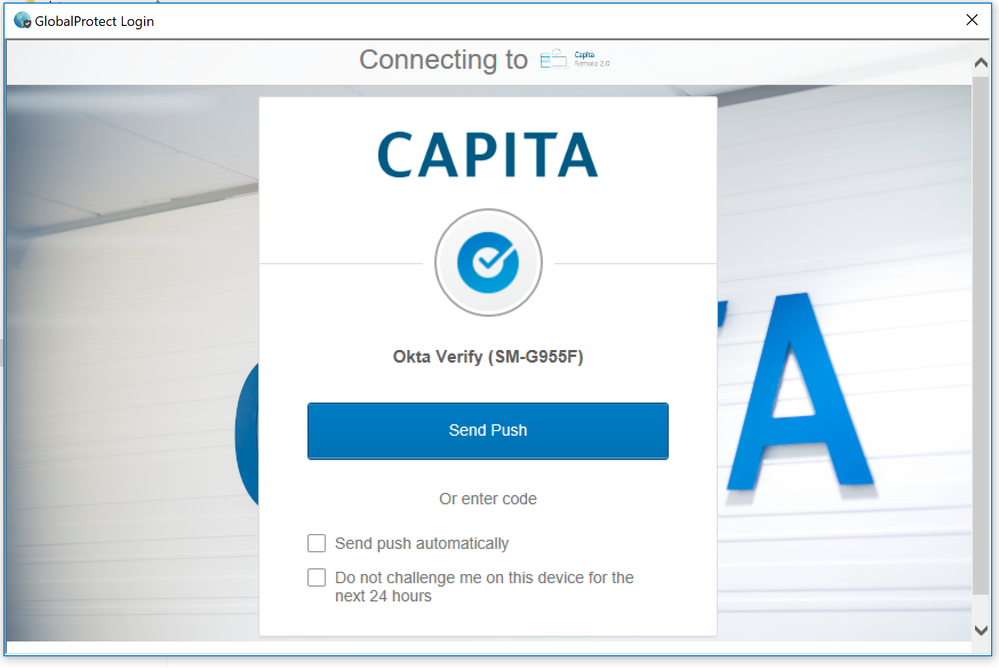- Access exclusive content
- Connect with peers
- Share your expertise
- Find support resources
Click Preferences to customize your cookie settings.
Unlock your full community experience!
GlobalProtect - Windows 7 Issue
- LIVEcommunity
- Discussions
- General Topics
- Re: GlobalProtect - Windows 7 Issue
- Subscribe to RSS Feed
- Mark Topic as New
- Mark Topic as Read
- Float this Topic for Current User
- Printer Friendly Page
GlobalProtect - Windows 7 Issue
- Mark as New
- Subscribe to RSS Feed
- Permalink
09-13-2018 11:10 AM
The company I worked for observed an unusual error today with just Windows 7 users of GlobalProtect
Windows 10 & Macos users were unaffected.
We use okta verification to allow authentication btw
In a nutshell, did some testing in virtual machines running latest patched version of Windows 7 and Windows 10
All windows clients were able to connect, all windows 7 clients got...
An error occured in the secure channel.
error message
Both machines were running 64bit client
GlobalProtect64-4.1.2
Have tried older clients on both os's and always the same... win10 connect, win7 does not
Thoughts?
- Mark as New
- Subscribe to RSS Feed
- Permalink
09-14-2018 03:28 AM
UPDATE: We installed GlobalProtect64-4.1.4 on the Windows 7 machines, and the OKTA issue was no more!
It does raise more questions than it answers though...
* Could a firewall or server change have caused this?
* Why weren't macos or Win10 clients effected?
- Mark as New
- Subscribe to RSS Feed
- Permalink
10-02-2018 02:21 PM
This same issue also started affecting my users as well. It showed up just in the last few weeks. Also appears to be isolated to Windows 7. We also use Okta SAML authentication for GlobalProtect. We are on GP client ver 4.0.5-8.
I'm going to test your sugestion of updating the GlobalProtect client.
Might it have been a Microsoft update altering how Windows handles SSL or TLS?
- Mark as New
- Subscribe to RSS Feed
- Permalink
10-03-2018 07:49 AM
Upgrading GlobalProtect VPN client appears to be resolving the issue for us. Swapping to ver 4.1.5 seems to be working better. And I think they made some good improvements with the UI in ver 4.1.x over 4.0.x.
GlobalProtect release notes indicate a bug sounding similar to this issue was fixed:
- Issue ID GPC-6479
- Fixed an issue with SAML authentication where a GlobalProtect app installed on Windows 7 endpoint failed to connect to the GlobalProtect portal and gateways and displayed the following error: Connection Failed. GlobalProtect failed to connect to the login server. Contact your IT help desk to resolve the issue.
- 9957 Views
- 3 replies
- 0 Likes
Show your appreciation!
Click Accept as Solution to acknowledge that the answer to your question has been provided.
The button appears next to the replies on topics you’ve started. The member who gave the solution and all future visitors to this topic will appreciate it!
These simple actions take just seconds of your time, but go a long way in showing appreciation for community members and the LIVEcommunity as a whole!
The LIVEcommunity thanks you for your participation!
- GlobleProtect disconnected in GlobalProtect Discussions
- Cortex WIndows ulnerability assessment in Cortex XDR Discussions
- GlobalProtect app being automatically uninstalled as PC moves from one LAN to another LAN in GlobalProtect Discussions
- GlobalProtect blocks access to internet when connected in GlobalProtect Discussions
- GlobalProtect CBL woes on Windows 11 in GlobalProtect Discussions