- Access exclusive content
- Connect with peers
- Share your expertise
- Find support resources
Click Preferences to customize your cookie settings.
Unlock your full community experience!
Google QUIC traffic blocked?
- LIVEcommunity
- Discussions
- General Topics
- Re: Google QUIC traffic blocked?
- Subscribe to RSS Feed
- Mark Topic as New
- Mark Topic as Read
- Float this Topic for Current User
- Printer Friendly Page
- Mark as New
- Subscribe to RSS Feed
- Permalink
05-07-2015 11:01 AM
We're getting a lot of blocked traffic on UDP port 80 and 443. From looking into it this is Google's new QUIC protocol over Chrome.
What is everyone else doing in this case? I'd prefer not to allow all UDP traffic over port 80 & 443. Any chance off an App-ID for this?
- Labels:
-
App-ID
Accepted Solutions
- Mark as New
- Subscribe to RSS Feed
- Permalink
05-07-2015 02:50 PM
There is already an application signature for QUIC in the current app database.
Dominic
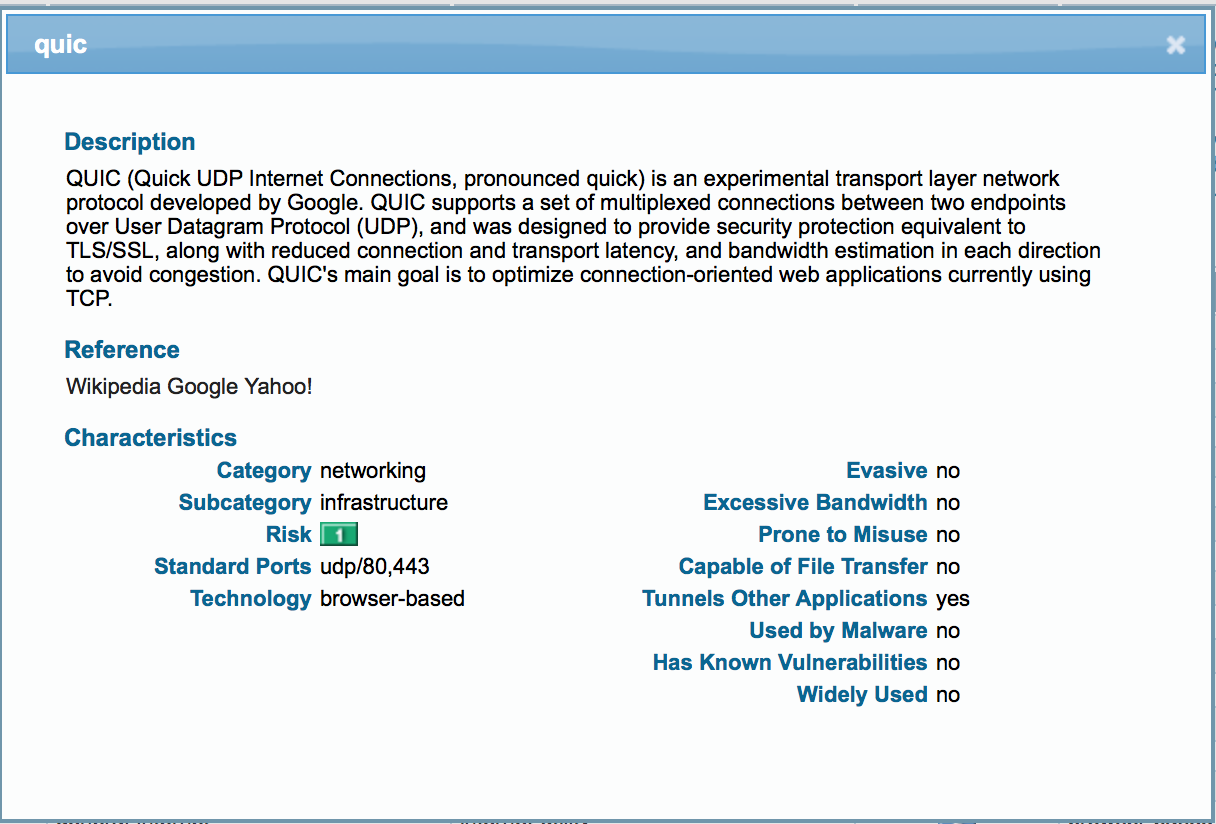
- Mark as New
- Subscribe to RSS Feed
- Permalink
05-07-2015 02:50 PM
There is already an application signature for QUIC in the current app database.
Dominic
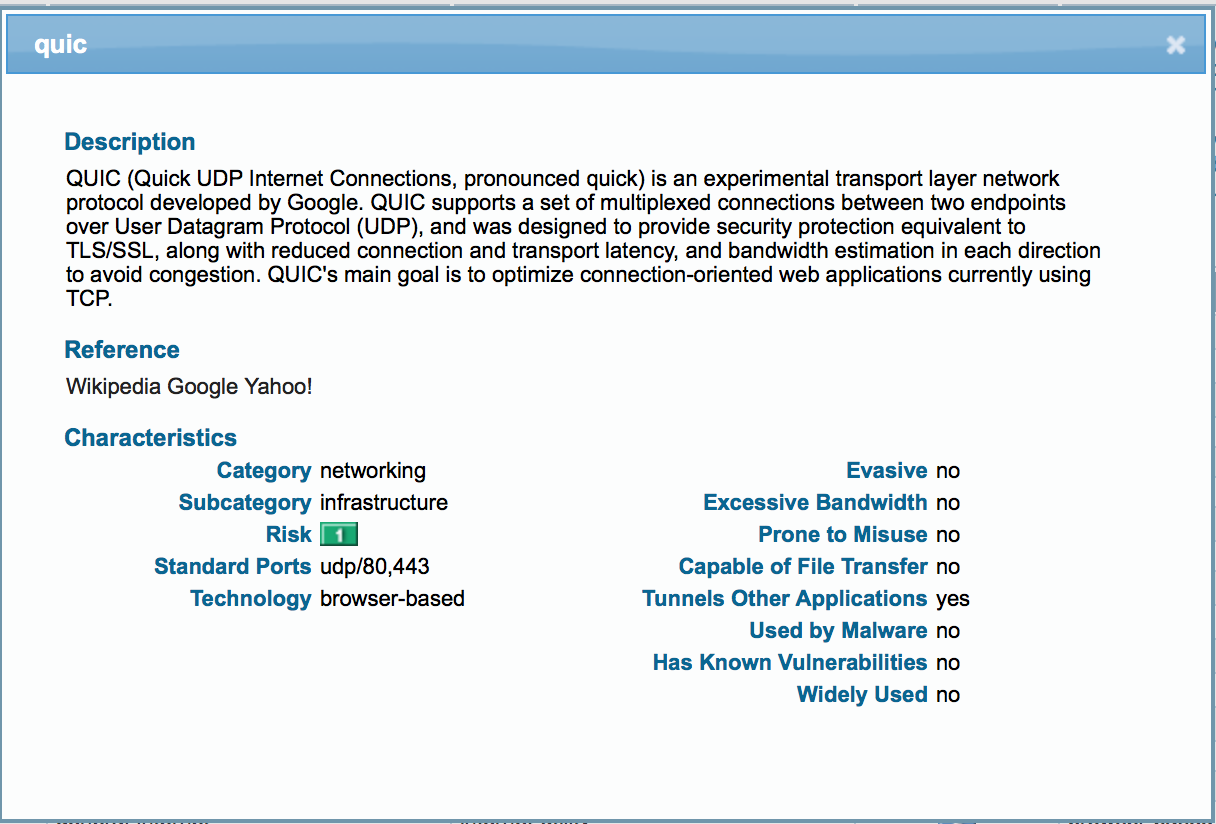
- Mark as New
- Subscribe to RSS Feed
- Permalink
05-07-2015 06:13 PM
Hello we started seeing Google using the quic application to download Gmail attachments to the client's desktop. This application was not decrypted using a forward proxy and thus did not give us visibility for file attachments being downloaded within GMail. Does create a blind spot and thus pose a risk. Will try blocking it to see the impact is.
Phil
- Mark as New
- Subscribe to RSS Feed
- Permalink
05-08-2015 10:15 AM
Can't believe I missed that! thanks
- Mark as New
- Subscribe to RSS Feed
- Permalink
06-10-2016 08:33 AM
So my next question would be, when will URL filtering be applied to QUIC connections? It appears to currently be an all or nothing proposition.
If you allow QUIC today for the performance benefits, if there are sites your company policy denies with URL Filtering, if they support QUIC, all users can get around your policy. Seems to be a loophole that should be addressed, and not by the simple answer of Disable QUIC. QUIC is likely to become more popular, not less.
- Mark as New
- Subscribe to RSS Feed
- Permalink
06-10-2016 05:13 PM
Thing is that Palo does not support quic decryption. So all Palo can do to identify URL is to read what is on certificate (actual website request goes inside encrypted tunnel).
Palo Alto Networks certified from 2011
- 1 accepted solution
- 9880 Views
- 5 replies
- 1 Likes
Show your appreciation!
Click Accept as Solution to acknowledge that the answer to your question has been provided.
The button appears next to the replies on topics you’ve started. The member who gave the solution and all future visitors to this topic will appreciate it!
These simple actions take just seconds of your time, but go a long way in showing appreciation for community members and the LIVEcommunity as a whole!
The LIVEcommunity thanks you for your participation!
- Windows-Remote-Management & Implicit Use of Web-Browsing in General Topics
- Blocking Google in General Topics
- AWS sites categorized as "unknown" in URL filtering logs and blocked in Advanced URL Filtering Discussions
- ION Security Stack in Advanced SD-WAN for NGFW Discussions
- We are trying to allow particular website to particular user but the same is not occuring in Advanced URL Filtering Discussions



