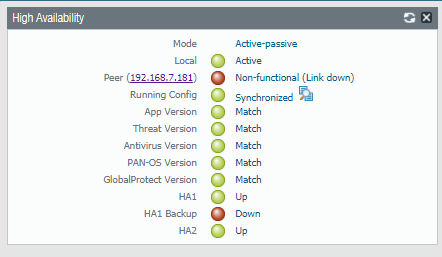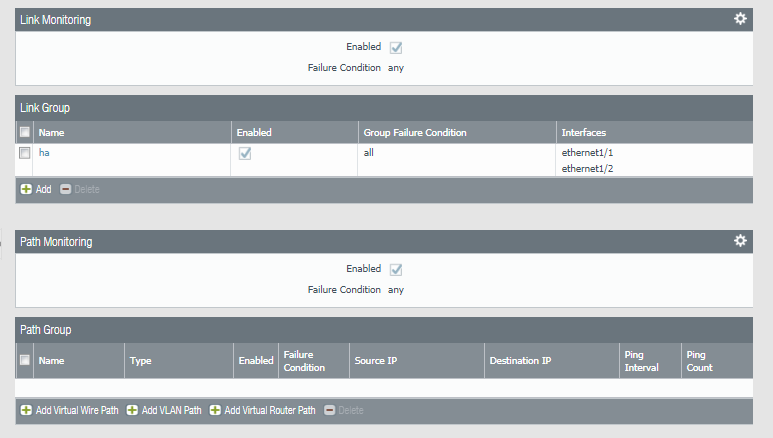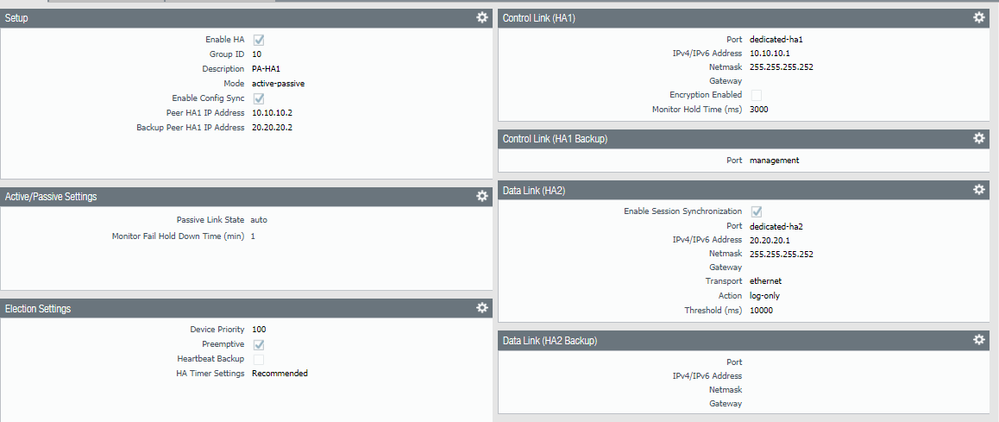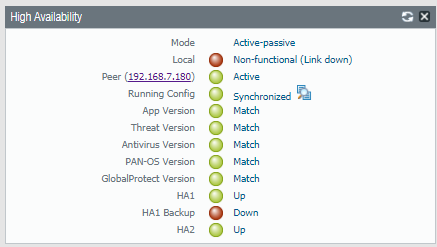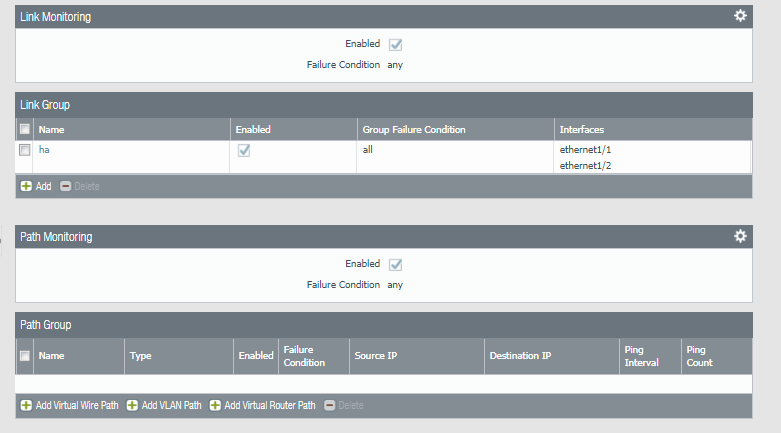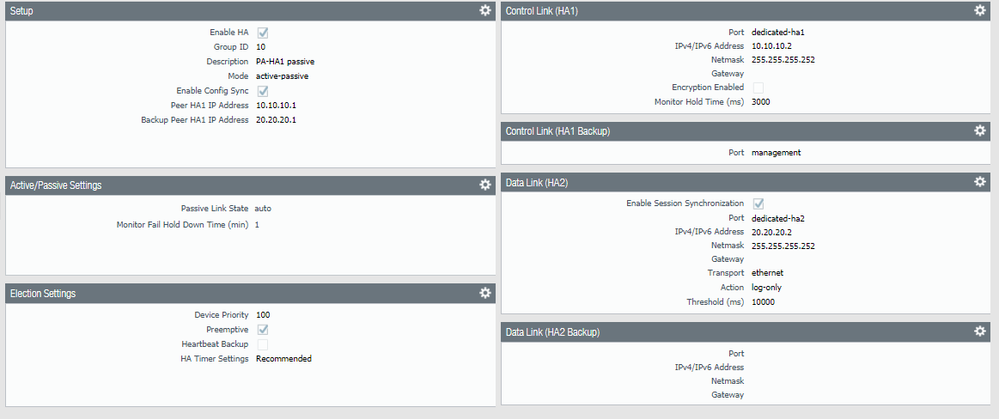- Access exclusive content
- Connect with peers
- Share your expertise
- Find support resources
Click Preferences to customize your cookie settings.
Unlock your full community experience!
HA Active-Passive , Node Pasive shows as Non-functional (Link down)
- LIVEcommunity
- Discussions
- General Topics
- Re: HA Active-Passive , Node Pasive shows as Non-functional (Link down)
- Subscribe to RSS Feed
- Mark Topic as New
- Mark Topic as Read
- Float this Topic for Current User
- Printer Friendly Page
- Mark as New
- Subscribe to RSS Feed
- Permalink
05-28-2019 05:45 PM
Hi guys ,
I made an HA configuration test but passive node is showing me as Non-functional (Link down).
Configuration Active FW
Configuration passive
Any suggestions please
Accepted Solutions
- Mark as New
- Subscribe to RSS Feed
- Permalink
05-29-2019 02:02 AM
- both device priorities are identical
- the backup HA1 peer IP has been configured to 20.20.20.2 but the interface is set to management and the management ip of the peer is 192.168.7.181
-HA2 dedicated link is set to transport mode ethernet, but the ha1 backup IP is configured: in transport mode ethernet, no IP is needed
PANgurus - Strata specialist; config reviews, policy optimization
- Mark as New
- Subscribe to RSS Feed
- Permalink
05-29-2019 02:02 AM
- both device priorities are identical
- the backup HA1 peer IP has been configured to 20.20.20.2 but the interface is set to management and the management ip of the peer is 192.168.7.181
-HA2 dedicated link is set to transport mode ethernet, but the ha1 backup IP is configured: in transport mode ethernet, no IP is needed
PANgurus - Strata specialist; config reviews, policy optimization
- Mark as New
- Subscribe to RSS Feed
- Permalink
05-29-2019 10:20 AM
Thanks dude
Made a bad configuration .
Thanks a lot
- Mark as New
- Subscribe to RSS Feed
- Permalink
09-13-2022 09:49 AM
In the case of the 440's, the HA1 and HA2 have to have the same port, but different IP's as you might expect. Hard to distinguish this from other PA's, since they have the same port 'management'.
- Mark as New
- Subscribe to RSS Feed
- Permalink
10-06-2023 12:02 AM
Please check the HA monitor which interface you are added , may be you have added down interface in HA monitor that's why you are getting error.
- 1 accepted solution
- 47229 Views
- 4 replies
- 0 Likes
Show your appreciation!
Click Accept as Solution to acknowledge that the answer to your question has been provided.
The button appears next to the replies on topics you’ve started. The member who gave the solution and all future visitors to this topic will appreciate it!
These simple actions take just seconds of your time, but go a long way in showing appreciation for community members and the LIVEcommunity as a whole!
The LIVEcommunity thanks you for your participation!