- Access exclusive content
- Connect with peers
- Share your expertise
- Find support resources
Click Preferences to customize your cookie settings.
Unlock your full community experience!
HA not synchronized after commit from Panorama
- LIVEcommunity
- Discussions
- General Topics
- Re: HA not synchronized after commit from Panorama
- Subscribe to RSS Feed
- Mark Topic as New
- Mark Topic as Read
- Float this Topic for Current User
- Printer Friendly Page
- Mark as New
- Subscribe to RSS Feed
- Permalink
07-05-2016 11:50 AM
I tried it twice, same result every time. I commited change from Panorama to Active firewall and noticed 'Not synchronized' message in Dashboard HA tab. I can't even sync Active with Passive manually. I am using 5060 with 7.1.2
Accepted Solutions
- Mark as New
- Subscribe to RSS Feed
- Permalink
07-05-2016 05:54 PM
Hi...Policies from Panorama must be committed to both active & passive HA devices. The HA's config sync is for local policies only and does not apply for Panorama shared policies. One purpose is the admin may commit Panorama changes to the active device and accidentally lock himself out. By having the passive remains unaffected, the admin can switch to the passive and correct the issue.
Thanks.
- Mark as New
- Subscribe to RSS Feed
- Permalink
07-05-2016 12:20 PM
Simple question but could it be that your passive firewall is down or the link between the two is damaged in some way. If it's not being synchronized and it was prior I would guess that one of those two options was the culperate
- Mark as New
- Subscribe to RSS Feed
- Permalink
07-05-2016 12:24 PM
It may also be worth running the two commands listed below and seeing their output.
show high-availability all
show high-availability state
Look at the link state and see if it's reporting that it's actually up, I've had an issue before where the link state was down and it never sent me an alert about it. Still not sure why but once the issue was cleared up I did get an alert stating that the HA peer was up.
- Mark as New
- Subscribe to RSS Feed
- Permalink
07-05-2016 12:30 PM
and this command please:
> tail mp-log ha_agent.log
- Mark as New
- Subscribe to RSS Feed
- Permalink
07-05-2016 12:34 PM
See below:
admin@PFWP01(active)> tail mp-log ha_agent.log
2016-07-05 15:26:10.515 -0400 debug: ha_state_cfg_md5_set(src/ha_state_cfg.c:458): We were out of sync and now we are out of sync; autocommit no; ha-sync no; panorama no; cfg-sync-off no; pre-old-insync no; pre-new-insync no
2016-07-05 15:26:10.516 -0400 Warning: ha_event_log(src/ha_event.c:47): HA Group 1: Commit on peer device with running configuration not synchronized; synchronize manually
2016-07-05 15:26:11.638 -0400 debug: ha_sysd_config_status_notifier_callback(src/ha_sysd.c:2793): Ending monitor increase holdup on commit end
2016-07-05 15:26:11.638 -0400 debug: ha_state_stop_increase_monitor_holdup(src/ha_state.c:1220): Ending monitor holdup increase after commit in 60 seconds
2016-07-05 15:27:29.082 -0400 debug: ha_sysd_config_status_notifier_callback(src/ha_sysd.c:2793): Ending monitor increase holdup on commit end
2016-07-05 15:27:29.082 -0400 debug: ha_state_stop_increase_monitor_holdup(src/ha_state.c:1220): Ending monitor holdup increase after commit in 60 seconds
2016-07-05 15:27:29.082 -0400 Error: ha_state_stop_increase_monitor_holdup(src/ha_state.c:1229): Got into montior holdup increase stop without start
2016-07-05 15:30:41.732 -0400 debug: ha_sysd_config_status_notifier_callback(src/ha_sysd.c:2793): Ending monitor increase holdup on commit end
2016-07-05 15:30:41.732 -0400 debug: ha_state_stop_increase_monitor_holdup(src/ha_state.c:1220): Ending monitor holdup increase after commit in 60 seconds
2016-07-05 15:30:41.732 -0400 Error: ha_state_stop_increase_monitor_holdup(src/ha_state.c:1229): Got into montior holdup increase stop without start
admin@PFWP01(active)>
- Mark as New
- Subscribe to RSS Feed
- Permalink
07-05-2016 12:35 PM
HA Links are up , sync was fine just before commit from Panorama and is still fine
- Mark as New
- Subscribe to RSS Feed
- Permalink
07-05-2016 12:53 PM - edited 07-05-2016 12:54 PM
What did you change in the config. If it is not a big changes please could you try sync manually from Passive > Active (vice versa)
and again post please output of the previous command:
> tail mp-log ms.log
- Mark as New
- Subscribe to RSS Feed
- Permalink
07-05-2016 03:38 PM
I manusally synced Active with Passive and it worked, see output below. Sync from Passive to Active was not avail, because they are in sync now.
admin@MR-DC1-PFWP01(active)> tail mp-log ha_agent.log
2016-07-05 18:35:26.225 -0400 debug: ha_state_cfg_check_insync(src/ha_state_cfg.c:269): Group 1: cancel config sync timer
2016-07-05 18:35:29.022 -0400 debug: ha_sysd_mgmt_finsync_notifier_callback(src/ha_sysd.c:2482): Mgmtsrvr sent finsync success
2016-07-05 18:35:29.022 -0400 debug: ha_state_cfg_check_insync(src/ha_state_cfg.c:253): group 1: mgmtsrvr insync: NO; insync2: YES
2016-07-05 18:35:29.022 -0400 debug: ha_state_cfg_check_insync(src/ha_state_cfg.c:269): Group 1: cancel config sync timer
2016-07-05 18:35:29.276 -0400 debug: ha_sysd_mgmt_finsync_notifier_callback(src/ha_sysd.c:2482): Mgmtsrvr sent finsync success
2016-07-05 18:35:29.276 -0400 debug: ha_state_cfg_check_insync(src/ha_state_cfg.c:253): group 1: mgmtsrvr insync: NO; insync2: YES
2016-07-05 18:35:29.276 -0400 debug: ha_state_cfg_check_insync(src/ha_state_cfg.c:269): Group 1: cancel config sync timer
2016-07-05 18:35:29.346 -0400 debug: ha_sysd_config_status_notifier_callback(src/ha_sysd.c:2793): Ending monitor increase holdup on commit end
2016-07-05 18:35:29.346 -0400 debug: ha_state_stop_increase_monitor_holdup(src/ha_state.c:1220): Ending monitor holdup increase after commit in 60 seconds
2016-07-05 18:35:29.346 -0400 Error: ha_state_stop_increase_monitor_holdup(src/ha_state.c:1229): Got into montior holdup increase stop without start
admin@MR-DC1-PFWP01(active)>
- Mark as New
- Subscribe to RSS Feed
- Permalink
07-05-2016 05:54 PM
Hi...Policies from Panorama must be committed to both active & passive HA devices. The HA's config sync is for local policies only and does not apply for Panorama shared policies. One purpose is the admin may commit Panorama changes to the active device and accidentally lock himself out. By having the passive remains unaffected, the admin can switch to the passive and correct the issue.
Thanks.
- Mark as New
- Subscribe to RSS Feed
- Permalink
07-11-2016 01:38 AM
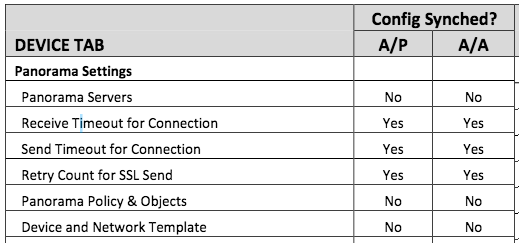 What is synced ?
What is synced ?Cheers,
Kiwi
Please help out other users and “Accept as Solution” if a post helps solve your problem !
Read more about how and why to accept solutions.
- 1 accepted solution
- 15406 Views
- 9 replies
- 0 Likes
Show your appreciation!
Click Accept as Solution to acknowledge that the answer to your question has been provided.
The button appears next to the replies on topics you’ve started. The member who gave the solution and all future visitors to this topic will appreciate it!
These simple actions take just seconds of your time, but go a long way in showing appreciation for community members and the LIVEcommunity as a whole!
The LIVEcommunity thanks you for your participation!
- Error: Duplicate address/external-ip-list name 'panw-known-ip-list' in Panorama Discussions
- Failover is not occurring on the passive device properly. in General Topics
- UserID periodic empty groups issue in General Topics
- Panorama commit warning in General Topics
- High availability system alarms in Next-Generation Firewall Discussions



