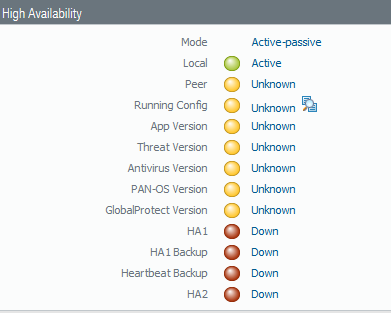- Access exclusive content
- Connect with peers
- Share your expertise
- Find support resources
Click Preferences to customize your cookie settings.
Unlock your full community experience!
HA Status Options UnKnown or Down
- LIVEcommunity
- Discussions
- General Topics
- HA Status Options UnKnown or Down
- Subscribe to RSS Feed
- Mark Topic as New
- Mark Topic as Read
- Float this Topic for Current User
- Printer Friendly Page
- Mark as New
- Subscribe to RSS Feed
- Permalink
05-29-2020 09:43 AM
I have a pair of Palo-220's that I've pushed my templates to from Panorama and now the HA options on both devices are in an UnKnown or Down state. These templates have been pushed out to multiple other pairs I have setup alos but this pair is only one to have the issue. I have a case open and have been on hold with Support now for over an hour so wanted to throw this out and see if anyone else has ran into this.
Accepted Solutions
- Mark as New
- Subscribe to RSS Feed
- Permalink
06-04-2020 10:38 AM
So after couple hours with tech we decided the issue is with one of the Palo's. Last couple interfaces will not pass traffic. Moved to other interfaces and was able to get HA working.
- Mark as New
- Subscribe to RSS Feed
- Permalink
05-29-2020 10:33 AM
Not much to troubleshoot in your post. Without knowing how you've actually configured HA settings and what the device config is actually stating, there is a number of things that could have gone wrong or were configured incorrectly.
- Mark as New
- Subscribe to RSS Feed
- Permalink
05-29-2020 10:41 AM
Would be glad to share the config, same HA configuration I've placed on the other 20 pairs of Palo 220's I configured recently. Nothing to complicated in the setup and have link lights on the HA ports configured.
- Mark as New
- Subscribe to RSS Feed
- Permalink
05-29-2020 10:53 AM
Ya, your configuration looks perfectly fine from that side of things. I would take a look at the ha_agent log file (less mp-log ha_agent.log) and see if that actually has anything pointing towards an issue with the process.
- Mark as New
- Subscribe to RSS Feed
- Permalink
05-29-2020 11:45 AM
Thanks for the info, tried a few more things and still no go. Still on hold with Support now for 3hr and 15min so as soon as I get assistance to figure this out I'll post.
- Mark as New
- Subscribe to RSS Feed
- Permalink
06-04-2020 10:38 AM
So after couple hours with tech we decided the issue is with one of the Palo's. Last couple interfaces will not pass traffic. Moved to other interfaces and was able to get HA working.
- 1 accepted solution
- 9782 Views
- 5 replies
- 1 Likes
Show your appreciation!
Click Accept as Solution to acknowledge that the answer to your question has been provided.
The button appears next to the replies on topics you’ve started. The member who gave the solution and all future visitors to this topic will appreciate it!
These simple actions take just seconds of your time, but go a long way in showing appreciation for community members and the LIVEcommunity as a whole!
The LIVEcommunity thanks you for your participation!
- High Data Plane Utilization During Business Hours in Next-Generation Firewall Discussions
- AWS sites categorized as "unknown" in URL filtering logs and blocked in Advanced URL Filtering Discussions
- Single interface failing LACP negotiation after PAN-OS update in Next-Generation Firewall Discussions
- BTP Exception not working for ps1 script in Cortex XDR Discussions
- Are there any cases where certificates are marked as UNKNOWN other than when using CRLs with IDP extension? in Next-Generation Firewall Discussions