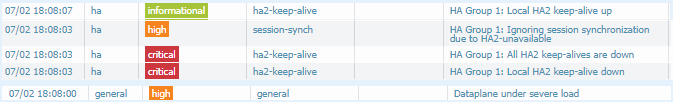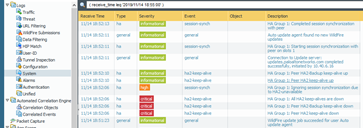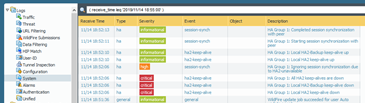- Access exclusive content
- Connect with peers
- Share your expertise
- Find support resources
Click Preferences to customize your cookie settings.
Unlock your full community experience!
ha2 keep alive
- LIVEcommunity
- Discussions
- General Topics
- ha2 keep alive
- Subscribe to RSS Feed
- Mark Topic as New
- Mark Topic as Read
- Float this Topic for Current User
- Printer Friendly Page
ha2 keep alive
- Mark as New
- Subscribe to RSS Feed
- Permalink
04-15-2017 05:21 AM - edited 04-15-2017 07:59 AM
Hi,
I am getting the below message ,there is no specific interval (around 30 min)
it countinously happens from three days .
What is the action need to be taken
HA Group 1: Local HA2 keep-alive up
04/15 14:57:47
HA Group 1: All HA2 keep-alives are down
04/15 14:57:39
HA Group 1: Local HA2 keep-alive down
04/15 14:57:39
How do i begin the troubleshooting ?
This will cause any issue ?
I could see the dataplane cpu going very high right after the keep alive up ?
What exactly ha2 doing
during this time , i can see the link ha2 is up
Thanks
- Mark as New
- Subscribe to RSS Feed
- Permalink
04-15-2017 11:11 AM
Hey,
You can find an answer by checking the page 8 of the below document:
- Mark as New
- Subscribe to RSS Feed
- Permalink
04-15-2017 11:46 PM
Hi,
the deployment is active active ,
Both PA was showing the same error before the seondary pa rebooting
04/15 14:57:47
HA Group 1: All HA2 keep-alives are down
04/15 14:57:39
HA Group 1: Local HA2 keep-alive down
04/15 14:57:39
after rebooting the secondary showing the below logs but the primary showing the same above .
HA Group 1: Local HA2 keep-alive down
04/15 18:24:40
HA Group 1: All HA2 keep-alives are down
04/15 18:24:40
HA Group 1: Peer HA2 keep-alive down
I am monitoring the ha2 interface on switch side , but there is no trace for link down status
Thanks
- Mark as New
- Subscribe to RSS Feed
- Permalink
07-02-2019 06:58 AM
Hi,
I can't access this document, Please help us with a new one or a any suggestion?
Regards,
Sethupathi M
- Mark as New
- Subscribe to RSS Feed
- Permalink
07-02-2019 07:05 AM
Hello Team,
I'm also getting same,
Problem description:
1) Observed data plane under severe load message in the system logs.
2) Within a second, got “All HA2 keep alives are down” message
3) HA keep alives were down for exactly 4 seconds.
Can anyone suggest what is the troubleshoot methods and how can I findout a RCA.?
Could you help us here.
Thanks & Regards,
Sethupathi M
- Mark as New
- Subscribe to RSS Feed
- Permalink
07-02-2019 07:24 AM
What ports are you utilizing for HA2?
- Mark as New
- Subscribe to RSS Feed
- Permalink
07-02-2019 10:15 AM - edited 07-02-2019 10:17 AM
@BPry wrote:What ports are you utilizing for HA2?
I was wondering the same. What is your hardware type @Sethupathi @simsim ? If you're not using the dedicated HA2 port and the box is under heavy utilization the HA2 port and it's functionality will occur via the DP. With the DP being under load it's possible HA functionality could be affected.
- Mark as New
- Subscribe to RSS Feed
- Permalink
07-02-2019 12:25 PM
Hi Brandon,
I'm having PA-5050.
Regards,
Sethupathi M
- Mark as New
- Subscribe to RSS Feed
- Permalink
07-02-2019 12:31 PM
Hello,
Ifthe two are not connected directly, i.e. something like a switch or router in between the two PAN's, I would suggest also setting up HA1 and HA2 backups as a best pratice.
Regards,
- Mark as New
- Subscribe to RSS Feed
- Permalink
07-04-2019 03:34 AM
Hi Team,
Having dedicated HA ports and which is directly connected.
It has been noticed that , Total management plane consumed disk space i.e. root partition is almost full.
Filesystem Size Used Avail Use% Mounted on
/dev/md3 3.8G 3.3G 295M 92% /
/dev/md5 7.6G 4.1G 3.1G 58% /opt/pancfg
/dev/md6 3.8G 2.0G 1.7G 55% /opt/panrepo
tmpfs 2.0G 116M 1.9G 6% /dev/shm
cgroup_root 2.0G 0 2.0G 0% /cgroup
/dev/md8 198G 44G 144G 24% /opt/panlogs
tmpfs 12M 0 12M 0% /opt/pancfg/mgmt/lcaas/ssl/private
Note:I'm having PA-5050
Could any one help us here.
Regards,
Sethupathi M
- Mark as New
- Subscribe to RSS Feed
- Permalink
07-04-2019 07:17 PM
I wouldn't be worried about the dev/md3 partition being at 92%, that wouldn't cause your HA issues at all. If you are utilizing the dedicated HA1 and HA2 ports and not configuring another interface as a high-availability interface, high dataplane utilization shouldn't cause the HA interfaces to drop out. I would open a ticket with TAC so they can look at the associated logs and see exactly what was going on at the time the interfaces dropped.
- Mark as New
- Subscribe to RSS Feed
- Permalink
11-15-2019 12:28 AM
Hi,
I'm seeing the same issue here. We have an active/passive 5250 cluster.
We are running PANOS8.1.9
All HA links are directly connected.
cluster node 1:
cluster node 2:
Is this a known issue?
Thanks
J
- Mark as New
- Subscribe to RSS Feed
- Permalink
02-12-2020 07:08 PM
Hi @joris_vd,
Did you ever find a solution to the issue you mentioned? I'm currently running into a very similar issue with a 5050 active-passive cluster running on PAN-OS 8.1.10. We've been working with TAC for the past few days and haven't had any resolution. Any info would be much appreciated.
Thanks,
RT
- Mark as New
- Subscribe to RSS Feed
- Permalink
02-13-2020 12:03 AM
Hi Ryan,
As it only happened once we closely kept monitoring the cluster behavior in case it would re-occur...but it didn't. No support ticket was opened.
I will keep you posted if it happens again. We are still running PANOS 8.1.9.
Please let me know the outcome of the support ticket.
Best regards
Joris
- Mark as New
- Subscribe to RSS Feed
- Permalink
02-20-2020 10:07 PM
Hi Ryan
Did you guys found a resolution for this?
I see the same issue with PANOS 8.1.10 with a PA3220 A/P.
Regards
Fabian
- 18128 Views
- 16 replies
- 0 Likes
Show your appreciation!
Click Accept as Solution to acknowledge that the answer to your question has been provided.
The button appears next to the replies on topics you’ve started. The member who gave the solution and all future visitors to this topic will appreciate it!
These simple actions take just seconds of your time, but go a long way in showing appreciation for community members and the LIVEcommunity as a whole!
The LIVEcommunity thanks you for your participation!
- GlobalProtect "Tunnel is down due to keep-alive timeout" in GlobalProtect Discussions
- PA440 HA failover not working in General Topics
- Backup Internet with Ipsec VPN doing BGP in General Topics
- Ha2 is going down every 5 6 days .. .my palo version is 10.2.9.h11 in General Topics
- FW (Passive) migrated from VM-2 to VM-1, Caused traffic disruption in VM-Series in the Private Cloud