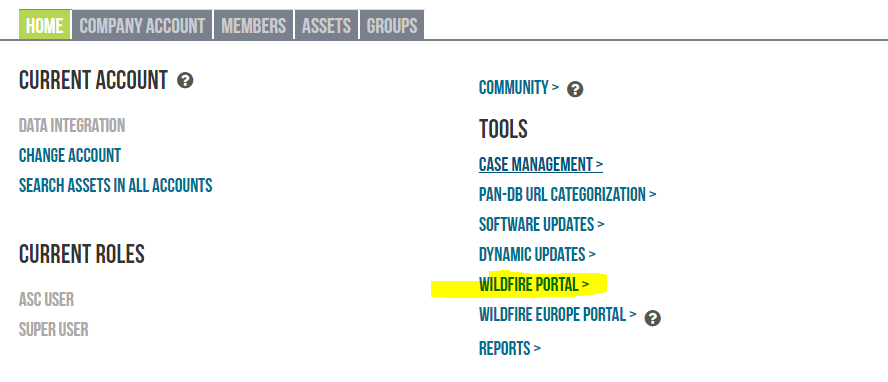- Access exclusive content
- Connect with peers
- Share your expertise
- Find support resources
Click Preferences to customize your cookie settings.
Unlock your full community experience!
Help issue, wildefire dosn't upload file anymore
- LIVEcommunity
- Discussions
- General Topics
- Help issue, wildefire dosn't upload file anymore
- Subscribe to RSS Feed
- Mark Topic as New
- Mark Topic as Read
- Float this Topic for Current User
- Printer Friendly Page
- Mark as New
- Subscribe to RSS Feed
- Permalink
02-24-2017 02:27 AM
Hi all
i have this little issue.We have activated wildefire on smtp to control and upload any permitted files to cloud for analysis. It started well and for a 6 days it sand files ad after malicious submissions it started to block files.
But the last 2 days it stopped the process and in log we found only alert/forward and no more wildefire-upload.
The rules doesn't change
Can you help me pls
Thanks for all
Accepted Solutions
- Mark as New
- Subscribe to RSS Feed
- Permalink
02-24-2017 03:24 AM
Hi,
Had this before. Confirm wildfire status and check if the files are still uploaded (most likely it is):
> show wildfire status
Verify the same over the support portal:
Restart the process:
> debug software restart process vardata-receiver
more info:
https://live.paloaltonetworks.com/t5/General-Topics/WildFire-Submissions-no-logs/m-p/139070#U139070
- Mark as New
- Subscribe to RSS Feed
- Permalink
02-24-2017 03:24 AM
Hi,
Had this before. Confirm wildfire status and check if the files are still uploaded (most likely it is):
> show wildfire status
Verify the same over the support portal:
Restart the process:
> debug software restart process vardata-receiver
more info:
https://live.paloaltonetworks.com/t5/General-Topics/WildFire-Submissions-no-logs/m-p/139070#U139070
- Mark as New
- Subscribe to RSS Feed
- Permalink
02-24-2017 04:12 AM
Thanks you it works!!!
There is a way to understand why it goes down?In wich log i can found it? i'm new with this product and i'm in lerning mode:D
Thanks again
- Mark as New
- Subscribe to RSS Feed
- Permalink
02-24-2017 04:15 AM
No unfortunately I don't know the reason for this but @BPry seing it more often so might help you
- Mark as New
- Subscribe to RSS Feed
- Permalink
02-24-2017 04:54 AM
@Gianpiero I've never actually been able to find the root cause of why it becomes unfunctional, and I've looked at it multiple times with TAC. The best that we could ever come up with was that the process actually got stuck and failed to restart automatically.
One thing that I would try and verify is that it was actually uploading files during this process; I've ran into an issue before that wildfire as a whole becomes unregistered from the box and you have to go through and force it to check it's registration or have the box go out to the licensing server to refresh everything. This issue I've pretty much traced back to communication issues with the update server though, so if simply restarting the process worked for you then it's likely the first one.
- 1 accepted solution
- 4468 Views
- 4 replies
- 0 Likes
Show your appreciation!
Click Accept as Solution to acknowledge that the answer to your question has been provided.
The button appears next to the replies on topics you’ve started. The member who gave the solution and all future visitors to this topic will appreciate it!
These simple actions take just seconds of your time, but go a long way in showing appreciation for community members and the LIVEcommunity as a whole!
The LIVEcommunity thanks you for your participation!