- Access exclusive content
- Connect with peers
- Share your expertise
- Find support resources
Click Preferences to customize your cookie settings.
Unlock your full community experience!
Hi..~
- Subscribe to RSS Feed
- Mark Topic as New
- Mark Topic as Read
- Float this Topic for Current User
- Printer Friendly Page
- Mark as New
- Subscribe to RSS Feed
- Permalink
04-22-2013 06:15 PM
Hello,,~
I was worried about os update
When I updated pan os ,, Suddenly Device did not process downloading,,
I did check CLI Command
> show jobs prcessed
download 20 % stop,,
and then I tried to wait for a while
but,, Device still did not working about pan os download
and so I would like to kill process (download pid)
I would not like to Reboot Paloalto, T.T
We know that~
CLI : > show system resource follw
If be hit the 'k' button,
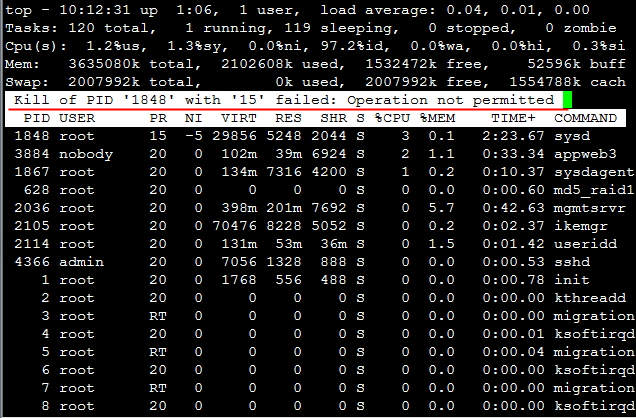
fail not permitted,,~
Could I kill Controll Process PID?
Thank you~
- Labels:
-
Troubleshooting
Accepted Solutions
- Mark as New
- Subscribe to RSS Feed
- Permalink
04-28-2013 10:13 PM
Hello mikand
Your say mean is I may use restart of mgmt plane without affected new session if I don't use security policies without userid and/or url filtering. Is it right??
I guess this reason because it needs ip-user-mapping info and url cache in mgmt if is is right.Is this reason right??
Thanks
- Mark as New
- Subscribe to RSS Feed
- Permalink
04-24-2013 06:44 AM
You could just try restarting the managment server. That will not impact the traffic on the dataplane.
The command is: debug software restart management-server
- Mark as New
- Subscribe to RSS Feed
- Permalink
04-24-2013 08:49 AM
You could try:
show jobs all
on the output identify ID of the download process and then:
clear job id <ID>
- Mark as New
- Subscribe to RSS Feed
- Permalink
04-24-2013 02:13 PM
Thats somewhat not true...
If you use security policies which uses userid and/or url filtering a restart of mgmt plane will affect new sessions which otherwise would hit the particular security rule and its action (if its allow or deny).
- Mark as New
- Subscribe to RSS Feed
- Permalink
04-28-2013 10:13 PM
Hello mikand
Your say mean is I may use restart of mgmt plane without affected new session if I don't use security policies without userid and/or url filtering. Is it right??
I guess this reason because it needs ip-user-mapping info and url cache in mgmt if is is right.Is this reason right??
Thanks
- Mark as New
- Subscribe to RSS Feed
- Permalink
04-28-2013 10:43 PM
If you have security policies which uses userid and/or urlfiltering (that is categories from Brightcloud or PANDB database) new sessions which hits these rules might be affected during the reboot of the mgmt-plane.
Note however that current userid's are cached in the dataplane aswell so it would be if a new user shows up during this reboot, then this user would most likely have its traffic blocked during the reboot of the mgmt-plane. Already known users are cached in the dataplane and would not be affected of that reboot.
Also note that for obvious reasons you wont have any logging while the reboot is in progress.
- 1 accepted solution
- 6094 Views
- 5 replies
- 0 Likes
Show your appreciation!
Click Accept as Solution to acknowledge that the answer to your question has been provided.
The button appears next to the replies on topics you’ve started. The member who gave the solution and all future visitors to this topic will appreciate it!
These simple actions take just seconds of your time, but go a long way in showing appreciation for community members and the LIVEcommunity as a whole!
The LIVEcommunity thanks you for your participation!
- Panorama reports not available since the upgrade in General Topics
- Need help on this XSOAR Weird behavior on preprocessing scripts in Cortex XSOAR Discussions
- Panorama 11.1 Recommended AWS Instance Size in General Topics
- Disconnect Internally but not remotely in GlobalProtect Discussions
- PA1420 IKE packet disappear between receive (ingress) and firewall session state in General Topics



