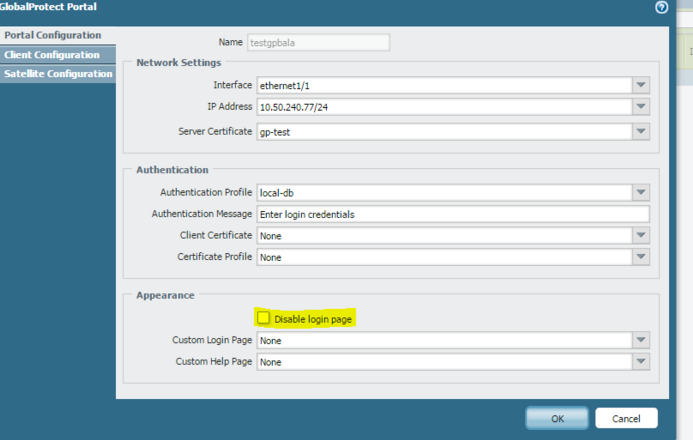- Access exclusive content
- Connect with peers
- Share your expertise
- Find support resources
Click Preferences to customize your cookie settings.
Unlock your full community experience!
hide global protect login page
- LIVEcommunity
- Discussions
- General Topics
- hide global protect login page
- Subscribe to RSS Feed
- Mark Topic as New
- Mark Topic as Read
- Float this Topic for Current User
- Printer Friendly Page
- Mark as New
- Subscribe to RSS Feed
- Permalink
03-04-2016 04:57 AM
Hello
When we check disable login page, it returns 404 page not found on portal page.
Is this expected behaviour ? is it possible to completeley disable the page.
Regards
Accepted Solutions
- Mark as New
- Subscribe to RSS Feed
- Permalink
03-04-2016 05:08 AM
Hi
The portal socket is stil available for the global protect client to retrieve configuration, so must still respond to the browser's connection so cannot be completely disabled
alternatively you could try setting a custom page to give a user friendly warning or block access completely, but this could interfere with the GP client's operability
hope this helps
PANgurus - Strata specialist; config reviews, policy optimization
- Mark as New
- Subscribe to RSS Feed
- Permalink
03-04-2016 05:08 AM
Hi
The portal socket is stil available for the global protect client to retrieve configuration, so must still respond to the browser's connection so cannot be completely disabled
alternatively you could try setting a custom page to give a user friendly warning or block access completely, but this could interfere with the GP client's operability
hope this helps
PANgurus - Strata specialist; config reviews, policy optimization
- Mark as New
- Subscribe to RSS Feed
- Permalink
03-04-2016 01:28 PM
Yes thats a expected behaviour
A new feature was introduced in PAN OS 6.1 To disable the Login page on Portal
If you will Enable this Feature and when the user will visit to the portal by https://portal address the page will not be presented to him however with the GP client he will be able to connect
The error which the user will get with this option checked is
https://portal address
404 page not found
So if you want your users to see the Portal page kindly Disble the same
- 1 accepted solution
- 4176 Views
- 3 replies
- 0 Likes
Show your appreciation!
Click Accept as Solution to acknowledge that the answer to your question has been provided.
The button appears next to the replies on topics you’ve started. The member who gave the solution and all future visitors to this topic will appreciate it!
These simple actions take just seconds of your time, but go a long way in showing appreciation for community members and the LIVEcommunity as a whole!
The LIVEcommunity thanks you for your participation!
- PA Global Protect in GlobalProtect Discussions
- How to Patch Vulnerability - Plugin 43160 (CGI Generic SQL Injection) on GlobalProtect in Next-Generation Firewall Discussions
- Global Protect - Connection Issue in GlobalProtect Discussions
- Global Protect and Prisma in GlobalProtect Discussions
- Getting 'Unidentified network' when connected to Global Protect - 6.2.8 in GlobalProtect Discussions