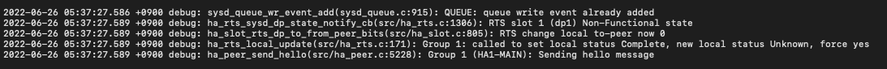- Access exclusive content
- Connect with peers
- Share your expertise
- Find support resources
Click Preferences to customize your cookie settings.
Unlock your full community experience!
High Availability - Active goes down due to non-functional
- LIVEcommunity
- Discussions
- General Topics
- High Availability - Active goes down due to non-functional
- Subscribe to RSS Feed
- Mark Topic as New
- Mark Topic as Read
- Float this Topic for Current User
- Printer Friendly Page
High Availability - Active goes down due to non-functional
- Mark as New
- Subscribe to RSS Feed
- Permalink
06-26-2022 07:01 PM
Hello all,
Last Sunday (6/26) at 5:37:27 PM, a failover occurred due to an Ethernet 1/22 interface down on the customer's Active Firewall.
I have looked around the log to analyze the cause, but the CPU was not high and I couldn't find the cause.
The figure below is ha-agent and route log. Do you know why such an error occurs?
<routed.log>
<ha-agent.log>
<routed.log>
The bug below can cause this problem?
PAN-179274 - Fixed an issue on high availability configurations where, after upgrading to PAN-OS 9.1.10, PAN-OS 10.0.6, or PAN-OS 10.1.0, the high availability (HA1) and HA1-Backup link stayed down. This issue occurred when the peer firewall IP address was in a different subnet.
#HA failover
Best Regards,
- Mark as New
- Subscribe to RSS Feed
- Permalink
06-29-2022 09:41 PM
Hi @JoHyeonJae ,
I would look into why eth1/22 went down. Try running the following commands:
- show interface ethernet 1/22 and check for errors
- less mp-log brdagent.log to provide more details regarding port issues
Also, can you clarify the exact issue you are having please? Are you saying after finding out eth1/22 went down failover to the passive did not succeed?
Stay Secure,
Jay
Don't forget to Like items if a post is helpful to you!
Please help out other users and “Accept as Solution” if a post helps solve your problem !
Read more about how and why to accept solutions.
- Mark as New
- Subscribe to RSS Feed
- Permalink
07-18-2022 06:07 PM
@JayGolf
Are you saying after finding out eth1/22 went down failover to the passive did not succeed?
Yes, that is right.
During the search, we did not find any failure (DP, slot, kernel, or OS) from the firewall side. It looks more like a cable issue or local network topology/network connection issue.
- 8130 Views
- 2 replies
- 0 Likes
Show your appreciation!
Click Accept as Solution to acknowledge that the answer to your question has been provided.
The button appears next to the replies on topics you’ve started. The member who gave the solution and all future visitors to this topic will appreciate it!
These simple actions take just seconds of your time, but go a long way in showing appreciation for community members and the LIVEcommunity as a whole!
The LIVEcommunity thanks you for your participation!
- HA GlobalProtect firewalls in Azure in VM-Series in the Public Cloud
- password not working in active device in General Topics
- HA Configuration Issue with Panorama-Managed Firewall with reason TCP channel failed ,reverting configuration. in Next-Generation Firewall Discussions
- Panorama HA sync between on-prem and cloud VM Series in Panorama Discussions
- NGFW 1400 Series LACP / Failover issue (11.1.5) in Next-Generation Firewall Discussions