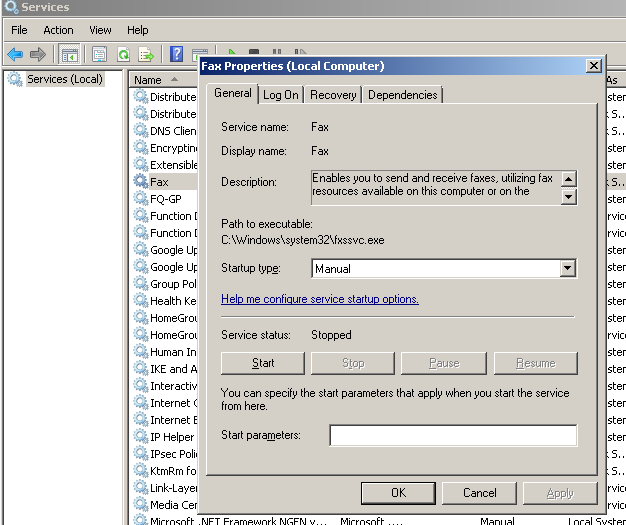- Access exclusive content
- Connect with peers
- Share your expertise
- Find support resources
Click Preferences to customize your cookie settings.
Unlock your full community experience!
HIP check - check if a non running process present
- LIVEcommunity
- Discussions
- General Topics
- HIP check - check if a non running process present
- Subscribe to RSS Feed
- Mark Topic as New
- Mark Topic as Read
- Float this Topic for Current User
- Printer Friendly Page
HIP check - check if a non running process present
- Mark as New
- Subscribe to RSS Feed
- Permalink
04-11-2018 07:34 AM
I configured a HIP check for a non-running process, but the GP doesn't detect it.
Have someone got it working?
- Mark as New
- Subscribe to RSS Feed
- Permalink
04-11-2018 12:43 PM
To check if a service is installed on a system you have to use the registry: https://docs.microsoft.com/en-us/windows-hardware/drivers/install/hklm-system-currentcontrolset-serv...
Another solution does not exist as a non-running process simply is an executable somewhere on the filesystem. So GP would have to search the drives for an executable name that you have specified and this could easily be spoofed.
- Mark as New
- Subscribe to RSS Feed
- Permalink
04-11-2018 12:51 PM
It is supported by PaloAlto:
Process List | To check the host system for a specific process, click Add and then enter the process name. By default, the agent checks for running processes; if you just want to see if a specific process is present on the system even if not running, clear the Running selection. |
- Mark as New
- Subscribe to RSS Feed
- Permalink
04-11-2018 01:10 PM
I might be wrong, but I think the description in that documentarion is not very clear and the comment on that page writes something about suspended processed. But a not-running process simply is an executable somewhere on the filesystem, so I am back at my first comment here.
- 5028 Views
- 3 replies
- 0 Likes
Show your appreciation!
Click Accept as Solution to acknowledge that the answer to your question has been provided.
The button appears next to the replies on topics you’ve started. The member who gave the solution and all future visitors to this topic will appreciate it!
These simple actions take just seconds of your time, but go a long way in showing appreciation for community members and the LIVEcommunity as a whole!
The LIVEcommunity thanks you for your participation!
- GRPC status UNAVAILABLE in intelligent offload in VM-Series in the Private Cloud
- WTH is process 'touch' and hwy is it showing zombie? in General Topics
- Not able to log XFF (Actual Client IP) in PaloAlto Logs even when we enable XFF and URL filtering profile in Palo's in Next-Generation Firewall Discussions
- Unable to reach Palo Alto - Global Protect Portal. in GlobalProtect Discussions
- The PA-460 firewall is inaccessible due to severe latency in General Topics