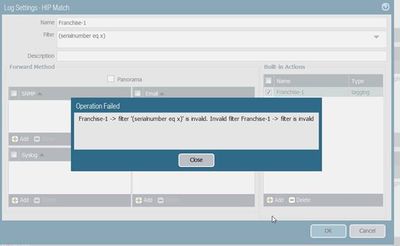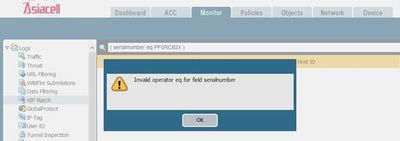- Access exclusive content
- Connect with peers
- Share your expertise
- Find support resources
Click Preferences to customize your cookie settings.
Unlock your full community experience!
HIP Profile serial number filter issue
- LIVEcommunity
- Discussions
- General Topics
- HIP Profile serial number filter issue
- Subscribe to RSS Feed
- Mark Topic as New
- Mark Topic as Read
- Float this Topic for Current User
- Printer Friendly Page
HIP Profile serial number filter issue
- Mark as New
- Subscribe to RSS Feed
- Permalink
08-21-2020 01:33 AM
I have upgrade my firewall from 9.0.9 h1 to 9.1.4 when i generate the report for the HIP profile or use the filter base on serial number iam facing this issue please suggest i there any bug in 9.1.4
Even clicking on serial number in HIP Match logs to filter search results fails as below
- Mark as New
- Subscribe to RSS Feed
- Permalink
08-21-2020 08:17 AM
This appears to be a bug in 9.1.3-h1 and 9.1.4. I would open a TAC case and report it, but the query isn't accepting eq as an operator anymore.
- Mark as New
- Subscribe to RSS Feed
- Permalink
08-21-2020 08:46 AM
@BPry thanks for your reply
As is there any bug id or request id. As other filter are working fine except then serial number eq filter is not working
- Mark as New
- Subscribe to RSS Feed
- Permalink
08-22-2020 08:02 PM
I'm not aware that PAN has an internal bug report for this yet; I simply verified the behavior across multiple lab instances running 9.1.2 through 9.1.4 to see if I could replicate the behavior. Since we can replicate the behavior and we know that it worked in 9.0 properly, it's a bug that appears to have been introduced in 9.1.
If you aren't planning on opening a bug report please let me know so that I can open one with TAC.
- Mark as New
- Subscribe to RSS Feed
- Permalink
08-22-2020 10:36 PM
@BPry thanks for you reply
As we have seen in 9.1.4 know issue there is not mention any bug id moreover i have also check in my lab it's working in 9.0 but in 9.1 we cannot filter through serial number. if you have internal bug report can you please send me bug report. I don't have any bug id.
- 4445 Views
- 5 replies
- 0 Likes
Show your appreciation!
Click Accept as Solution to acknowledge that the answer to your question has been provided.
The button appears next to the replies on topics you’ve started. The member who gave the solution and all future visitors to this topic will appreciate it!
These simple actions take just seconds of your time, but go a long way in showing appreciation for community members and the LIVEcommunity as a whole!
The LIVEcommunity thanks you for your participation!
- RADIUS flows for Authenticating GP with username, password and OTP in GlobalProtect Discussions
- Not able to log XFF (Actual Client IP) in PaloAlto Logs even when we enable XFF and URL filtering profile in Palo's in Next-Generation Firewall Discussions
- Unable to reach Palo Alto - Global Protect Portal. in GlobalProtect Discussions
- flow_tcp_non_syn_drop - packet capture on this counter? in General Topics
- UserID periodic empty groups issue in General Topics